Analysis Start Boundary (NB-IoT)
Frame
Frame, Half-Frame, Subframe, Slot, Two Frames
specifies the alignment boundary of the Result Length time data. To ensure that this alignment can be achieved, the total amount of data acquired by the VSA is at least the plus the length of the alignment boundary specified by . For example, when is set to , the total acquisition is at least + 10 slots (and the data available for analysis would start at a boundary). The minimum capture length is 3.1 frames, except when N-TM = True or Auto, in which case the minimum capture length is 8.1 frames.
For uplink, there is no parameter visible. When analyzing NPUSCH, the start boundary is the beginning of the frame containing the NPUSCH burst. For NPRACH, the start boundary is the beginning of the NPRACH burst.
Once the data is located within the time capture, Measurement Offset and Measurement Interval determine what part of the data is to be analyzed. The data is shown on the Time trace. See image below for more information.
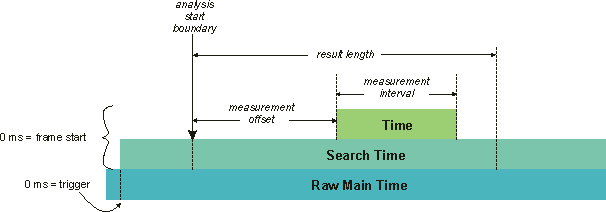
See Also
