Making Power Spectrum Measurements
Setting up a power spectrum measurement is very similar to setting up a vector measurement.
To begin with, set your basic RF Radio Frequency: A generic term for radio-based technologies, operating between the Low Frequency range (30k Hz) and the Extra High Frequency range (300 GHz). parameters such as expected power, center frequency and span (or start and stop frequency), and resolution bandwidth and, if necessary, turn on noise corrections.
To turn on the Power Spectrum measurement, select the Power Spectrum measurement from the menu. As shown below, power spectrum does not let you change time-domain parameters or average type, but does let you choose a detector and set conversion parameters. Because of how power spectrum measurements work, the frequency and resolution bandwidth dialogs also change with power spectrum measurements. Another difference with power spectrum measurements (and measurements based on Power Spectrum such as Spectral Emissions Mask and Adjacent Channel Power) is that many Frequency and ResBW parameters are channelized to enable multiband measurements. See Multiband Measurements for more information.
| Vector Menus |
Power Spectrum Menus (also Adjacent Channel Power and Spectral Emissions Mask) |
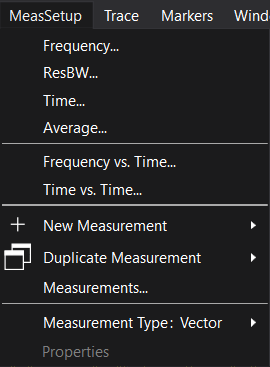
|
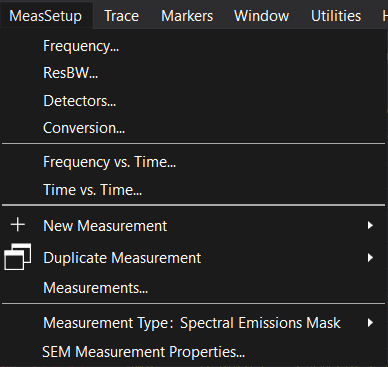
|
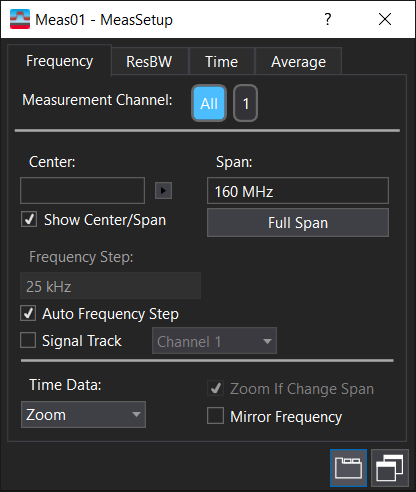
|
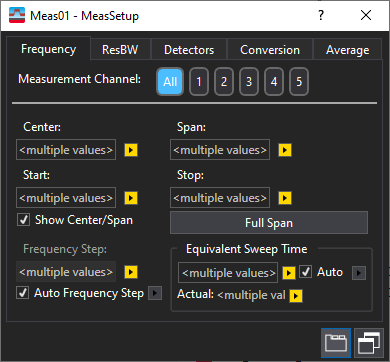
SEM multiband measurement |
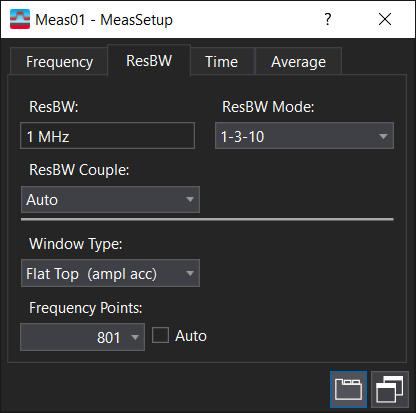
|
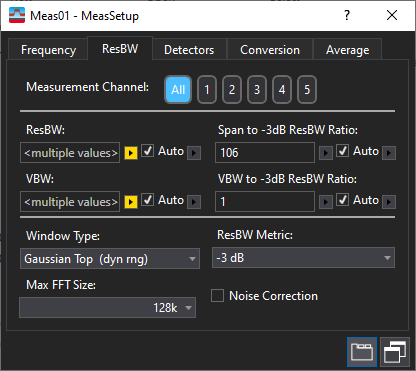
SEM multiband measurement |
Note the following when making power spectrum measurements with the M9391A/M9393A Vector Signal Analyzers:
- Auto preamp mode is handled differently when performing power spectrum measurements. The preamp state may change across the full spectrum. However, the full frequency span is divided into ranges and a preamp state is set for each range. All steps within a range have the same preamp state. The boundaries between ranges are: 3.6 GHz Gigahertz: A frequency measurement which equals one billion hertz., 6 GHz, 12 GHz, 25 GHz and 27 GHz.
- Video Bandwidth is always applied. Power spectrum disables video filtering by setting the video bandwidth equal to the resolution bandwidth.
Multiband Measurements
The Power Spectrum, Spectral Emissions Mask and Adjacent Channel Power measurement types provide support for multiple spectrum bands to measure both in-band and out-of-band signals, as well as potentially signals at widely spaced frequency locations. In these scenarios, the desired resolution bandwidth may be narrow to pull signal artifacts out of the noise, but the minimum and maximum frequency may be very wide. Additionally, the signal level of interest in these different spectrum regions may vary by 50 dB or more. For these reasons, multiple spectrum bands are supported, where each band may have distinct resolution bandwidth as well as range setting (and potentially other parameter differences).
Multiband functionality is limited to the time domain input domain. The power spectrum input domain does not support multiband (but inherently supports very wide frequency sweep behavior, without requiring multiband support). Multiband power spectrum is not supported for recording playback.
When Power Spectrum, Spectral Emissions Mask or Adjacent Channel Power is selected as the measurement type, many of the Frequency and ResBW parameters are channelized, meaning each measurement channel may have a different assigned value. Selecting an individual measurement channel will populate channelized parameters in the tab with the assigned values for that measurement channel. Selecting all All) will populate parameter values when all of the measurement channels have the same assigned value. If one or more measurement channels have differing values, "multiple values" will appear in the parameter's field.
Channelized parameters will display a drop-down icon to the right of the parameter. The color of the icon indicates the following:
-
 Channelized parameter - All channels currently have the same assigned value for this parameter.
Channelized parameter - All channels currently have the same assigned value for this parameter. -
 Channelized parameter - Some channels currently have different values for this parameter.
Channelized parameter - Some channels currently have different values for this parameter.
You can also use the drop-down menu to change the tab's selected measurement channel (or all measurement channels), which functions the same way as the Measurement Channel control at the top of the tab.
See Also
How Power Spectrum Measurements Work
Features Available in Power Spectrum Measurements
