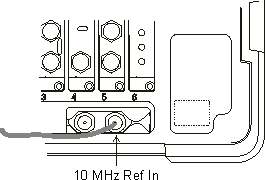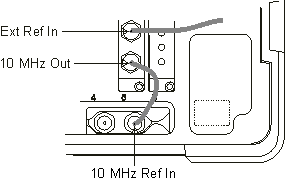Input Extensions (ESA)
This topic describes the Hardware configuration parameters that are unique to Keysight 89600 VSA software with Keysight ESA measurement hardware.
The ESA hardware configuration parameters are listed in the Input Extensions dialog box. To access the hardware configuration parameters, click . The Logical Instrument must be specified first and then each parameter can be set for that ESA.
For the 2 ESAs to be available as Logical Instrument selections, the Analyzer Configuration of the 2 ESAs must be set as the Current Analyzer Configuration ().
A parameter can be changed by entering a value in that parameter text box. For True/False values, a check in the check box sets the value to True. A cleared check box set the value to False. To return a parameter to its default value, click the button.
Table of ESA Hardware Configuration Parameters
|
Parameter |
Value |
Default |
|---|---|---|
|
True/False |
False |
|
|
True/False |
False |
|
|
Real |
-10 |
|
|
True/False |
False |
|
|
True/False |
False |
|
|
String |
<blank> |
AliasProtect
If AliasProtect is True, the ESA uses the 10 MHz Megahertz: A unit of frequency equal to one million hertz or cycles per second. span setting, which is alias protected, regardless of the span set using 89600 VSA interface (see ESA Setup - Span). The ESA captures and corrects the signal IQ pairs in the 10 MHz span and transfers the alias protected data to VSA, which then decimates and filters the data using analysis span set in the 89600 VSA interface.
If AliasProtect is False, the ESA uses its lower cardinal BWs, which are implemented using sub-sampling, to achieve the required capture lengths for measurements but these lower BWs are not alias protected. To achieve good measurement results in this case, band limit the signal to the measurement span.
Alias Protect and Digital Demodulation
The disadvantage of setting AliasProtect to True is that the capture length is limited to that of the 10 MHz span setting (approximately 8.29 ms minus filtering settling). This is enough data to do useful Digital Demod measurements on higher data rate formats like WCDMA, cdmaOne, cdma2000, GSM Global System for Mobile Communications: Originally developed as a pan-European standard for digital mobile telephony, GSM has become the world’s most widely used mobile system. It is used on the 900 MHz and 1800 MHz frequencies in Europe, Asia and Australia, and the 1900 MHz frequency in North America and Latin America., and EDGE Enhanced Data for Global Evolution: A technology that gives GSMA and TDMA similar capacity to handle services for the third generation of mobile telephony. EDGE was developed to enable the transmission of large amounts of data at a high speed, 384 kilobits per second. (It increases available time slots and data rates over existing wireless networks.) formats but not enough to do Digital Demod measurements on lower data rate formats like NADC North American Digital Cellular, PDC Personal or Pacific Digital Cellular: A Japanese standard for digital mobile telephony in the 800 MHz and 1500 MHz bands. To avoid the previous problem of lack of compatibility between the differing types of earlier analog mobile phones in Japan (i.e. NTT type and US developed TACS type), digital mobile phones have been standardized under PDC. In the case of the PDC standard, primarily six channel TDMA (Time Division Multiple Access) technology is applied. PDC, however, is a standard unique to Japan which renders such phone units incompatible with devices which adopt the more worldwide prevalent GSM standard. Nevertheless, digitalization under the standard enables ever smaller and lighter mobile phones which in turn has spurred market expansion. As a result, over 93% of all mobile phones in Japan are now digital., and TETRA Trans-European Trunked Radio. A communications system standard..
If the hardware setup cannot acquire enough time samples to complete the requested Digital Demodulation measurement, the 89600 VSA software displays an error message: Demod: Not enough data.
When AliasProtect is True, the Code Domain Power (CDP) measurements are clipped to 11 Slots (0.733 Frame) for WCDMA and 5PCGs (0.3125 Frame) for cdma2000.
DisplayUpdates
If the value is False, the ESA instrument display is blanked. If the value is True, the ESA display is turned on.
The 89600 VSA software/ESA combination runs faster if the value is False.
MaxMixerLevel (dBm)
This parameter applies when the ESA is used as an ADC Analog-to-Digital Converter. The ESA automatically sets its internal front-end attenuation so that the ESA first mixer maximum level does not exceed this value, given the expected Full Scale Input Range setting.
OptionalFrequencyReference (B7E)
|
If OptionalFrequencyReference (B7E) is False (the default state), connect the 10 MHz external reference signal directly to the 10 MHz Ref In connector near the bottom of the ESA rear panel. The close-in phase noise specs for the ESA are much better in this mode of operation. In this mode the ESA will also auto-detect the presence of the external reference signal and switch between internal and external automatically. The external reference state will be displayed in the 89600 VSA display.
|
|
|
If OptionalFrequencyReference (B7E) is True, the external reference frequency can be set from 1 MHz to 30 MHz. The default is 10 MHz. Connect the external reference signal to the Ext Ref In connector. Connect a short BNC cable from the 10 MHz Out connector to the 10 MHZ REF IN connector. |
|
UnlockFrontPanel
If UnlockFrontPanel is True, the instrument accepts input from its front panel. If UnlockFrontPanel is False, the instrument front panel is locked and no input is accepted.
Setting the value to True can interfere with communication between other applications and other GPIB instruments. For details, see Unlock Front Panel Error.
UnlockFrontPanel works only for the GPIB interface to the ESA.
Take care not to change parameters that will interfere with 89600 VSA measurements, such as data sample rate or sweep time.
This is useful for diagnostic purposes or to change ESA parameters that the 89600 VSA software does not set.
Some changes made from the ESA front panel may be overwritten by the 89600 VSA software. These changes are more likely to be noticed if ESA display updates are enabled when changes are made from the ESA front panel.
UserSCPIPreset
UserSCPIPreset is useful for setting parameters on the ESA that cannot be set directly from the 89600 VSA user interface.
SCPI commands can be entered separated by semicolons. SCPI Query commands are not supported. Whenever the 89600 VSA software needs to preset the ESA it will send these user SCPI commands followed by other commands from the 89600 VSA. Be aware that the 89600 VSA preset will overwrite conflicting user SCPI commands.
| Example command | Description |
|---|---|
|
:SYST:ERR:VERB 1 |
Turns on verbose error messages on the ESA front panel
|
To enter SCPI preset commands, start typing in the UserSCPIPreset text box and the UserSCPIPreset dialog box will open. Click Ok when done.
Here is an example of a command in the UserSCPIPreset box.

For detailed information on SCPI commands for the ESA, refer to ESA programming documentation.
See Also
89611 with Keysight ESA option H70