Advanced Tab (Pulse)
Menu Path:
The Advanced Tab lets you enable and control advanced measurement settings like determining when a pulsed measurement is paused, and when to report the start of the pulse measurement.
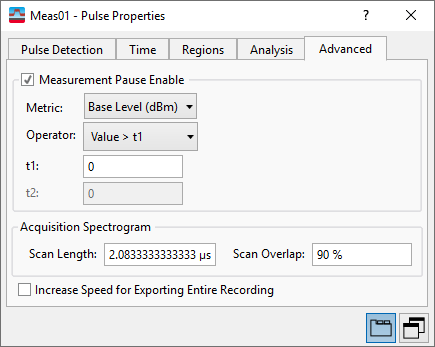
The Advanced tab allows you to set the following parameters:
- Measurement Pause Enable -- lets you enable or disable a specific conditional test which, when met, will cause the pulse measurement to pause, with current acquisition signal data and results available on screen for further analysis. This is useful for trapping specific impairment conditions, or sporadic/intermittent impairment events.
Metric -- Specifies the measurement metric that you want to build conditional check logic around.
Operator -- Specifies conditional test applied between specified metric and two available thresholds (t1, t2).
t1 -- First of two thresholds specifying the associated limit for the conditional (Operator) test in base units of specified measurement metric result.
t2 -- Second of two thresholds specifying the associated limit for the conditional (Operator) test in base units of specified measurement metric result.
- Acquisition Spectrogram -- The Acquisition Spectrogram parameter group contains settings that determine the time and frequency resolution for the Acquisition Spectrogram trace.
Scan Length -- Sets the length of each scan (in sec), such that the acquisition is split into scans matching this scan length. A smaller scan length increases the resolution of the spectrogram. The maximum scan length is the Acquisition Length.
Scan Overlap -- Sets the percentage of overlap between scans. More overlap increases the resolution of the spectrogram, but it requires more calculation and slows the trace's refresh.
- Increase Speed for Exporting Entire Recording -- removes all but trace A and increases acquisition length to improve playback.
See Also
