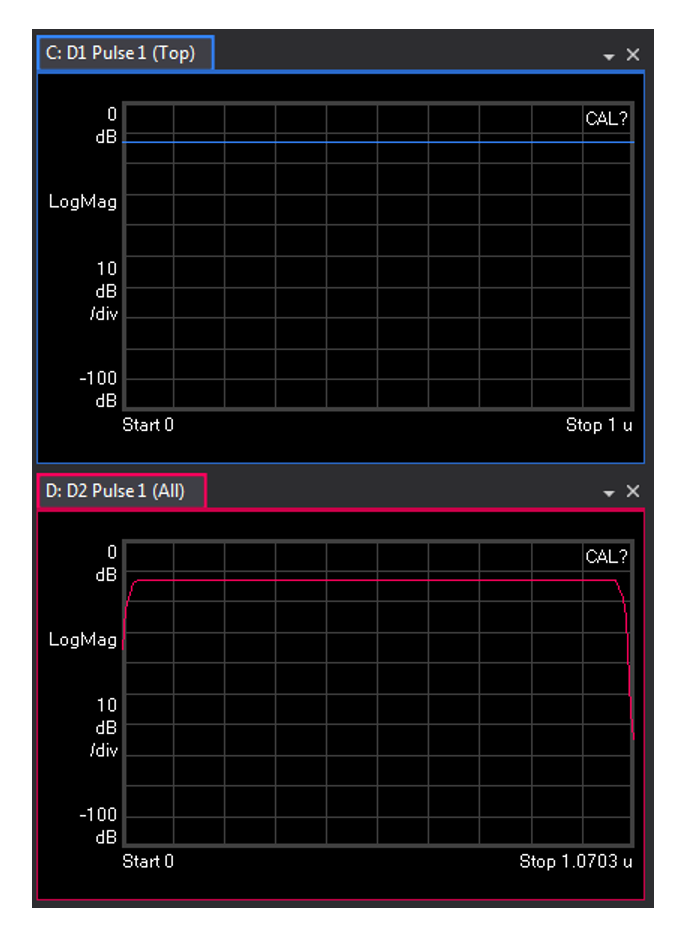Enabling Time Sidelobe/Correlation Calculations
You can select a pulse to use as the reference of correlation and enable calculations to display sidelobe-related data like Peak Rho, Peak Sidelobe Level, and Compress Ratio using the procedure below.
1. Place a marker on a pulse which is reference of correlation.
- Select Marker mode in the toolbar.

- Click on the peak of the desired pulse.
2. Copy the reference to register D1/D2.
- Click Markers > Copy Marker to > Copy Marker Pulse to Register D1/D2.

The selected pulse will be copied to registers:
D1: Top part
D2: All (include rising/falling edges)
3. Check the Enable Correlation/Sidelobe Calculations checkbox.
- Click MeasSetup > Pulse Properties > Analysis > Correlation tab and select Enable Correlation/Sidelobe Calculations.
4. Select the register D1 or D2 for the reference.
- In the Correlation tab, click Set Correlation Reference From Register and select either D1 or D2.
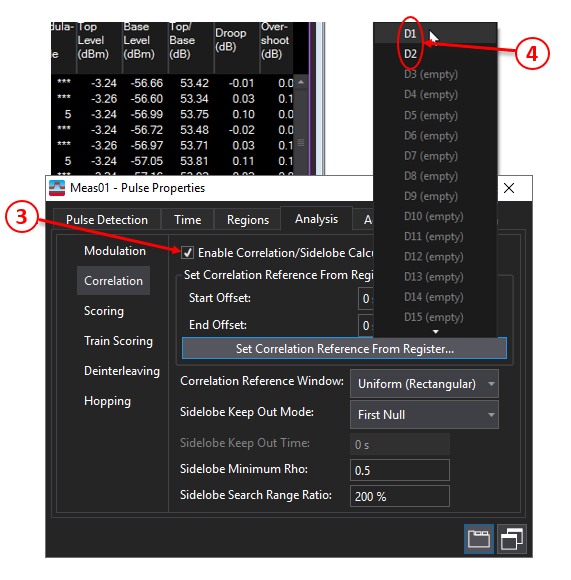
The calculated numeric results will be shown in the Pulse Table.
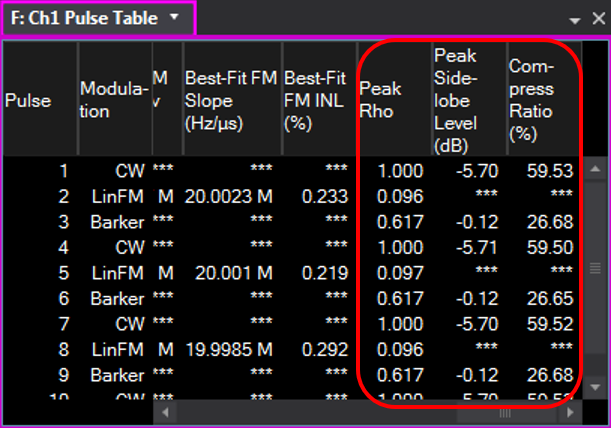
See Also