Correlation (Pulse)
Menu Path:
The Analysis tab's Correlation panel lets you enable and specify correlation and time sidelobe calculations. See Enabling Time Sidelobe/Correlation Calculations for steps to enable this feature.
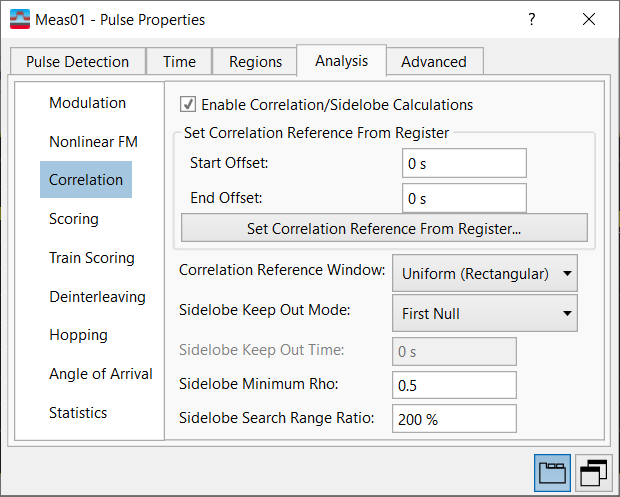
The Correlation Tab allows you to set the following parameters:
-
Enable Correlation/Sidelobe Calculations -- Enables or disables correlation and time sidelobe calculations.
-
Set Correlation Reference From Register -- Contains a group of parameters used to set the correlation reference vector from a data register.
-
Correlation Reference Window -- Sets the window to apply to the reference pulse when performing correlation calculations.
-
Sidelobe Keep Out Mode -- Choose between first null or a minimum time criteria to distinguish the sidelobe from the main lobe.
-
Sidelobe Keep Out Time -- If a time criterion was selected for the keep out mode, then the user may specify a minimum correlation time away from the main lobe to start looking for the peak correlation of the sidelobe. Without some minimum time, the sidelobe could be easily confused with the main lobe.
-
Sidelobe Minimum Rho -- Sets the minimum similarity index (Rho) for time sidelobe calculations.
-
Sidelobe Search Range Ratio-- Sets the maximum search time for the sidelobe calculations, as a percent of the pulse width.
See Also
