Setting up a HSPA Measurement
When setting up an HSPA demodulation measurement, there are several things you need to consider. This topic provides information to setup the 89600 VSA software to successfully demodulate and measure a HSPA modulated signal.
-
Begin by following the same measurement procedure used to setup and measure a W-CDMA Code Division Multiple Access: One of several digital wireless transmission methods in which signals are encoded using a specific pseudo-random sequence, or code, to define a communication channel. A receiver, knowing the code, can use it to decode the received signal in the presence of other signals in the channel. This is one of several "spread spectrum" techniques, which allows multiple users to share the same radio frequency spectrum by assigning each active user an unique code. CDMA offers improved spectral efficiency over analog transmission in that it allows for greater frequency reuse. Other characteristics of CDMA systems reduce dropped calls, increase battery life and offer more secure transmission. See also IS-95. signal (see Setting up a W-CDMA Measurement).
-
After confirming the measurement locks to the measured signal, enable HSPA measurements by selecting Enable HSPA analysis from the Format properties tab [ > > tab > ].
The measurement will now provide correct HSPA measurement results (EVM Error vector magnitude (EVM): A quality metric in digital communication systems. See the EVM metric in the Error Summary Table topic in each demodulator for more information on how EVM is calculated for that modulation format., etc.) and active channel identification for QPSK Quadrature phase shift keying or 16-QAM Quadrature Amplitude Modulation encoded HS-PDSCH High Speed Physical Downlink Shared Channel channels. A standard W-CDMA measurement would not produce correct data results.
-
Making HSPA Test Model measurementsWhen making a standard 3GPP Test Model measurement, only the specified Test Model channels will be defined as active and used in the measurement results.
-
You enable Test Model measurements by selecting the desired test model from the Test Models properties tab [ > > tab]
-
-
Setup for Adaptively Modulated Coding (AMC Adaptive Modulation and Coding) measurements
HSPA supports Adaptively Modulated Coding (AMC) in the downlink HS-PDSCH Physical Downlink Shared Channel channel. This scheme allows the modulation type to dynamically change between QPSK and 16 QAM as often as every subframe (3 slots). The VSA does not directly support AMC signal measurements, however you can measure the modulation on a slot-by-slot basis. This is because the measurement algorithm can only analyze one modulation scheme at a time for the selected slots (or measurement interval). If the measurement interval includes slots in which the modulation scheme changes, the VSA's modulation auto-detection algorithm will not work properly. It will incorrectly assume that the entire measurement interval has the same modulation type. This will result in incorrect demodulated bits and synthesized reference signals, producing wrong measurement results, such as, EVM and other related data results.
Therefore, it is important to properly select a measurement interval that contains only one modulation type. The following figure shows correct and incorrect measurement intervals.
Recall that an HS-PDSCH channel subframe consists of 3 consecutive slots and that the modulation scheme can only change at subframe boundaries.
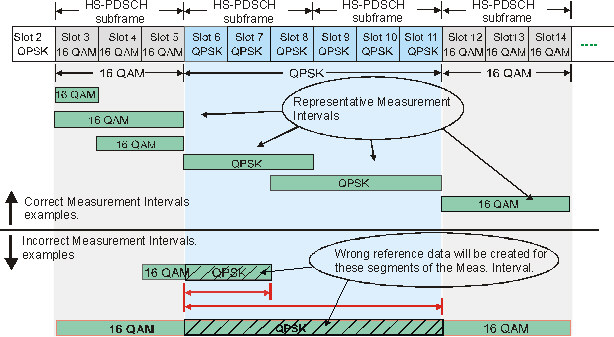
Example Measurement Intervals for HSPA with AMC signals: Correctly selected Measurement Intervals should only include one modulation scheme.
To properly measure an HSPDA signal with Adaptively Modulated Coding, you need to follow these setup instructions.
-
Select the desired measurement interval with the and parameters (see Measurement Interval and Offset). This specifies the specific signal region used for Code Domain Power and Despread Channel measurements [ > > tab].
-
If a Despread Channel measurement of an HS-PDSCH channel does not automatically detect the correct modulation scheme, you can override it by using the parameter on the Channel/Layer tab [ > > tab].
-
If the analyzer is not correctly auto-detecting the active channels due to extreme power changes (burst on/off), you can override the threshold level by using the Active Channel Threshold parameter on the Advanced tab [ > > tab].
-
See Also
Measurement Interval and Offset
Setting up a W-CDMA Measurement
Measurement speed and resolution considerations
Selecting W-CDMA(3GPP) Demodulation
About Opt B7N: W-CDMA(3GPP) Demodulation
