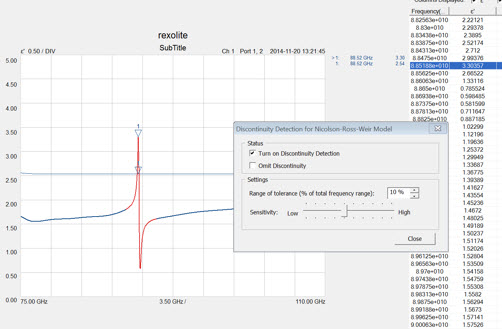
Discontinuities can appear on a measurement trace like that shown in the image below. With the Nicholson-Ross-Weir measurement model, these discontinuities may NOT be a valid measurement but instead a 'divide-by-zero' result at half-wavelength frequencies.
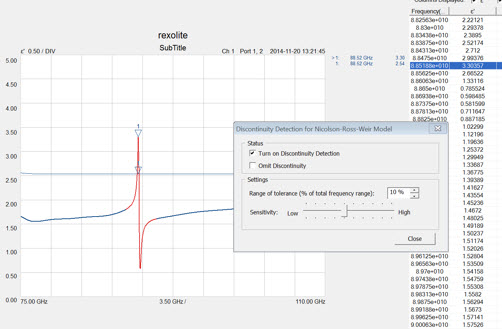
When a discontinuity is found within the selected sensitivity setting, the frequencies within the range of tolerance are drawn in red (as shown above).
If these frequencies are on a half-wavelength, they are most likely to be caused by the 'divide-by-zero' math error.
Check Omit Discontinuity to replace the spike with a flat trace.