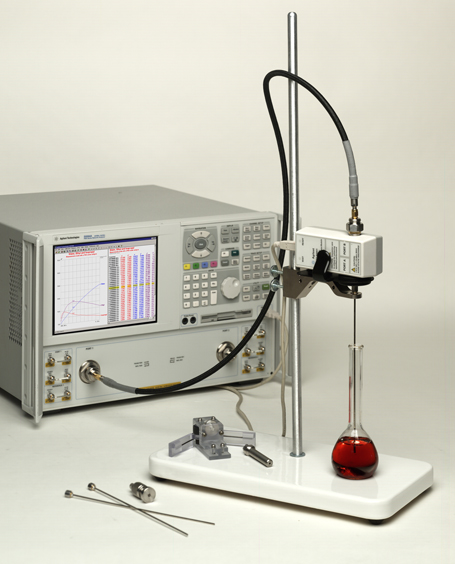
The following instructions are for setting up an ECal module with a network analyzer.
See Set Up with E4991A/B for instructions to set up with E4991A/B
The electronic calibration refresh feature utilizes Keysight's ECal user characterization to recalibrate the system automatically, in seconds, each time a measurement is made. This virtually eliminates cable instability and system drift errors. This is useful for process monitoring over time or if the cable must be moved.
A Keysight ECal module is connected in line between the probe and the cable that connects to the network analyzer. The probe should always be connected directly to the ECal module. The ECal module's USB cable is connected to the PC, PNA Series or ENA-C running the N1500A software. Behind the scenes during the normal three standard calibration, (usually open, short, water) performed at the tip of the probe, the software characterizes the calibration states within the ECal module. With the ECal module still in line, a complete ECal calibration is then automatically performed before each measurement.
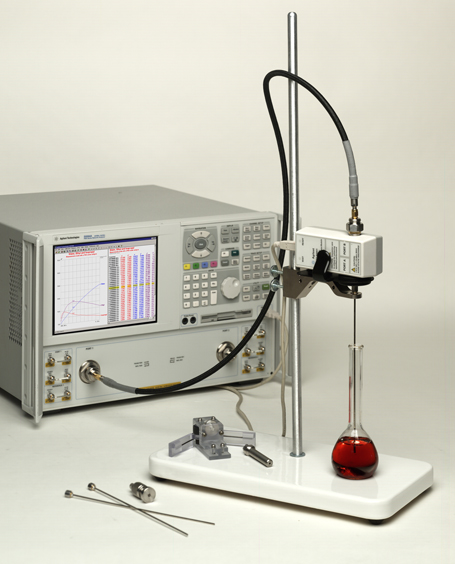
Probe Stand, N1501A002
Mounting Bracket (silver colored with two large thumb screws), N1501A-003
ECal Holder (black colored), N1501A-004
Blue handled Hex Key, included in N1501A-005
Dielectric Probe
ECal Module with USB cable
Cable, Recommend N1501A-201, N1501A-202, or N1501A-203
Adapters may be needed to make connections depending on your configuration. See Adapter Selection Guide

Connect mounting bracket to Probe Stand by slipping the opening over the Probe Stand rod, and tightening the two large thumb screws in the back
Connect ECal Holder to mounting bracket using screws from mounting bracket and tightening with Hex Key. Note: The fit is tight to make sure ECal is secure.
For Slim Form Probe
Connect Probe to Connect Connector Saver
Connect Connector Saver to ECal.
Carefully guide probe down through hole in Mounting Bracket and fit ECal module into ECal Holder, being careful not to scratch the probe tip.
For Performance Probe
Connect Probe to ECal.
Carefully guide probe down through hole in Mounting Bracket and fit ECal module into ECal Holder, being careful not to scratch the probe tip.
For High Temperature Probe
Fit ECal module into ECal Holder.
Remove large knurled nut from connector end of Probe and put it away in the foam lined box
Guide connector end of probe up through hole in Mounting Bracket and connect to ECal
Connect Cable to ECal module.
Connect other end of Cable to Port 1 of the PNA or ENA network analyzer.
Connect ECal USB cable to USB port on PC, PNA Series or ENA-C running the N1500A software.
See Select Probe to use a different port on the network analyzer or to setup several probes for simultaneous measurements using the other available ports on the VNA.