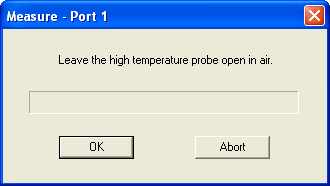
Click Calibration to make the following settings:
Set Frequency (separate topic)
This selection guides you through a calibration, which involves measuring three standards.
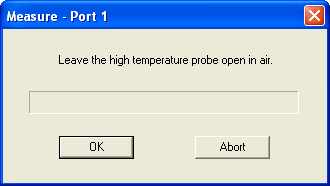
With the probe in open air, click OK. This measurement is stored into the analyzer memory. Then the Data / Memory trace is shown for the following Short measurement.
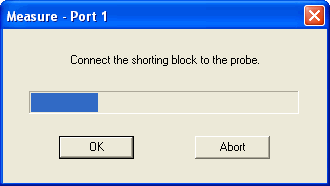
While watching the analyzer display, when the Shorting block is connected, you should see the phase of -180 degrees. Click OK to measure the Short.
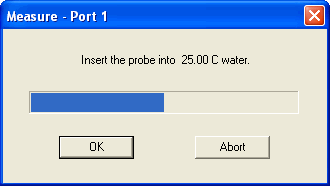
Insert the probe tip into water, then click OK.
Note: When using an 4991 impedance analyzer, you must first perform a calibration from the front panel of the analyzer. It is recommended that the probe be connected directly to the 7mm connector of the analyzer using an appropriate adapter. Using a cable is NOT recommended.
This selection allows you to configure the calibration.
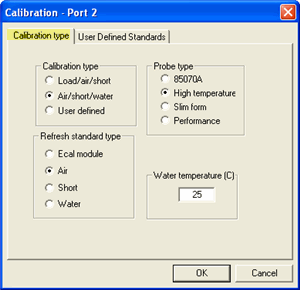
Calibration Type - Choose from the following:
Load /air/short Requires a measurement of a 50-ohm load connected to the end of the cable, measurement of the probe in air and measurement of the probe with the shorting block attached.
Air/short/water Requires the measurement of the probe in air, with the shorting block attached to the probe, and with the probe immersed in water.
User defined Allows you to define calibration standards. This type of calibration requires the measurement of the probe immersed in three liquids.
Click each link see the characteristics of each probe.
Choose from:
After the calibration has been performed, the calibration can be refreshed by remeasuring one standard. This is useful when measuring at a temperature other than the one at which the calibration was performed.
Choose from: Air, Water, Short, or ECal Module.
When an ECal module is being used as the refresh standard there will not be a prompt. Learn how to Setup with an ECal module.
Water Temperature - Set the temperature of the water that is to be used.
When checked a refresh will be done before each measurement using an ECal module.
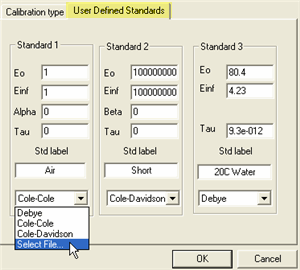
This dialog allows you to define the liquids used in the user-defined calibration in terms of their model coefficients. These models are used to calculate the standards permittivity as a function of frequency.
Choose from: Debye, Cole-Cole, or Cole-Davison model.
Or click Select File, then navigate to a *.prn file that contains this relationship. The format for these files are the same as the files saved under the file menu. The std labels are the names that are used when prompted to immerse the probe into the standard.
This dialog allows you to setup several probes for simultaneous measurements.
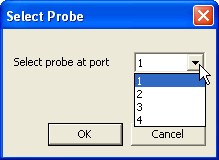
Select a port number for probe measurement. This port is appended to the calibration dialogs.
The Copy Probe feature has been replaced with the “Copy channel” feature in the Multiple Channel dialog.
Last modified:
25-Feb-2022 |
Under "Calibration Type", removed "Three choices are available for the refresh standard" sentence for "User defined" |
18-July-2014 |
Updated with Opt.004 |
|
Added 85070 to Option 400 |
|
Added opt 400 |