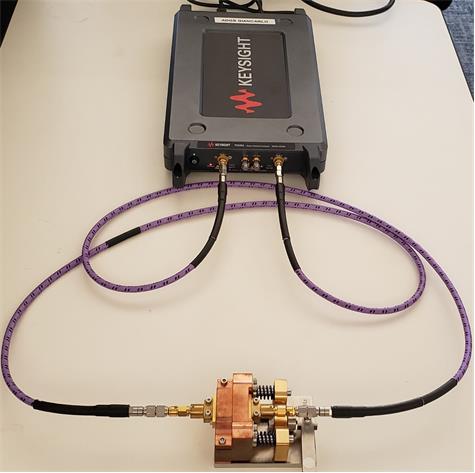
The Resonant Cavity Method for N1501AKEAD-710/20/24/28/35/40/50/60/80 Split Cylinder Resonators is very high Q resonators enable low loss material test in mmWave frequency applications up to 80 GHz. Complies with IPC test method TM-650 2.5.5.13
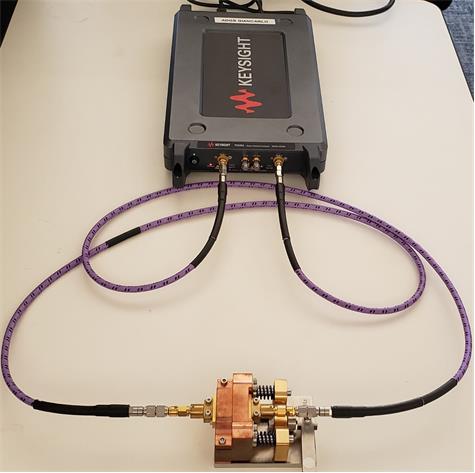
Select Resonant Cavity Methods for Split Cylinder
Resonators Opt. 007 from the Measurement
Launcher.
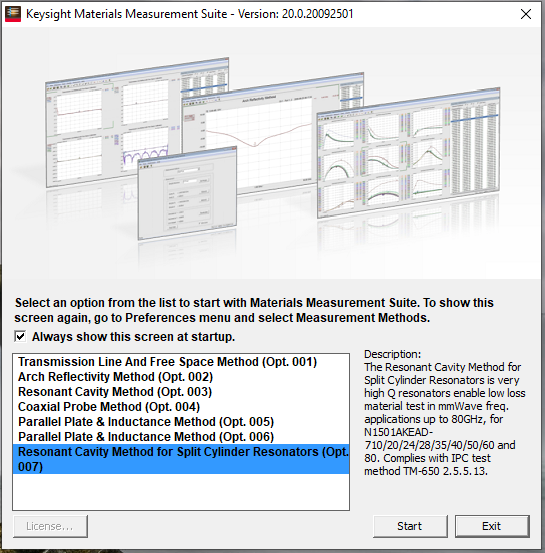
The following dialog is displayed:
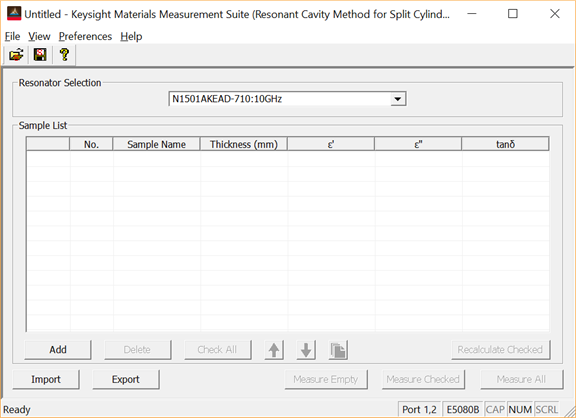
Click on Preferences
-> Select Instrument to
connect to the instrument. The software starts scanning for hardware.
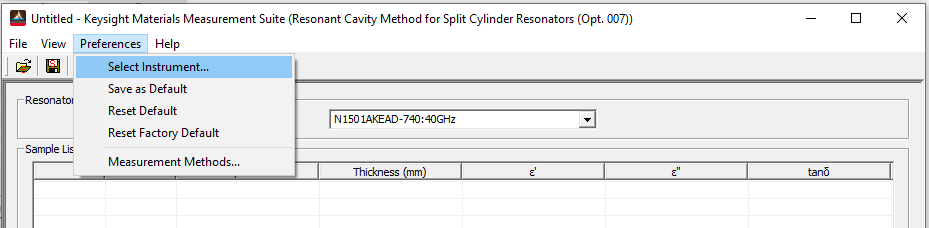
Select the instrument then click OK.
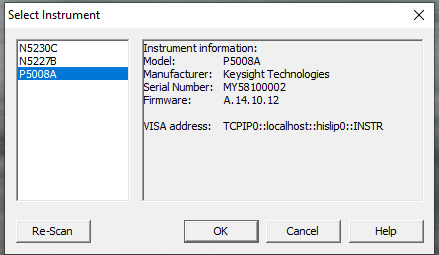
Click on the Add button to add a sample. Add as many samples as needed.
In the Sample Name column, type a name for the sample.
In the Thickness
(mm) column, enter the sample thickness.
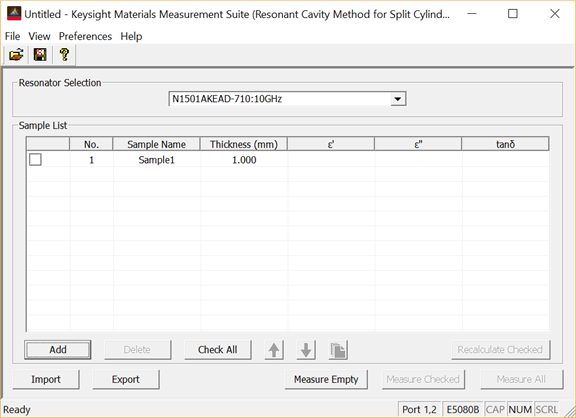
In the Resonator
Selection drop down menu, select the resonator being used in
the measurement.
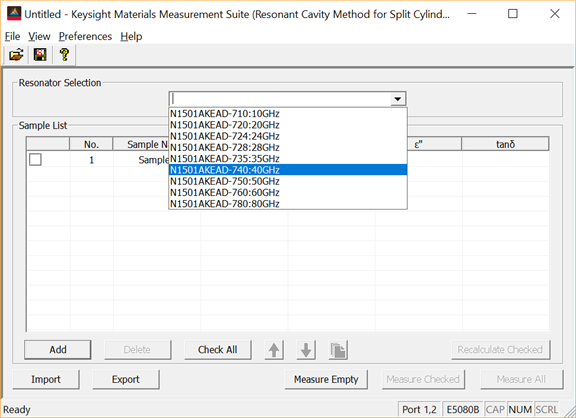
On the resonator, open the lever and remove the sample then close it. The resonator must be empty.
Click on the Measure
Empty button at the bottom of the dialog. The following is
an example of a 40 GHz "Empty Fixture" measurement:
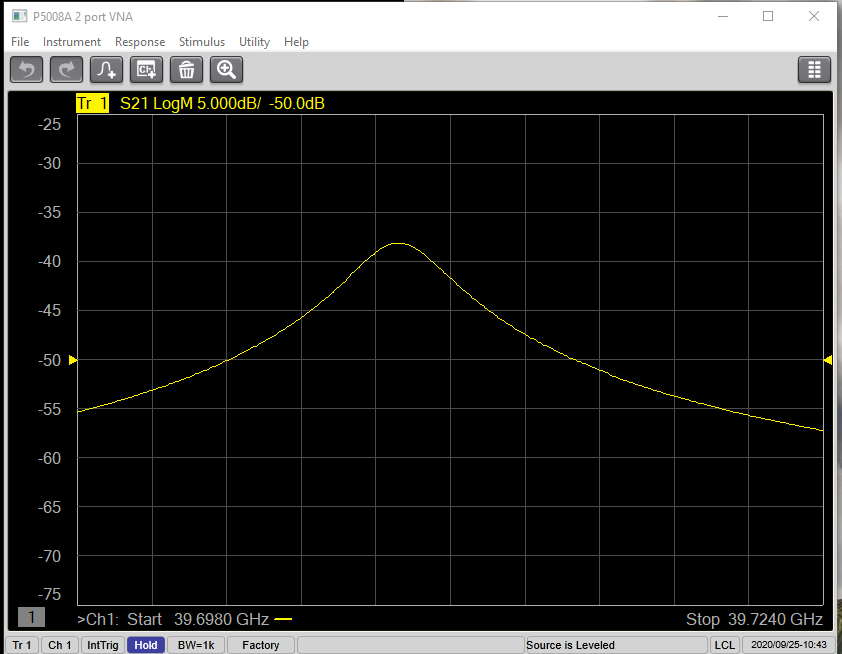
On the resonator, insert the sample then close the lever.
If you have multiple samples, clicking on the Measure All button at the bottom-right of the dialog will measure all listed samples one-by-one.
To measure only selected samples, select the samples to measure displayed in the list by checking their corresponding check box, then click on the Measure Checked button at the bottom-right of the dialog.
The Recalculate Checked button is only enabled when all checked samples are measured before. Recalled setup file or an imported sample list does not support recalculation. If the sample was pasted from a measured sample, it can also be recalculated the same as the original one.
The following shows measurement results:
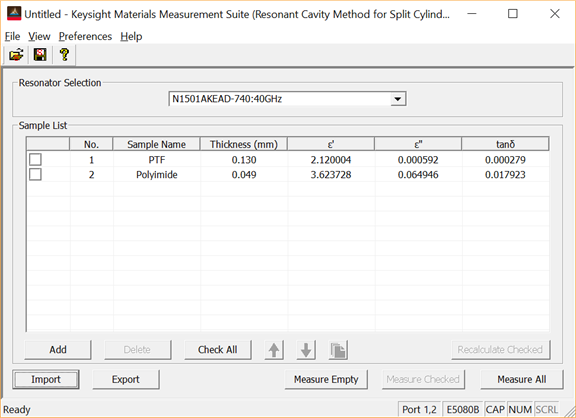
To save the sample list, click on the Export button, navigate to the directory, enter the filename, then click on the Save button (.csv file). A sample list can be exported with or without measurement results.
To load previously saved sample list, click on the Import button, navigate to the directory, select the file, then click on the Open button. A sample list can be imported with or without measurement results.
To save/open setup files, refer to the File menu.