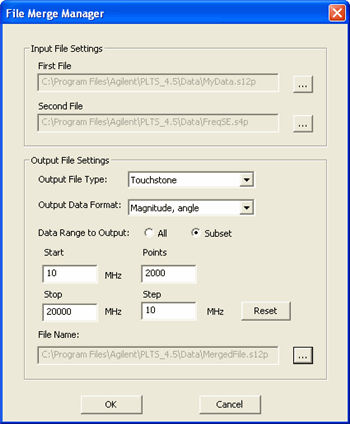
This feature allows you to merge two data files with different frequency ranges to make one Touchstone, Text, or CitiFile. The two original files can be different file types, but they must contain the same parameters (S11, S21, and so forth).
Click File, then Merge Manager.
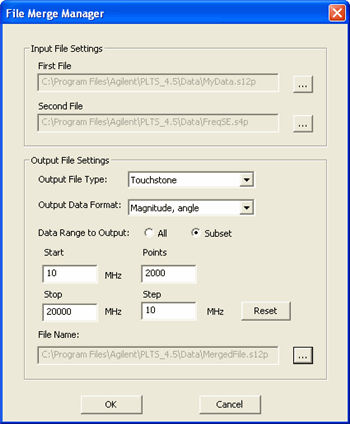
Navigate and select files to merge using Browse (...) buttons. The two original files can be different file types, but they must contain the same parameters (S11, S21, and so forth).
Select File Type of resulting Output (merged) file.
Select Data Format of resulting Output (merged) file.
Data Range to Output:
By default, All data is selected, which means the following:
The start frequency is the smaller of the two data sets.
The stop frequency is the larger of the two data sets.
The step frequency is the smaller of the two data sets.
The number of points is calculated from the start, step, and stop frequencies.
Select Subset to change the Start, Stop, and Step frequencies.
The frequency range must be the same, or a subset of the original two files. It can NOT be larger than the data provided by the original two files.
The resulting Output data is interpolated when Points or Step is changed.
Data is interpolated if there is a gap in frequency between the two original data files, or if the Step sizes are different.
When the frequency ranges of the two original files overlap, the data for the overlapped sections are averaged together.