Click “You can get updates”.
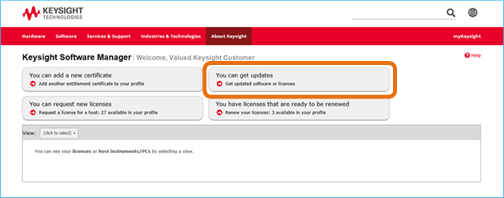
Follow the instructions to get updates.
Use this process to request the latest version of PLTS when notified via e-mail through the ASM system that a new version is available. This requires that your current Software Update Service (SUS) subscription is active.
Click “You can get updates”.
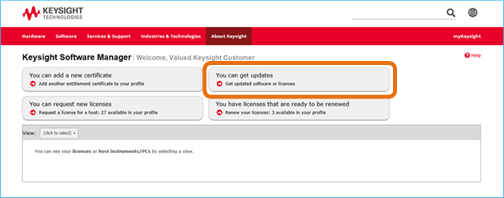
Follow the instructions to get updates.