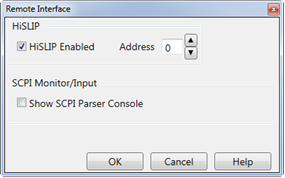
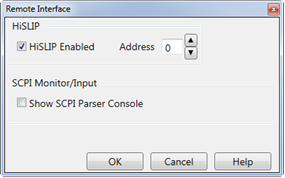
Note: The HiSLIP address defaults to 0. If you change it you will need it to match the address in 3. Testing the Interface. Changing the address is useful if you will be controlling multiple copies of PLTS.
To monitor the SCPI commands sent to the PLTS, perform the following:
Click on the Show SCPI Parser Console check box in the Remote Interface dialog. The SCPI Parser Console will be displayed.
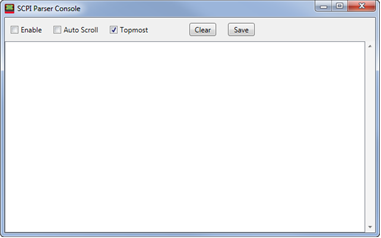
Click on the Enable check box to start monitoring the SCPI commands sent.
By default the SCPI Console is always the topmost window. To make it a normal window uncheck the Topmost check box.
Click Clear to clear all commands or Save to save them to a file.
Close the Remote Interface dialog by clicking OK.
Configure the PLTS in Keysight Connection Expert.