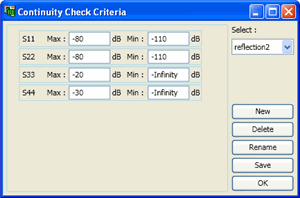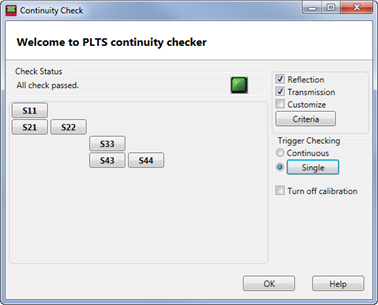
This dialog allows you to test the connection of the DUT before making a measurement. This is useful when using a probe station to make connections.
Reflection, Transmission, Customize Check each box to list the parameters that are available for testing to the specified criteria. Click each parameter (in the highlighted area above) to select for testing. The BOLD parameters are selected.
Pass/Fail indicator (Green box in red ring above).
The MEAN value of each parameter trace is compared to the Min and Max criteria.
-
Green = All selected parameters pass the specified criteria.
-
Red = One or more selected parameters FAIL the specified criteria.
-
Failed parameters are highlighted in yellow.
Criteria Click to launch the Continuity Check Criteria dialog.
Trigger Checking
-
Continuous - measurements are made continuously while the selected parameters are tested.
-
Single - one measurement is made when the Single button is pressed and the selected parameters are tested.
Turn off calibration Check to turn off calibration to increase speed and save time.
Click Next> when the DUT is connected to your satisfaction.