Calculate Cal Set dialog
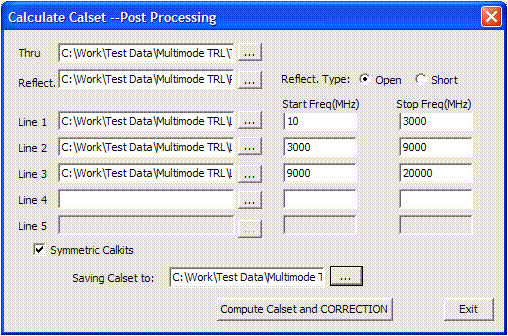
Thru Click ![]() to browse to the S4P file that contains the Thru measurement.
to browse to the S4P file that contains the Thru measurement.
Reflect. Click ![]() to browse to the S2P file that contains the Reflection measurement.
to browse to the S2P file that contains the Reflection measurement.
Reflect Type: Click the type of reflection standard.
LineN Click ![]() to browse to the S4P file that contains the Line measurements.
to browse to the S4P file that contains the Line measurements.
Start / Stop Freq (MHz) Type the Start and Stop frequencies over which the standard is measured.
Symmetric Calkits Check if all of the data files are measured in a symmetric (top/ bottom and left/right) fixture . Different math is used if the fixture is symmetric.
Saving Calset to: Click ![]() to browse to the location on the PC.
to browse to the location on the PC.
Compute Calset / Correction Click to compute the Calset and apply to the current data file.