Edit Differential Crosstalk Cal Kit dialog
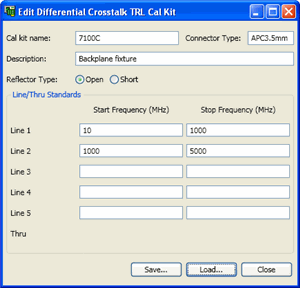
Cal Kit Name Type a name for the Cal Kit.
Connector Type Enter a connector type for which the Cal Kit is to be used.
Description Type a description for the Differential Crosstalk TRL Cal Kit.
Reflector Type Choose whether the reflect standard is an Open or Short.
Line/Thru Standards
Type the Start and Stop Frequencies for each Line Standard.
Save Click to save the Cal Kit to the PC.
Load Click to load an existing Cal Kit from the PC.