Description
Sets the pulse delay increment. The delay increments with each pulse by the <value> amount.
For example, in this diagram the delay starts as 1. On the second pulse, delay=2. On the third pulse, delay=3.
Important: If D + W is greater than P, then undefined PNA behavior results. There is NO error message or warning. Delay includes the incremented value.
This is useful for pulse profiling.
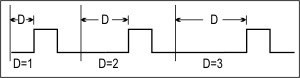
VB Syntax
pulse.DelayIncrement(n) = value
Variable
(Type) - Description
pulse
A PulseGenerator (object)
n
(Integer) Pulse generator number. Choose from 0 to 4.
Or use PulseGeneratorID to refer to an external pulse generator.
0 is the generator that pulses the ADC.
value
(Double) Delay increment value in seconds.
Return Type
Double
Default
0
Examples
pulse.DelayIncrement(1) = 1ms 'Write
value = pulse.DelayIncrement(4) 'Read
C++ Syntax
HRESULT get_DelayIncrement(integer pulse, double* dIncre);
HRESULT put_DelayIncrement(integer pulse, double dIncre);
Interface
IPulseGenerator