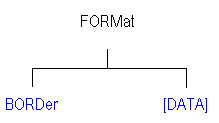
Specifies the way that data will be transferred when moving large amounts of data.
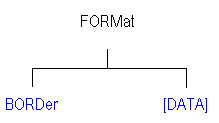
Click on a keyword to view the command details.
See Also
|
(Read-Write) Set the byte order used for GPIB data transfer. Some computers read data from the analyzer in the reverse order. This command is only implemented if FORMAT:DATA is set to :REAL. If FORMAT:DATA is set to :ASCII, the swapped command is ignored. |
|
|
Parameters |
|
|
<char> |
Choose from: NORMal - Use when your controller is anything other than an IBM compatible computers. SWAPped - for IBM compatible computers. Note: Use NORMal if you are using VEE, LabView, or T&M Tool kit. |
|
Examples |
FORM:BORD SWAP |
|
Query Syntax |
|
|
Return Type |
Character |
|
Normal |
|
|
(Read-Write) Sets the data format for transferring measurement data and frequency data.
The following commands transfer frequency data. Use <REAL, 64> Use FORMat:BORDer to change the byte order. Use “NORMal” when transferring a binary block from LabView or Vee. For other programming languages, you may need to SWAP the byte order.
|
|
|
Parameters |
|
|
<char> |
In the PNA, measurement data is stored as 32 bit and frequencies stored as 64 bit. Therefore, use REAL,32 when getting data and REAL,64 when getting frequencies. That way you are guaranteed to avoid losing any precision as well as getting the maximum speed on the data transfer. Choose from:
Note The REAL,32 and REAL,64 arguments transfer data in block format as explained in Transferring Measurement Data. |
|
Examples |
FORM REAL,64 |
|
Query Syntax |
FORMat:DATA? |
|
Return Type |
Character,Character |
|
ASCii,0 Syst:Preset does NOT reset this command. However, *RST does reset this command to ASCii,0 |
|
Last Modified:
|
10-Sep-2012 |
Added 64 for frequency |
|
6-Sep-2012 |
Added Form:BOrder link and note (JE) |
|
18-May-2009 |
Added Real 64 note |
|
17-Sep-2008 |
Added *RST vs Syst:Pres note. |