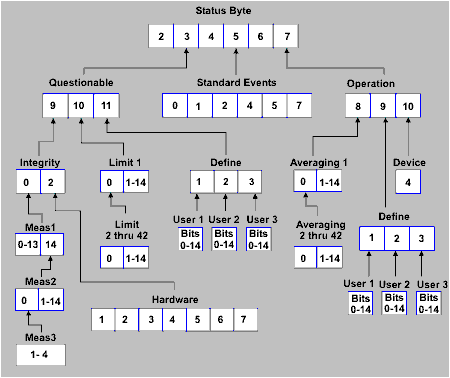
The status registers enable you to query the state of selected events that occur in the analyzer.
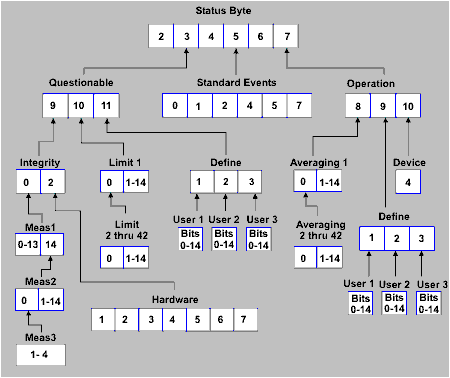
Note: This documentation requires familiarity with the "Standard Status Data Structure - Register Model" as defined in IEEE Std 488.2-1992. Also, first read Learn about Status Registers
Click on a red keyword to view the command details.
See Also
Notes:
Any bit not shown in the registers is not used but may be reserved for future use.
The SCPIStringParser can NOT be used with SCPI Status Reporting. However, the *OPC? will work.
|
Bit |
Weight |
Description |
Bit is set to 1 when the following conditions exist: |
|
2 |
4 |
Error / Event queue Summary (EAV) |
the Error / Event queue is not empty. To read the error message, use SYST:ERR? |
|
3 |
8 |
Questionable Register Summary |
any enabled bit in the questionable event status register is set to 1 |
|
4 |
16 |
Message Available |
the output queue is not empty |
|
5 |
32 |
Standard Event Register Summary |
any enabled bit in the standard event status register is set to 1 |
|
6 |
64 |
Request Service |
any of the other bits in the status byte register is set to 1 (used to alert the controller of a service request within the analyzer). This bit cannot be disabled. |
|
7 |
128 |
Operation Register Summary |
any enabled bit in the standard operation event status register is set to 1 |
STATus:QUEStionable:<keyword> |
|
|
Summarizes conditions that monitor the quality of measurement data. |
|
|
<keyword> |
Example |
|
:CONDition? |
STAT:QUES:COND? |
|
:ENABle <bits> |
STAT:QUES:ENAB 1024 |
|
[:EVENt]? |
STAT:QUES? |
|
:NTRansition <bits> |
STAT:QUES:NTR 1024 |
|
:PTRansition <bits> |
STAT:QUES:PTR 0 |
|
Bit |
Weight |
Description |
Bit is set to 1 when the following conditions exist: |
|
9 |
512 |
Integrity Reg summary |
any enabled bit in the Integrity event register is set to 1 |
|
10 |
1024 |
Limit Registers summary |
any enabled bit in the Limit event registers is set to 1 |
|
11 |
2048 |
Define Registers summary |
any enabled bit in the Define event registers is set to 1 |
STATus:QUEStionable:INTegrity <keyword> |
|
|
Summarizes conditions in the Measurement Integrity register. |
|
|
<keyword> |
Example |
|
:CONDition? |
STAT:QUES:INT:COND? |
|
:ENABle <bits> |
STAT:QUES:INT:ENAB 1024 |
|
[:EVENt]? |
STAT:QUES:INT? |
|
:NTRansition <bits> |
STAT:QUES:INT:NTR 1024 |
|
:PTRansition <bits> |
STAT:QUES:INT:PTR 0 |
|
Bit |
Weight |
Description |
Bit is set to 1 when the following conditions exist: |
|
0 |
1 |
Measurement Summary |
any bit in the Measurement Integrity event register is set to 1 |
|
2 |
4 |
Hardware Summary |
any bit in the Hardware event register is set to 1 |
STATus:QUEStionable:INTegrity:HARDware<keyword> |
|
|
Monitors the status of hardware failures. |
|
|
<keyword> |
Example |
|
:CONDition? |
STAT:QUES:INT:HARD:COND? |
|
:ENABle <bits> |
STAT:QUES:INT:HARD:ENAB 1024 |
|
[:EVENt]? |
STAT:QUES:INT:HARD? |
|
:NTRansition <bits> |
STAT:QUES:INT:HARD:NTR 1024 |
|
:PTRansition <bits> |
STAT:QUES:INT:HARD:PTR 0 |
|
Bit |
Weight |
Description |
Bit is set to 1 when the following conditions exist: |
|
1 |
2 |
Phase Unlock |
the source has lost phaselock, possibly caused by a reference channel open or a hardware failure. |
|
2 |
4 |
Unleveled |
the source power is unleveled. This could be caused by a source set for more power than it can deliver at the tuned frequency. Or it could be caused by a hardware failure. |
|
3 |
8 |
Not used |
N/A |
|
4 |
16 |
EE Write Failed |
an attempted write to the EEPROM has failed, possibly caused by a hardware failure. |
|
5 |
32 |
Not used |
N/A |
|
6 |
64 |
Ramp Cal Failed |
the analyzer was unable to calibrate the analog ramp generator due to a possible hardware failure. |
|
7 |
128 |
Not used |
N/A |
STATus:QUEStionable:INTegrity:MEASurement<n> <keyword> |
|
|
Note: This register can be used ONLY with standard S-parameter measurements. Monitors the lag between changing a channel setting and when the data is ready to query. When you change the channel state (start/stop freq, bandwidth, and so forth), then the questionable bit for that channel is set. This indicates that your desired channel state does not yet match the data you would get if querying a data trace. When the next sweep is complete (without aborting in the middle), and the data trace matches the channel state that produced it, the bit is cleared for that channel. |
|
|
<n> |
Measurement register number. Choose from 1 to 3 |
|
<keyword> |
Example |
|
:CONDition? |
STAT:QUES:INT:MEAS1:COND? |
|
:ENABle <bits> |
STAT:QUES:INT:MEAS2:ENAB 1024 |
|
[:EVENt]? |
STAT:QUES:INT:MEAS3? |
|
:NTRansition <bits> |
STAT:QUES:INT:MEAS2:NTR 1024 |
|
:PTRansition <bits> |
STAT:QUES:INT:MEAS1:PTR 0 |
|
|
|
Measurement Register <n> |
|
||
|
Bit |
Weight |
1 |
2 |
3 |
Bit is set to 1 when the following conditions exist: |
|
0 |
1 |
1 |
Summary from Meas Reg 3 |
|
a setting change on this channel has occurred and the data does not yet reflect that change. |
|
1 |
2 |
2 |
15 |
29 |
a setting change on this channel has occurred and the data does not yet reflect that change. |
|
2 |
4 |
3 |
16 |
30 |
a setting change on this channel has occurred and the data does not yet reflect that change. |
|
3 |
8 |
4 |
17 |
31 |
a setting change on this channel has occurred and the data does not yet reflect that change. |
|
4 |
16 |
5 |
18 |
32 |
a setting change on this channel has occurred and the data does not yet reflect that change. |
|
5 |
32 |
6 |
19 |
|
a setting change on this channel has occurred and the data does not yet reflect that change. |
|
6 |
64 |
7 |
20 |
|
a setting change on this channel has occurred and the data does not yet reflect that change. |
|
7 |
128 |
8 |
21 |
|
a setting change on this channel has occurred and the data does not yet reflect that change. |
|
8 |
256 |
9 |
22 |
|
a setting change on this channel has occurred and the data does not yet reflect that change. |
|
9 |
512 |
10 |
23 |
|
a setting change on this channel has occurred and the data does not yet reflect that change. |
|
10 |
1024 |
11 |
24 |
|
a setting change on this channel has occurred and the data does not yet reflect that change. |
|
11 |
2048 |
12 |
25 |
|
a setting change on this channel has occurred and the data does not yet reflect that change. |
|
12 |
4096 |
13 |
26 |
|
a setting change on this channel has occurred and the data does not yet reflect that change. |
|
13 |
8192 |
14 |
27 |
|
a setting change on this channel has occurred and the data does not yet reflect that change. |
|
14 |
16384 |
Summary from Meas Reg 2 |
28 |
|
a setting change on this channel has occurred and the data does not yet reflect that change. |
STATus:QUEStionable:LIMit<n> <keyword> |
|
|
Monitors and summarizes the status of limit line failures. When a trace fails, the representative bit is set to 1. Bit 0 is used to summarize failures in the registers that follow. For example, Limit Register 3, bit 0, summarizes the failures from registers 4 through 42. All enable bits are set to 1 by default. To find the measurement number, use Calc:Par:Mnum |
|
|
<n> |
Limit register: Choose from 1 to 42. |
|
<keyword> |
Example |
|
:CONDition? |
STAT:QUES:LIM4:COND? |
|
:ENABle <bits> |
STAT:QUES:LIM1:ENAB 1024 |
|
[:EVENt]? |
STAT:QUES:LIM3? |
|
:NTRansition <bits> |
STAT:QUES:LIM2:NTR 1024 |
|
:NTRansition? |
STAT:QUES:LIM1:NTR? |
|
:PTRansition <bits> |
STAT:QUES:LIM5:PTR 0 |
|
:PTRansition? |
STAT:QUES:LIM1:PTR? |
|
|
|
Limit Register <n> |
|
||||||||||
|
Bit |
Weight |
1 |
2 |
3 |
4 |
5 |
6 |
7 |
8 |
... |
41 |
42 |
Bit is set to 1 when the following conditions exist: |
|
0 |
1 |
2-42 |
3-42 |
4-42 |
5-42 |
6-42 |
7-42 |
8-42 |
9-42 |
... |
42 |
-- |
Summary Bit - If any bit from that register fails, it propagates to the previous register, bit 0. |
|
|
|
Trace Numbers |
|
||||||||||
|
1 |
2 |
1 |
15 |
29 |
43 |
57 |
71 |
85 |
99 |
... |
561 |
575 |
any point on trace fails the limit test |
|
2 |
4 |
2 |
16 |
30 |
44 |
58 |
72 |
86 |
100 |
... |
562 |
576 |
any point on trace fails the limit test |
|
3 |
8 |
3 |
17 |
31 |
45 |
59 |
73 |
87 |
101 |
... |
563 |
577 |
any point on trace fails the limit test |
|
4 |
16 |
4 |
18 |
32 |
46 |
60 |
74 |
88 |
102 |
... |
564 |
578 |
any point on trace fails the limit test |
|
5 |
32 |
5 |
19 |
33 |
47 |
61 |
75 |
89 |
103 |
... |
565 |
579 |
any point on trace fails the limit test |
|
6 |
64 |
6 |
20 |
34 |
48 |
62 |
76 |
90 |
104 |
... |
566 |
580 |
any point on trace fails the limit test |
|
7 |
128 |
7 |
21 |
35 |
49 |
63 |
77 |
91 |
105 |
... |
567 |
-- |
any point on trace fails the limit test |
|
8 |
256 |
8 |
22 |
36 |
50 |
64 |
78 |
92 |
106 |
... |
568 |
-- |
any point on trace fails the limit test |
|
9 |
512 |
9 |
23 |
37 |
51 |
65 |
79 |
93 |
107 |
... |
569 |
-- |
any point on trace fails the limit test |
|
10 |
1024 |
10 |
24 |
38 |
52 |
66 |
80 |
94 |
108 |
... |
570 |
-- |
any point on trace fails the limit test |
|
11 |
2048 |
11 |
25 |
39 |
53 |
67 |
81 |
95 |
109 |
... |
571 |
-- |
any point on trace fails the limit test |
|
12 |
4096 |
12 |
26 |
40 |
54 |
68 |
82 |
96 |
110 |
... |
572 |
-- |
any point on trace fails the limit test |
|
13 |
8192 |
13 |
27 |
41 |
55 |
69 |
83 |
97 |
111 |
... |
573 |
-- |
any point on trace fails the limit test |
|
14 |
16384 |
14 |
28 |
42 |
56 |
70 |
84 |
98 |
112 |
... |
574 |
-- |
any point on trace fails the limit test |
To determine Register, Bit number, and Weight for trace numbers between 113 and 560 (not shown in the above table) use the following calculations.
The limit status for trace numbers higher than 580 can NOT be tracked.
The following example calculates the Register, Bit number, and Bit Weight for trace # 400:
To determine Limit Register number, use ((Trace # - 1) / 14) + 1.
To determine Limit Bit Number, use the remainder +1 of the above calculation.
((400-1)/14) + 1 = Register# r+1Bit
399/14 = 28 r7
28+1= Register 29
7+1= Bit number 8
To determine Limit Bit Weight: Use above table. For example: Bit 8 = 256
STATus:QUEStionable:DEFine<keyword> |
|
|
Summarizes conditions in the Questionable:Define:User<1|2|3> event registers. |
|
|
<keyword> |
Example |
|
:CONDition? |
STAT:QUES:DEF:COND? |
|
:ENABle <bits> |
STAT:QUES:DEF:ENAB 1024 |
|
[:EVENt]? |
STAT:QUES:DEF? |
|
:NTRansition <bits> |
STAT:QUES:DEF:NTR 1024 |
|
:PTRansition <bits> |
STAT:QUES:DEF:PTR 0 |
|
Bit |
Weight |
Description |
Bit is set to 1 when the following conditions exist: |
|
1 |
2 |
USER1 |
any bit in the USER1 event register is set to 1 |
|
2 |
4 |
USER2 |
any bit in the USER2 event register is set to 1 |
|
3 |
8 |
USER3 |
any bit in the USER3 event register is set to 1 |
STATus:QUEStionable:DEFine:USER<1|2|3><keyword> |
|
|
Monitors conditions that you define and map in any of the three QUES:DEF:USER event registers. |
|
|
<keyword> |
Example |
|
:ENABle <bits> |
STAT:QUES:DEF:USER1:ENABle 1024 |
|
[:EVENt]? |
STAT:QUES:DEF:USER1? |
|
:MAP <bit>,<error> |
STAT:QUES:DEF:USER1:MAP 0,-113 'when error -113 occurs, bit 0 in USER1 will set to 1. |
|
Bit |
Weight |
Description |
Bit is set to 1 when the following conditions exist: |
|
0 |
1 |
for user |
user defined |
|
1 |
2 |
for user |
user defined |
|
2 |
4 |
for user |
user defined |
|
3 |
8 |
for user |
user defined |
|
4 |
16 |
for user |
user defined |
|
5 |
32 |
for user |
user defined |
|
6 |
64 |
for user |
user defined |
|
7 |
128 |
for user |
user defined |
|
8 |
256 |
for user |
user defined |
|
9 |
512 |
for user |
user defined |
|
10 |
1024 |
for user |
user defined |
|
11 |
2048 |
for user |
user defined |
|
12 |
4096 |
for user |
user defined |
|
13 |
8192 |
for user |
user defined |
|
14 |
16384 |
for user |
user defined |
|
Bit |
Weight |
Description |
Bit is set to 1 when the following conditions exist: |
|
0 |
1 |
Operation Complete |
the two following events occur in order:
|
|
1 |
NA |
Request Control |
Not Supported - the analyzer application is not configured to control GPIB operation |
|
2 |
4 |
Query Error |
a query error is detected indicating: |
|
4 |
16 |
Execution Error |
an execution error is detected indicating: |
|
5 |
32 |
Command Error |
a command error is detected indicating that the analyzer received a command that:
|
|
7 |
128 |
Power ON |
Power to the analyzer has been turned OFF and then ON since the last time this register was read. |
STATus:OPERation<keyword> |
|
|
Summarizes conditions in the Averaging and Operation:Define:User<1|2|3> event registers. |
|
|
<keyword> |
Example |
|
:CONDition? |
STAT:OPER:COND? |
|
:ENABle <bits> |
STAT:OPER:ENAB 1024 |
|
[:EVENt]? |
STAT:OPER? |
|
:NTRansition <bits> |
STAT:OPER:NTR 1024 |
|
:PTRansition <bits> |
STAT:OPER:PTR 0 |
|
Bit |
Weight |
Description |
Bit is set to 1 when the following conditions exist: |
|
8 |
256 |
Averaging summary |
either enabled bit in the Averaging summary event register is set to 1 |
|
9 |
512 |
User Defined summary |
|
|
10 |
1024 |
Device summary |
either enabled bit in the Device summary event register is set to 1 |
STATus:OPERation:AVERaging<n> <keyword> |
|
|
Monitors and summarizes the status of Averaging on traces 1 to 580. When averaging for a trace is complete, the representative bit is set to 1. Bit 0 is used to summarize the status in the registers that follow. For example, Average Register 3, bit 0, summarizes the status from registers 4 through 42. All enable bits are set to 1 by default. To find the measurement number, use Calc:Par:Mnum. |
|
|
<n> |
Averaging Register. Choose from 1 to 42 |
|
<keyword> |
Example |
|
:CONDition? |
STAT:OPER:AVER1:COND? |
|
:ENABle <bits> |
STAT:OPER:AVER1:ENAB 1024 |
|
[:EVENt]? |
STAT:OPER:AVER1? |
|
:NTRansition <bits> |
STAT:OPER:AVER1:NTR 1024 |
|
:PTRansition <bits> |
STAT:OPER:AVER1:PTR 0 |
|
|
|
Averaging Register <n> |
|
||||||||||
|
Bit |
Weight |
1 |
2 |
3 |
4 |
5 |
6 |
7 |
8 |
... |
41 |
42 |
Bit is set to 1 when the following conditions exist: |
|
0 |
1 |
2-42 |
3-42 |
4-42 |
5-42 |
6-42 |
7-42 |
8-42 |
9-42 |
... |
42 |
-- |
Summary Bit - If any bit from that register fails, it propagates to the previous register, bit 0. |
|
|
|
Trace Numbers |
|
||||||||||
|
1 |
2 |
1 |
15 |
29 |
43 |
57 |
71 |
85 |
99 |
... |
561 |
575 |
Averaging on this trace is complete |
|
2 |
4 |
2 |
16 |
30 |
44 |
58 |
72 |
86 |
100 |
... |
562 |
576 |
Averaging on this trace is complete |
|
3 |
8 |
3 |
17 |
31 |
45 |
59 |
73 |
87 |
101 |
... |
563 |
577 |
Averaging on this trace is complete |
|
4 |
16 |
4 |
18 |
32 |
46 |
60 |
74 |
88 |
102 |
... |
564 |
578 |
Averaging on this trace is complete |
|
5 |
32 |
5 |
19 |
33 |
47 |
61 |
75 |
89 |
103 |
... |
565 |
579 |
Averaging on this trace is complete |
|
6 |
64 |
6 |
20 |
34 |
48 |
62 |
76 |
90 |
104 |
... |
566 |
580 |
Averaging on this trace is complete |
|
7 |
128 |
7 |
21 |
35 |
49 |
63 |
77 |
91 |
105 |
... |
567 |
-- |
Averaging on this trace is complete |
|
8 |
256 |
8 |
22 |
36 |
50 |
64 |
78 |
92 |
106 |
... |
568 |
-- |
Averaging on this trace is complete |
|
9 |
512 |
9 |
23 |
37 |
51 |
65 |
79 |
93 |
107 |
... |
569 |
-- |
Averaging on this trace is complete |
|
10 |
1024 |
10 |
24 |
38 |
52 |
66 |
80 |
94 |
108 |
... |
570 |
-- |
Averaging on this trace is complete |
|
11 |
2048 |
11 |
25 |
39 |
53 |
67 |
81 |
95 |
109 |
... |
571 |
-- |
Averaging on this trace is complete |
|
12 |
4096 |
12 |
26 |
40 |
54 |
68 |
82 |
96 |
110 |
... |
572 |
-- |
Averaging on this trace is complete |
|
13 |
8192 |
13 |
27 |
41 |
55 |
69 |
83 |
97 |
111 |
... |
573 |
-- |
Averaging on this trace is complete |
|
14 |
16384 |
14 |
28 |
42 |
56 |
70 |
84 |
98 |
112 |
... |
574 |
-- |
Averaging on this trace is complete |
To determine Register, Bit number, and Weight for trace numbers between 113 and 560 (not shown in the above table) use the following calculations.
The averaging status for trace numbers higher than 580 can NOT be tracked.
The following example calculates the Register, Bit number, and Bit Weight for trace # 400:
To determine Register number, use ((Trace # - 1) / 14) + 1.
To determine Bit Number, use the remainder +1 of the above calculation.
((400-1)/14) + 1 = Register# r+1Bit
399/14 = 28 r7
28+1= Register 29
7+1= Bit number 8
To determine Bit Weight: Use above table. For example: Bit 8 = 256
STATus:OPERation:DEFine<keyword> |
|
|
Summarizes conditions in the OPERation:Define:User<1|2|3> event registers. |
|
|
<keyword> |
Example |
|
:CONDition? |
STAT:OPER:DEF:COND? |
|
:ENABle <bits> |
STAT:OPER:DEF:ENAB 12 |
|
[:EVENt]? |
STAT:OPER:DEF? |
|
:NTRansition <bits> |
STAT:OPER:DEF:NTR 12 |
|
:PTRansition <bits> |
STAT:OPER:DEF:PTR 0 |
|
Bit |
Weight |
Description |
Bit is set to 1 when the following conditions exist: |
|
1 |
2 |
USER1 |
any bit in the USER1 event register is set to 1 |
|
2 |
4 |
USER2 |
any bit in the USER2 event register is set to 1 |
|
3 |
8 |
USER3 |
any bit in the USER3 event register is set to 1 |
STATus:OPERation:DEFine:USER<1|2|3><keyword> |
|
|
Monitors conditions that you define and map in any of the three OPER:DEF:USER event registers. |
|
|
<keyword> |
Example |
|
:ENABle <bits> |
STAT:OPER:DEF:USER1:ENAB 1024 |
|
[:EVENt]? |
STAT:OPER:DEF:USER1? |
|
:MAP <bit>,<error> |
STAT:OPER:DEF:USER1:MAP 0,-113 'when error -113 occurs, bit 0 in USER1 will set to 1. |
|
Bit |
Weight |
Description |
Bit is set to 1 when the following conditions exist: |
|
0 |
1 |
for user |
user defined |
|
1 |
2 |
for user |
user defined |
|
2 |
4 |
for user |
user defined |
|
3 |
8 |
for user |
user defined |
|
4 |
16 |
for user |
user defined |
|
5 |
32 |
for user |
user defined |
|
6 |
64 |
for user |
user defined |
|
7 |
128 |
for user |
user defined |
|
8 |
256 |
for user |
user defined |
|
9 |
512 |
for user |
user defined |
|
10 |
1024 |
for user |
user defined |
|
11 |
2048 |
for user |
user defined |
|
12 |
4096 |
for user |
user defined |
|
13 |
8192 |
for user |
user defined |
|
14 |
16384 |
for user |
user defined |
STATus:OPERation:DEVice<keyword> |
|
|
Summarizes conditions in the OPERation:DEVice event registers. |
|
|
<keyword> |
Example |
|
:CONDition? |
STAT:OPER:DEV:COND? |
|
:ENABle <bits> |
STAT:OPER:DEV:ENAB 16 |
|
[:EVENt]? |
STAT:OPER:DEV? |
|
:NTRansition <bits> |
STAT:OPER:DEV:NTR 16 |
|
:PTRansition <bits> |
STAT:OPER:DEV:PTR 0 |
|
Bit |
Weight |
Description |
Bit is set to 1 when the following conditions exist: |
|
0 |
1 |
Unused |
|
|
1 |
2 |
Unused |
|
|
2 |
4 |
Unused |
|
|
3 |
8 |
Unused |
|
|
4 |
16 |
Sweep Completed |
When sweep is complete |
|
5 |
32 |
Unused |
|
|
6 |
64 |
Unused |
|
|
7 |
128 |
Unused |
|
|
8 |
256 |
Unused |
|
|
9 |
512 |
Unused |
|
|
10 |
1024 |
Unused |
|
|
11 |
2048 |
Unused |
|
|
12 |
4096 |
Unused |
|
|
13 |
8192 |
Unused |
|
|
14 |
16384 |
Unused |
|
Last modified:
|
13-Jan-2010 |
Changes to Limit and Average register |
|
16-Jul-2009 |
Added note to Stat:Ques:Int:Meas register |
|
16-Jul-2009 |
Fixed typo in STAT:QUES:INT register |
|
9/19/06 |
MQ Modified for unlimited windows. |