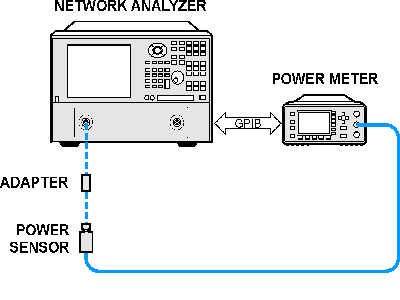
This program adjusts the network analyzer receivers for a flat response across its full frequency range. This adjustment is for service only; not for measurement calibration.
See list of supported power meters and sensors.
See PNA Accessories
|
Notes
|
Click Utilities, then System, then Service, then Adjustments
At the Adjustments selection, click Receiver Adjustment.
Connect a GPIB cable between the power meter and network analyzer.
Ensure the power sensor(s) are connected to the power meter.
The software presents you with two choices:
Click Inspect Flatness to observe flatness of receiver response versus frequency. Although there is no explicit specification for receiver flatness, Receiver Calibration should improve Transmission and Reflection Tracking error terms which are specified.
Click Calibrate to begin the receiver calibration process. The software prompts you to connect the sensor(s), cable and adapter as needed (see the following graphics).
Connecting sensor(s) to the PNA
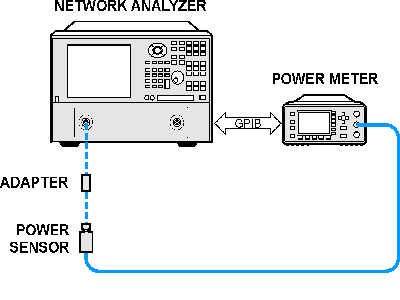
Connecting adapter and cable between sensor and PNA
Through connection using the specified cable
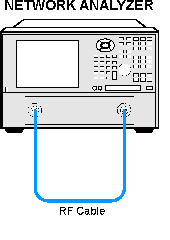
Receiver Adjustment tests all PNA receivers, taking approximately 15 and 45 minutes. Length is dependent on frequency range and number of ports.
Upon completion of the Receiver Adjustment, a transmission measurement of a good quality cable should appear to be smooth, with slightly increasing loss versus frequency. A reflection measurement of a short or open should appear to be a flat line across the entire frequency range with only a dB or two of variation/ripple. If instead, you see variations of 10-40dB, then the PNA may have a mixer problem. Typically, this means the uncorrected low end frequency phase relative to other receivers is different. This causes the correction algorithm to "blow up" and provide wildly incorrect data. This is almost always a hardware problem and typically one or more receivers must be replaced. The adjustment procedure has a quick test for this and it will show a warning message if excess phase shift is detected, however this test is not definitive and may not always catch every problem.
In the event there is a problem with Receiver Adjustment, please refer to the "Troubleshooting" chapter in your PNA Service Guide.
The correction data is stored in the flash memory on the Test Set Mother Board.
Last Modified:
|
21-May-2013 |
Changed cal to adjustment. |
|
12-Jul-2007 |
Removed outdated table of supported power meters |