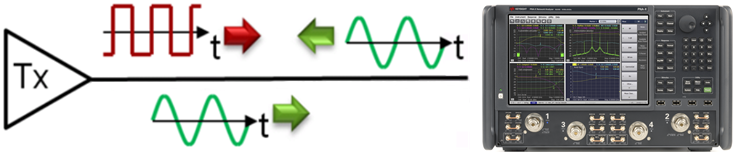
Other topics about Making Measurement
Hot TDR refers to TDR measurement while the device is powered ON. During measurement, the measurement signal is applied from the VNA to the transmitter. However, this may cause device malfunction. In addition, the transmitter signal from the DUT device into the VNA ports may cause measurement error. When you measure Hot TDR, the transmitter should be connected with Port 1 for Single END, Port1/2 for differential.
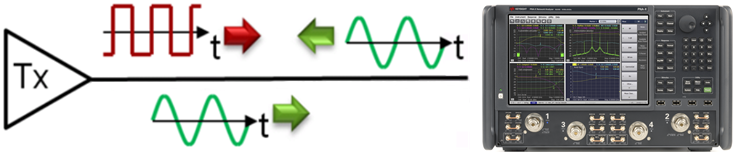
The following procedure checks if the Signal Source level from the VNA does not affect the device operation:
Measure the reflection on the VNA.
Save the results in memory trace.
Reduce the signal source level of the VNA at Source Power.
Check for significant change on the trace. If the change is significant, reduce the signal source level further to avoid device malfunction.
The following procedure reduces the measurement error produced by the device signal.
If the output signal from device is periodic, set the data rate and execute "Avoid Spurious". This will reduce error due to spurious:
Click Setup tab and select the Hot TDR tab.
At the Data Rate text box, left-click once. An Entry dialog box appears. Type the data rate value and click OK. The new value is displayed in the Data Rate text box. The Data Rate accuracy should be within ±0.5%.
Click the Avoid Spurious button to execute the option. The VNA searches for spurious and changes the stimulus setting to avoid the spurious. If the Avoid Spurious is successfully executed, a check mark appears next to the Avoid Spurious button. At this point, measurement mode is changed from TDR/TDT to Hot TDR Mode and this is indicated at the channel window as "TDR ?". The blue SVC indicator is also turned ON.
Eye/Mask option tab is disabled in HOT TDR mode.
To reset the HOT TDR mode, simply execute preset or change the DUT toplogy.
If the output signal from device is random, increase averaging to reduce the measurement error.
If Avoid Spurious fails, the "Spurious Not Found" warning message is displayed. Check mark next to the Avoid Spurious button will not be displayed.
When the following parameter is changed, Avoid Spurious option should be executed again:
Data Rate
DUT Length
Deskew
The setting of Avoid Spurious cannot be stored. To recall the condition of Avoid Spurious, you must execute the Avoid Spurious again after recalling the status setting.
At the execution of Avoid Spurious:
If the IF bandwidth is over 10 kHz, the IF bandwidth value will be set at 10 kHz.
If the source power is over -20 dBm, the source power will be set at -20 dBm.