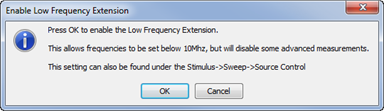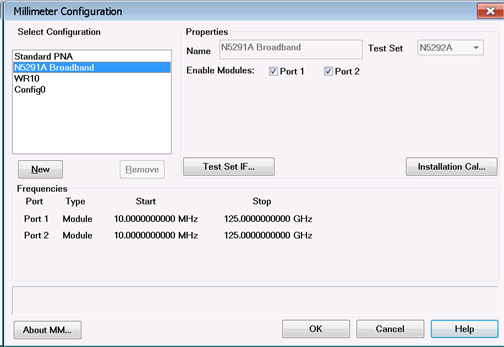
Broadband refers to mmWave configurations with a frequency range of 900 Hz to 110 GHz (N5290A) or 900 Hz to 120 GHz (N5291A). This configuration spans the entire frequency range in a single sweep.
After minimal setup shown below, the N5290A/91A functions the same as a standard VNA. All ports can be used at mmWave frequencies or a combination as required.
In this topic:
Applications that require the use of source and receiver attenuators DO NOT apply to a millimeter wave system
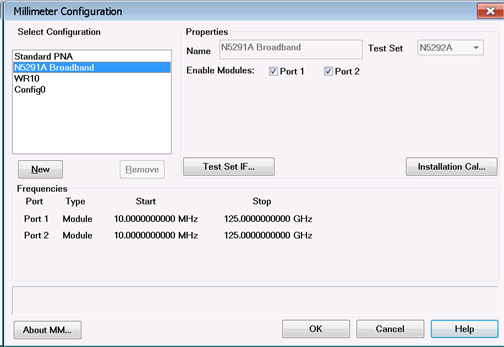
To change the start frequency below 10 MHz (minimum of 900 Hz), press Freq > Main > Start then enter the start frequency below 10 MHz. The following dialog is displayed.