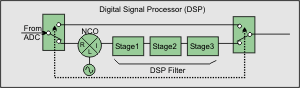
Controls the DSP filters for use with the VNA X.
|
SENSe:IF | BANDwidth | FILTer | FILTer | AUTO | CMODe | ERRors? | STAGe | COUNt? | CATalog? | TYPE | FREQuency | AUTO | VALue |
Click on a red keyword to view the command details.
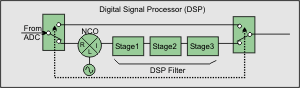
PNA-X DSP Block diagram
All of the Sense:IF commands, except the frequency commands, make settings related to the DSP section of the IF Path.
See the entire IF Path Configuration.
|
|
Applicable Models: N522xB and N524xB (Read-Write) Sets and returns the IF bandwidth filter shape. Learn more. |
|
|
Parameters |
|
|
<cnum> |
Existing channel number. If unspecified, <cnum> is set to 1. |
|
<enum> |
(String) Filter shape. Chose from:
|
|
Examples |
SENS:IF:BAND:FILT GAUS sense2:if:bandwidth:filter standard |
|
Query Syntax |
SENSe<cnum>:IF:BANDwidth:FILTer? |
|
Return Type |
String |
|
STANdard |
|
|
Applicable Models: N522xB and N524xB (Read-Write) Sets and returns whether the VNA configures the 3-stage digital filter settings or they will be configured manually. When making manual settings, also send SENS:IF:FILT:CMOD OFF which routes the IF through the 3-stage filter. |
|
|
Parameters |
|
|
<cnum> |
Existing channel number. If unspecified, <cnum> is set to 1. |
|
<bool> |
(Boolean) ON (or 1) - Automatic: VNA controls digital filter settings. OFF (or 0) - Manual: You control digital filter settings using other Sens:IF commands. |
|
Examples |
SENS:IF:FILT:AUTO 1 |
|
Query Syntax |
SENSe<cnum>:IF:FILTer:AUTO? |
|
Return Type |
Boolean |
|
ON |
|
|
Applicable Models: N522xB and N524xB (Read-Write) Sets and returns the ADC capture mode modeled as a 2-pole switch in the above diagram. The switch either bypasses or routes the IF through the 3-stage digital filter. |
|
|
Parameters |
|
|
<bool> |
(Boolean) ON (or 1) - The digital filters are bypassed and the raw ADC readings are taken directly. With DSP 4 versions, a maximum of 4096 data points per sweep can be acquired. With DSP 5 versions, the VNA maximum data points per sweep can be acquired. Learn more about DSP Versions. OFF (or 0) - The digital filters are used to process IF information. The filters can be configured automatically or manually using SENS:IF:FILT:AUTO. |
|
Examples |
SENS:IF:FILT:CMOD 1 |
|
Query Syntax |
SENSe<cnum>:IF:FILTer:CMODe? |
|
Return Type |
Boolean |
|
OFF |
|
|
Applicable Models: N522xB and N524xB (Read-only) Returns the error string associated with the digital filters. The return string has three fields separated by commas: "stage1 status, stage2 status, stage3 status" Each of these fields can contain one or more of the following error codes:
|
|
|
Parameters |
|
|
<cnum> |
Existing channel number. If unspecified, <cnum> is set to 1. |
|
Examples |
SENS:IF:FILT:ERR? 'example return strings" NO ERROR, NO ERROR, NO ERROR *SUM-OF-COEFFICIENTS, NO ERROR, NO ERROR *COEFFICIENT *SUM-OF-COEFFICIENTS, NO ERROR, *PARAMETER |
|
Return Type |
String |
|
Not Applicable |
|
|
Applicable Models: N522xB and N524xB (Read-Write) Sets and returns the digital filter coefficients of the specified stage. Note: Stage2 settings are ignored when using DSP Version 5. Learn more. |
|
|
Parameters |
|
|
<cnum> |
Existing channel number. If unspecified, <cnum> is set to 1. |
|
<n> |
Stage number. Choose 1, 2, or 3. |
|
<coef> |
Filter coefficients. For stages 1 and 2, values can be sent as integers or in floating point format. If floating point, the values are truncated to integers. The valid range is 0 to 131071. For stage 3: An array of floating point values. The valid range is any value within range of a floating point. |
|
Examples |
SENS:IF:FILT:STAG2:COEF 0,0.1,0.7,0.7,0.1 sense2:if:filter:stage3:coefficients +0.0E+000,+6.4E+001,+2.56E+002 |
|
Query Syntax |
SENSe<cnum>:IF:FILTer:STAGe<n>:COEFficients? |
|
Example |
SENS:IF:FILT:STAG2:COEF? |
|
Return Type |
Floating point values |
|
Stage dependent |
|
|
Applicable Models: N522xB and N524xB (Read-only) Returns the number of taps in the digital filter of the specified stage. The filter sample count setting is only used when SENSe:IF:FILTer:AUTO is set to False (MANUAL). Note: Stage2 settings are ignored when using DSP Version 5. Learn more. |
|
|
Parameters |
|
|
<cnum> |
Existing channel number. If unspecified, <cnum> is set to 1. |
|
<n> |
Stage number. Choose 1, 2, or 3 |
|
[char] |
Optional parameter. Choose from: MIN - returns the minimum number of coefficients for the specified stage. Stage1: 10, Stage2: 1, Stage3: 2 MAX - returns the maximum number of coefficients for the specified stage. Stage1 & 2: 1024, Stage3: 102400 |
|
Examples |
SENS:IF:FILT:STAG2:COUN? sense2:if:filter:stage1:count? max |
|
Return Type |
Numeric |
|
Stage dependent |
|
|
Applicable Models: N522xB and N524xB (Read-Write) Sets and returns the Numerically Controlled Oscillator (NCO) frequency. This command is only used when SENSe:IF:FILTer:AUTO is set to False (Manual). |
|
|
Parameters |
|
|
<cnum> |
Existing channel number. If unspecified, <cnum> is set to 1. |
|
<value> |
Stage 1 Frequency. Min value= 0 Hz With DSP 4 versions, Max value= 15 MHz. With DSP 5 versions, Max value = 38 MHz. Or programmatically use the Max and Min queries to determine the range of settable values. |
|
Examples |
SENS:IF:FILT:STAGe1:FREQ 9e6 |
|
Query Syntax |
SENSe<cnum>:IF:FILTer:STAGe1:FREQuency? 'returns the current parameter value SENSe<cnum>:IF:FILTer:STAGe1:FREQuency? Min 'returns the minimum frequency value. SENSe<cnum>:IF:FILTer:STAGe1:FREQuency? Max 'returns the maximum frequency value. |
|
Return Type |
Numeric |
|
Nominal IF Frequency. Learn more |
|
|
Applicable Models: N522xB and N524xB (Read-only) Returns a list of strings for the currently supported filter types that can be used for the stage 3 filter. This command is only used when SENSe:IF:FILTer:AUTO is set to False (Manual). See SENS:IF:FILT:STAGe3:TYPE for a list of currently supported filter types. |
|
|
Parameters |
|
|
<cnum> |
Existing channel number. If unspecified, <cnum> is set to 1. |
|
Examples |
SENS:IF:FILT:STAGe3:CAT? |
|
Return Type |
String array |
|
Not Applicable |
|
|
Applicable Models: N522xB and N524xB (Read-Write) Sets and returns the Stage 3 filter parameters. Must first select the filter type (SENS:IF:FILT:STAGe3:TYPE) before setting these parameters Use SENSe:IF:FILT:STAGe3:PCAT? to return a list of the available parameters for the currently selected filter type. |
|
|
Parameters |
|
|
<cnum> |
Existing channel number. If unspecified, <cnum> is set to 1. |
|
<p> |
(String) Filter parameter. Case Sensitive. Choose from: "C" - Tap count (Tukey, RECT, PWIN) "P" - Period (PWIN ONLY) "D" - Delay (PWIN ONLY) "W" - Width (PWIN ONLY) "R" - Ramp Count (PWIN ONLY) "M" - Number of times to repeat the user-supplied array for each data point (COEF ONLY) |
|
<value> |
(Numeric) Parameter Value for the specified stage 3 parameter. Use the query form to return the minimum and maximum values for the specified parameter. |
|
Examples |
SENS:IF:FILT:STAGe3:PAR "C",64 sense2:if:filter:stage3:parameter "d",0.5E-6 |
|
Query Syntax |
SENSe<cnum>:IF:FILTer:STAGe3:PARameter? <p> returns the current parameter value SENSe<cnum>:IF:FILTer:STAGe3:PARameter? <p>,Min returns the minimum parameter value. SENSe<cnum>:IF:FILTer:STAGe3:PARameter? <p>,Max returns the maximum parameter value. |
|
Examples |
SENS:IF:FILT:STAGe3:PAR? "C" sense2:if:filter:stage3:parameter? "d",min |
|
Return Type |
Numeric |
|
RECT: C = 1 PWIN: C=1E6, P=10ms, D=50us, W=50us, R=7 TUKEY: C=1 COEF: M=1 |
|
|
Applicable Models: N522xB and N524xB (Read-only) Returns a list of the available parameters for the currently selected filter type. |
|
|
Parameters |
|
|
<cnum> |
Existing channel number. If unspecified, <cnum> is set to 1. |
|
Examples |
SENS:IF:FILT:STAGe3:PCAT? |
|
Return Type |
String |
|
Not Applicable |
|
|
Applicable Models: N522xB and N524xB (Read-Write) Sets and returns the Stage 3 filter type. This command is only used when SENSe:IF:FILTer:AUTO is set to False (Manual). |
|
|
Parameters |
|
|
<cnum> |
Existing channel number. If unspecified, <cnum> is set to 1. |
|
<value> |
(String) Filter type. Chose from:
|
|
Examples |
SENS:IF:FILT:STAGe3:TYPE RECT sense2:if:filter:stage3:type pwin |
|
Query Syntax |
SENSe<cnum>:IF:FILTer:STAGe3:TYPE? |
|
Return Type |
String |
|
"TUKEY" |
|
|
Applicable Models: N522xB and N524xB (Read-Write) Sets and returns the method for specifying the way the IF Frequency is determined. |
|
|
Parameters |
|
|
<cnum> |
Existing channel number. If unspecified, <cnum> is set to 1. |
|
<bool> |
(Boolean) ON (or 1) - Automatic. VNA determines the setting for the IF frequency. The IF frequency is based on many VNA settings, including measurement frequency. Therefore, it is NOT possible to read the IF frequency that is being used. OFF (or 0) - Manual. Use SENS:IF:FREQ to set the frequency. |
|
Examples |
SENS:IF:FREQ:AUTO 1 |
|
Query Syntax |
SENSe<cnum>:IF:FREQuency:AUTO? |
|
Return Type |
Boolean |
|
ON |
|
|
Applicable Models: N522xB, N524xB (Read-Write) Sets and returns the IF frequency for ALL receiver paths being used for the specified channel. To set this frequency, SENS:IF:FREQ:AUTO must be set to OFF (Manual). Also returns the maximum and minimum allowable frequency settings. Learn more. |
|
|
Parameters |
|
|
<cnum> |
Existing channel number. If unspecified, <cnum> is set to 1. |
|
<value> |
(Numeric) Frequency value. For N522xB and N524xB models, the settable range is -38 MHz to +38 MHz. Setting a negative IF frequency: The LO frequency cannot go below 10 MHz. RF and IF frequencies determine the instrument LO frequency (LO = RF + IF). Therefore both the RF and IF frequency settings must be considered to ensure this. Example 1: If RF is 10 MHz and LO cannot go below 10 MHz, then IF cannot go below 0 Hz (10 MHz = 10 MHz + 0 Hz). Example 2: If RF is 100 MHz and LO cannot go below 10 MHz, then IF cannot go below -90 MHz (10 MHz = 100 MHz + -90 MHz). Use the Max and Min Queries to determine the range of this setting. (SENS:IF:FREQ? Max) |
|
Examples |
SENS:IF:FREQ 9.1e6 |
|
Query Syntax |
SENSe<cnum>:IF:FREQuency? 'returns the current frequency setting SENSe<cnum>:IF:FREQuency? Max 'returns the maximum allowable frequency setting SENSe<cnum>:IF:FREQuency? Min 'returns the minimum allowable frequency setting |
|
Return Type |
Numeric |
|
9 MHz |
|