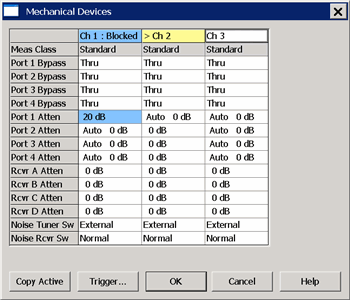
See Mechanical Devices Overview (scroll up)
The devices that appear in the table depend on the VNA model and options.
> Yellow highlighted cell indicates the Active channel.
Blue highlighted cells indicate the following:
-
The channel is NOT able to sweep. Blocked is shown in the top row.
-
The highlighted device settings differ from that of the sweeping channels.
To modify entries in the table, click a cell.
When a selection is changed, the new setting is applied immediately.
Limitations
-
Measurement Class can NOT be changed from this dialog.
-
The dialog does NOT report device settings for multiport test sets.
-
This dialog does NOT report device settings for external sources.
Copy Active Available ONLY when there is a conflict which causes at least one channel to be Blocked. When clicked, the mechanical device settings of the Active channel are copied to the Blocked channels. A warning message appears to remind you that power to one or more channels may be increased. Exception: When one or more Noise channels are present, then the settings of the two Noise switches are be determined by the lowest-numbered Noise channel if none are the active channel.
Trigger Launches the Trigger dialog box.
OK Closes the dialog box.
Cancel Does not apply changes that were made, and closes the dialog box.