Note: By default, the system logical test ports are mapped as follows:
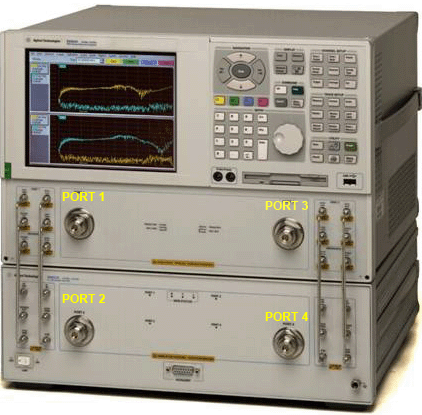
Port 1 - VNA port 1
Port 2 - Test Set port 2
Port 3 - VNA port 2
Port 4 - Test Set port 4
The ports can be remapped using the Port Control Setting.
Test sets are designed to be controlled by the VNA. There is a switch matrix that is controlled over GPIB/LAN/USB interface. They are independent instruments and do not require the PNA/PNA-X.
The VNA with a test set controlled over the test set interface can run in either multiport VNA or standalone VNA mode.
You need to run in multiport VNA mode with option S93551A/B. You cannot use any application measurement class in this mode.
If you want to use an application measurement class with a test set attached to the PNA, you need to run in standalone mode. The VNA does not know the presence of the test set in this mode, and you can use any application measurement classes you wish, but keep in mind that losses through the test set may be significant. To ensure that the test set is routing signals to the PNA ports (and not the test set ports), create the VBS script shown below and run it on the analyzer.
Set app = CreateObject("AgilentPNA835x.Application")
Set TS = app.GetExternalTestSetIO
TS.WriteData 0, 0
TS.WriteData 16, 0
TS.WriteData 32, 0
TS.WriteData 64, 0
E5092A (separate topic)
Procedure
Other System Configuration Topics
The list of test sets that provide integrated solutions with the VNA is constantly growing. For a current list of supported multiport test sets, see www.Keysight.com/find/multiport
With Option S93551A/B enabled on your VNA, any supported multiport test set (such as the U3042A E12) can be controlled directly from the VNA to make fully integrated measurements at ALL of the available test ports. To understand what test ports are available to source and receive, see the test set documentation.
Without Option S93551A/B, basic operation depends on the number of VNA test ports.
For a 2-port VNA, configure two available test ports.
For a 4-port VNA, configure four available test ports.
Option 550 is no longer available.
Note: By default, the system logical test ports are mapped as follows: |
|
The ports can be remapped using the Port Control Setting. |
Block Diagram of a 2-port VNA and N44xx Test Set
Click one of the S-parameters to see switch and path changes. Because the test set does NOT contain receivers, measurement speed and calibration can be affected.
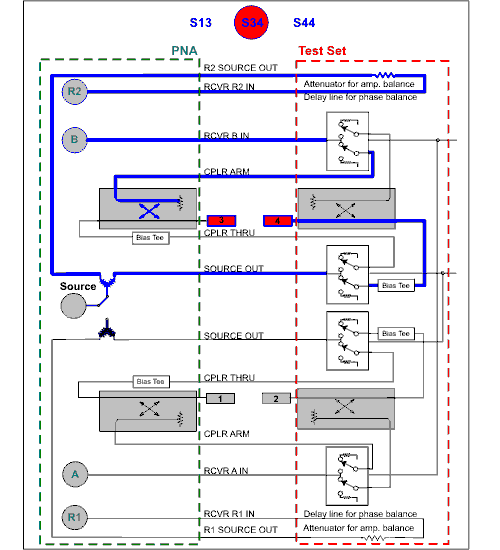
Procedure - How to enable full Multiport Capability
Connect the test set to the VNA using the documentation that was shipped with the test set.
Connect and Configure the Test Set
Connect the test set to the VNA using the test set documentation. Most test set documentation can found at www.Keysight.com
Test sets that are controlled using the Test Set I/O connector. have NO return communication capability. The VNA sends commands out the rear panel connector. It is assumed that the test set is responding appropriately. The "Active" LED, located on the test set front panel, should light when the test set is addressed in Multiport Mode or manual operation. When the test set is not in use, the Active LED will be OFF.
Connect the test set to the GPIB using one of the following methods:
If the VNA will NOT be controlled by a remote computer using GPIB, then the test set can be connected directly to the VNA GPIB port. The VNA is automatically switched to System Controller mode.
If the VNA WILL be controlled by a remote computer using GPIB, then learn how to connect the test set
How to Enable Multiport capabilityNote: If Option S93551A/B has not been enabled, the following Multiport Capability menu selection will NOT be available. |
|
Using Hardkey/SoftTab/Softkey |
Using a mouse |
|
|
See Also External Test Set Control and other VNA Functions After the test set is connected and VNA Option S93551A/B is enabled, the following settings are used to enable Multiport operation. Test Set Select the test set file to load. Only the files that are appropriate for use on that VNA model are displayed. Address Enter the test set address if the test set is connected to GPIB. Connections over the Test Set I/O connector are determined by their sequence.
Click OK The VNA shuts down and restarts in the selected configuration. To learn how to change port mapping, see Port Control. ProblemsIf the VNA cannot find the test set, the following error is displayed on the VNA: GPIB ERROR Address xx cannot open VISA session. To correct the problem, verify the following:
Important: After the problem has been fixed:
|
External Test Set Control Settings
The following External Test Set Control Settings are used to configure Multiport test sets. For the N44xx test sets, the only setting that is necessary is port control.
Select ID
Enable Test Set Control When cleared, port switching and control line settings are disabled. This selection affects all channels using the selected test set. When checked, the 'Show Test Set Properties' checkbox is also checked automatically. Load Test Set File For operating without Option S93551A/B. If your Test Set is not visible, see Add a new Test Set. The selected test set file is loaded.
The title of the dialog shows the model of the test set file that is currently loaded. See a list of supported test sets. Show Test Set Properties This box becomes checked by default when the Enable Test Set Control is checked. When checked, a second row on the status bar appears which indicates the test set that is being controlled and the current port control selection. For example, the following image shows the status bar when controlling an E5091A test set and a Z5623A K64 test set:
Control of the second status bar is completely separate from the first status bar, which is controlled from the View, Status Bar menu. Test Set Label NOT available with option S93551A/B. Add text to appear on the second status bar when Show Test Set Properties is checked. See image above. Port Control Controls mapping of Physical ports to Logical ports. (Refer to image of dialog box above.)
Control Lines For use with the U30xxA test sets. Specifies the values of individual control lines. These general purpose control lines on the test set front-panel can be used in your test setup. Each button toggles the control line HIGH and LOW. When first opened, the selections reflect the current control lines. See your test set documentation for more information about the control lines. OK When clicked, the changes to the dialog box are implemented and the port selections and control values are immediately sent to the specified test set. The Port Control and Control line settings are stored with other channel data and used when those channels are swept. Cancel (or Escape) Changes to the dialog are not implemented and revert to the settings before the dialog box was opened. |
External Test Sets and other VNA Functions
The following features may work differently with a test set connected to the VNA.
See SCPI and COM commands for controlling an External Test Set.
Use *OPT? (SCPI) or NumberofPorts (COM) to query the number of ports for a VNA/External Test set.
Use logical receiver notation to refer to double-digit ports.
Use CALC:PAR:DEF:EXT instead of CALC:PAR:DEF.
To compensate for additional cable lengths:
Set to Stepped sweep
Set Dwell time to at least 5 microseconds.
When both Interface Control and External Test Set Control are configured, the commands on the Interface Control Before Sweep Start tab are sent out before any External Test Set Control commands are executed on that channel. Similarly, commands on the After Sweep End tab are sent after Test Set Control commands.
With an External Test Set connected, calibration is performed exactly like a VNA with the following exceptions:
Correction is turned OFF when port mappings are modified. This also applies to Source Power Cal.
Beginning with VNA Rev. A.07.50, for TRL Cal, QSOLT, or Unknown Thru cals with external test sets:
Use of a Delta Match Calibration from a User Cal Set is NOT required. However, for PNA-L models that require Delta match, a Global Delta Match Cal must be present. The Global Delta Match Cal can only be performed in stand-alone mode.
You can NOT perform any of those 3 cal types on JUST a pair of ports that share a test port receiver, such as Port 1 and Port 2 of a 4-port system. You would need to include an additional port in the calibration.
With an External Test Set connected, you may be required to perform more than 3 THRU connections.
A test set such as the Z5623A K44 which is used with 4-port VNA models, does not terminate ports that are not currently in the source path. Because a ports load match on this system is not constant for all possible ports it can be paired with, when calibrating more than two total ports it may be necessary to make Thru measurements on more than the usual minimum number of Thru paths for a VNA calibration. The VNA will ensure that multiport calibrations use a sufficient set of Thru paths so that the calibration can correct for those variations in load match on this type of multiport system.
As with ALL VNA calibrations, when error correction is ON, both forward and reverse sweeps are required for EACH port pair that is corrected, even if only one reflection measurement is displayed. For example, any displayed measurement with full 4-port calibration ON will require 12 measurement sweeps. Learn more.
Source power calibration involves adjusting the source so that the power at an output port is flat across a frequency range. Because of additional loss through some of the test set paths, it may NOT be possible to obtain corrected output power because of limitations on the source signal.
During a Source Power Cal, you are prompted when and where to connect the power sensor. When one of the supported test sets are connected, the prompt refers to the PHYSICAL port number, NOT the LOGICAL port number. To help with translating physical to logical port mappings, enable Show Test Set Properties.
External test sets do not contain receivers. The VNA receivers are always used to measure signals at the external test set ports. Therefore, when a channel contains two measurements that share a VNA test port receiver, additional sweeps are necessary.
For example, to make S34 and S44 measurements in the same channel with correction OFF:
On a 4-port VNA, only ONE sweep is required using the C (port 3), D (port4), and R (reference for All receivers).
On a N44xx system, TWO sweeps are required since both measurements use the B and R2 receivers. See interactive block diagram above.
When using an external test set, it IS possible to create a Ratioed measurement using two logical receivers that share the same physical VNA receiver. However, this measurement data is NOT valid. Invalid measurement traces show all data at -200 dB (in Log mag format). Learn about Logical Receiver Notation
When an external test set is enabled, all references to VNA port numbers and test set port numbers (except during calibrations) refer to LOGICAL port numbers. Logical ports can be remapped using the Port Control settings. During a calibration, you are prompted to connect standards to physical port numbers.
"Logical Ports" is a term that is used with both External Test Sets and balanced measurements. While the concept is the same, they refer to different scenarios. The two can be easily confused when making Balanced measurements with an External Test Set connected. The important principle to remember is the order in which the logical ports for each are mapped:
In the External Test Set - Port Control settings dialog, the physical VNA ports and test set ports are mapped to logical ports as noted above.
In the Balanced Topology Dialog, the new (step 1) logical ports are mapped again to become Balanced logical ports.
1. External Test Set Mapping Dialog |
|
2. Balanced Topology Dialog |
Instrument Preset will reset Port Control settings to defaults and remove the test set label. All other settings remain. To maintain port control settings and the test set label, create a User Preset.
Instrument State files include Test Set model, Enable and Status bar settings, and Port mappings and DUT control values for each channel.
If an Instrument State recall requires that a test set configuration file be loaded, recall time may be significant. For example, this would occur if a 2-port VNA with attached test set is configured as a 2-port VNA and then recalls a state file which requires 4-port operation.
If a Cal Set is saved while an external test set is enabled, when the Cal Set is recalled, then the external test set must be enabled or an error message is displayed.
Copy Channel copies all relevant test set data from the source channel to the target channel.
No VNA applications are supported with External Test Set Control. These include FCA (opt S93083A/B), SMC (opt S93082A/B), GCA (opt S93086A/B), NFA (opt S93029A/B), Pulsed (opt H08).
Port mapping information appears on the Channel Settings Table when printing.
To save sNp data with an external test set enabled, click File, Save As, then select Snp File(*.s*p), then complete the Choose ports dialog.