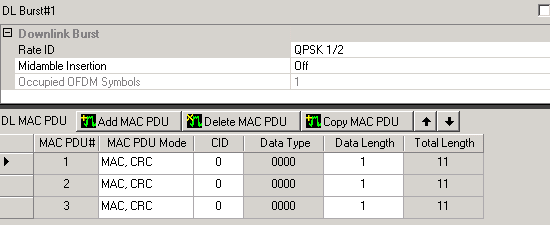MAC-Downlink
To configure downlink frame components using the MAC PDU frame setup
mode:
Click Project  in the tree view. Ensure that MAC PDU is selected in the Frame Setup Mode
in WiMAX Operation Setup table.
in the tree view. Ensure that MAC PDU is selected in the Frame Setup Mode
in WiMAX Operation Setup table.
Click MAC-Downlink
in the tree view. The MAC-Downlink Settings window displays the
common downlink settings in the top half and buttons for adding bursts
(maximum 16) in the bottom half.
When you use the MAC PDU mode to configure WiMAX signals, the software
automatically generates the WiMAX waveform based on your configured MAC
description. Click Frame
in the tool bar to view a block diagram at the bottom
of the window showing how the frame components fit on a time axis.
MAC-Downlink
Settings
1. Downlink Burst Common Parameters
DCD Count
Use this cell to enter the configuration
change count of the DCD. This is encoded in the DL MAP, FCH and DCD messages.
Accepted values are 0 (default) to 255.
DL Channel
ID
Use this
cell to identify the downlink channel for transmitting the data. It is
an identifier that is arbitrarily chosen by a base station in a WiMAX
system. Accepted values are 0 (default) to 255.
Broadcast Msgs Rate ID
Use this cell to select the modulation and coding rate type for the
MAC PDU containing the broadcast messages.
|

|
According
to the standard, the broadcast messages are part of the first DL burst.
The Signal Studio software treats it as a separate component for clarity.
For a standard-compliant WiMAX signal, this parameter should match the
modulation and coding rate of the first DL burst, which should be the
most robust modulation being used in the downlink. |
2. TTG Setting
Gap Interval [samples]
This cell displays the size of the TTG
to be added after this burst as an integer number of samples of the sampling
frequency. The maximum gap size depends on the sampling rate, oversample
ratio, cyclic prefix, and frame size. Editing the Gap Interval [us] recalculates
this value automatically. The minimum and default value is zero. If the
frame duration is continuous, you can edit this cell.
Gap Interval [us]
This cell displays the size of the TTG
in microseconds rounded to an integer number of samples. The maximum gap
size depends on the sampling rate, oversample ratio, cyclic prefix, and
frame size. Editing the Gap Interval [samples] recalculates this value
automatically. The minimum and default value is zero. If the frame duration
is continuous, you can edit this cell.
Downlink Burst
|

|
adds a burst with a default MAC PDU. For each burst (maximum 16), a
data grid displays some of the parameters that you can edit by clicking
each cell. You can also edit a full set of parameters and add up to eight
MAC PDUs per burst in the DL burst window.
See Editing Tip.
|
|

|
deletes a previously added burst. |
|

|
adds a burst that has the same configuration as the currently selected
burst. |
|
 
|
swaps the currently selected burst with the one above it or just below
it in the table for that link. |
Related Topics
About
WiMAX
Basic DL/UL Setup
Frame
Plot View
 in the tree view. Ensure that MAC PDU is selected in the Frame Setup Mode
in WiMAX Operation Setup table.
in the tree view. Ensure that MAC PDU is selected in the Frame Setup Mode
in WiMAX Operation Setup table.