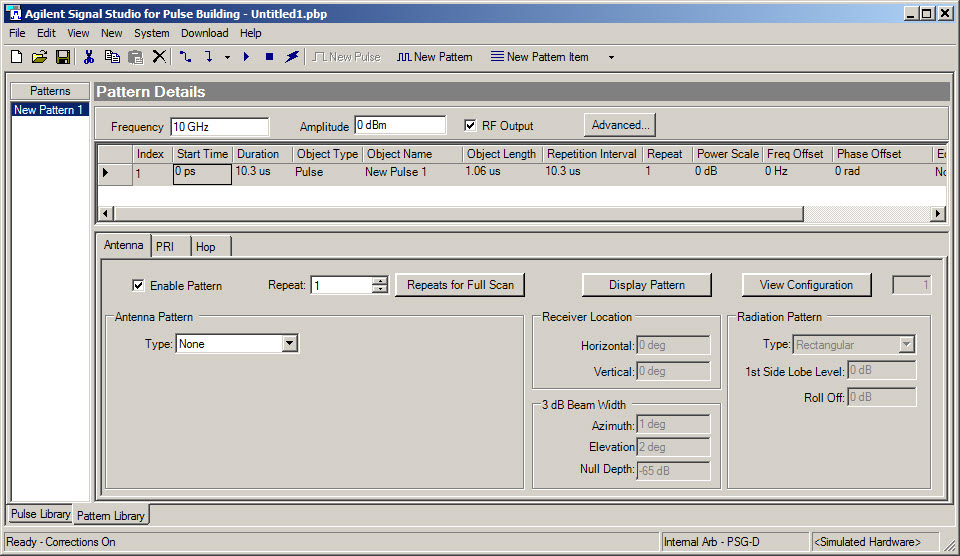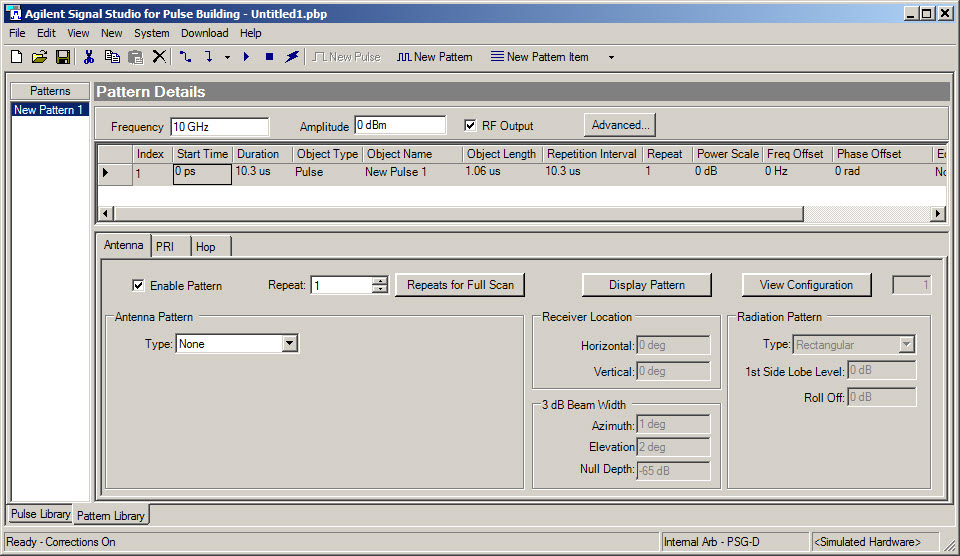
The Pattern Library form, using default parameters, is shown in the figure below. In it, you see the Pattern Details and Patterns sections of the form. In the figure below the newly created pattern, New Pattern 1, consists of a single pulse New Pulse 1. Each pattern item has parameters such Deviation, Power Scale, and so forth associated with it. The left panel of the pattern form, titled Patterns, lists the names of patterns stored in the Pattern Library. Selecting a pattern name from this list displays the pattern details and parameters for that pattern in the Pattern Details section of the form. The Pattern Details section of the Pattern Library form uses a table with columns to set pattern parameters. The columns are labeled with the name of a parameter, such as Index, Repetition, Interval, and so on. Parameters specific to antenna scans and PRI patterns appear in the table and are duplicated in the Antenna and PRI panels. A pattern item can have parameters that are user-defined as well as default or read-only parameters.
For details about each parameter in the Pattern Details table and panels, click a topic name under Pattern Details in the Help window's Contents pane.