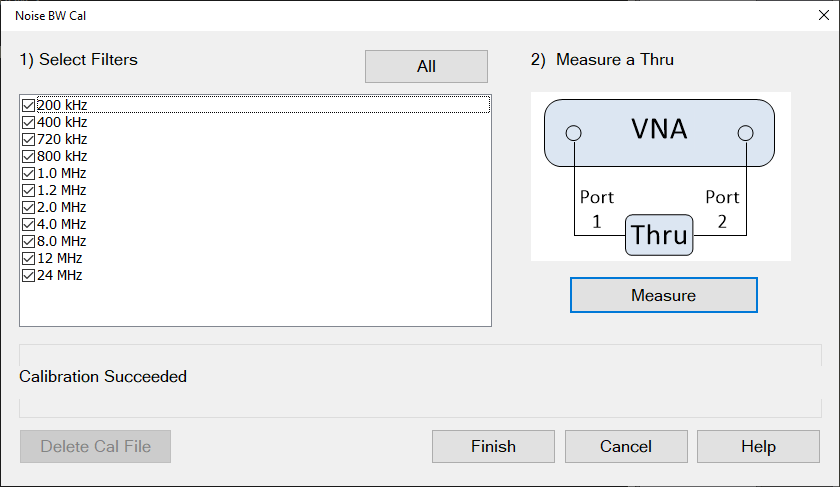
This topic applies to NA520xA PNA-X Pro models only.
In this topic:
See also:
Use this feature to calibrate noise bandwidths.
|
Question |
Answer |
|---|---|
|
Should I perform this calibration for all NF measurements? |
Yes. For legacy PNA models the Noise BW Cal was used only when you used the PNA, rather than dedicated NF hardware. With NA520xA PNA-X Pro models it should be used for all noise figure measurements. |
|
Using Hardkey/SoftTab/Softkey |
Using Menus: |
|
|
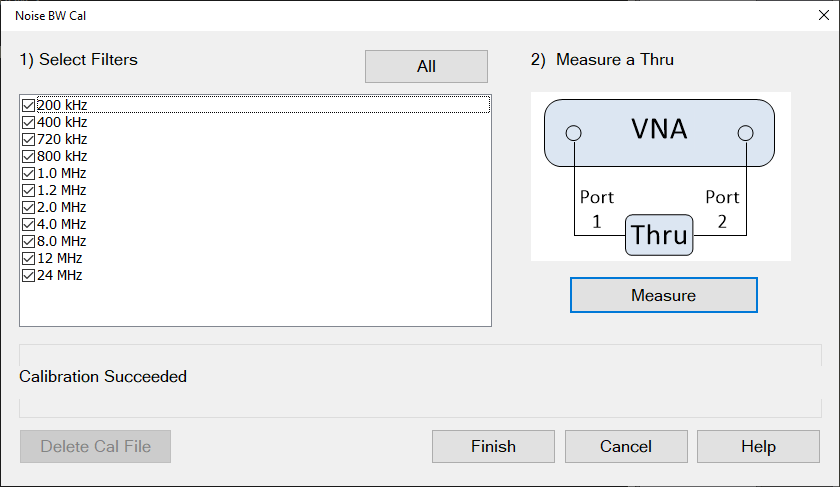
User selects noise filters to be calibrated.
"All" button will select all if all are not selected. Otherwise, it will deselect all.
By default, all filters are selected.
Diagram shows NF/NFX input and output port numbers.
"Measure" button will calibrate the noise bandwidth of all selected filters.
Process
RF frequency is swept over the full range of the VNA.
Will calibrate the output port currently defined for NF/NFX.
Will calibrate the current switch settings defined for this channel.
Saves the results in a cal XML file.
If the cal XML file already exists, then the new measurements will be appended if they do not exist in the file. If the measurements already exist, they will be overwritten by the new measurements.
When user first opens the dialog
If there is a cal file, then indicate: "The Current Cal File Was Created on (timestamp)".
If there is no cal file, then indicate: "The Cal File is Empty."
During the measurement, indicate: "Calibrating..."
After the measurement
If the cal succeeded, then indicate: "Calibration Succeeded".
If the cal failed, then indicate: "Calibration Failed: (reason)".
If a cal file exists, this button will delete the file.
Grayed-out if there is no cal file
Will save the cal and close the dialog.
Grayed-out if there is no cal data.
Will cancel and close the dialog without saving data.