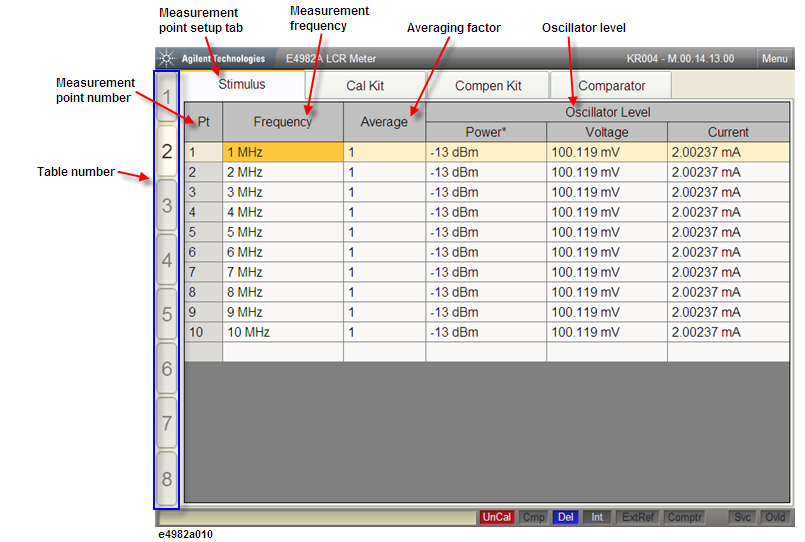
The measurement point setup display shown in the following figure appears when you press the Stim Table key the required number of times.
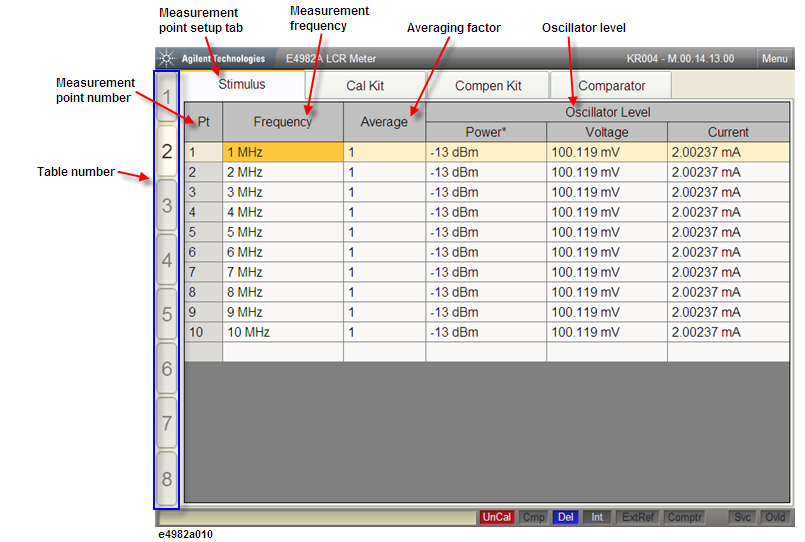
When the Stimulus tab is displayed in front of the other three tabs, the screen shows the measurement point setup display. If another setup display appears, click this tab or press Stim Table key several times to get the measurement point setup display.
This number indicates the measurement point. Measurement is done in the order of these measurement point numbers.
Enter the measurement frequency for each measurement point. For more information, see measurement frequency.
Enter the averaging factor for each measurement point. For more information, see averaging factor.
See oscillator level (power). Also, refer to How to Change Oscillator Level to select the Oscillator level unit between dBm, V and A.
Highlights the active table number. The E4982A has eight tables and each table allows a maximum of 201 measurement points to be set. Use the measurement point setup display to set the measurement point conditions (measurement frequency, averaging factor, oscillator level for the measurement point number) for each table.