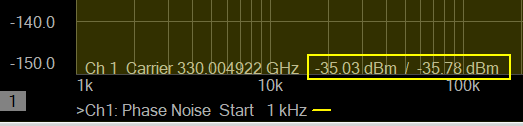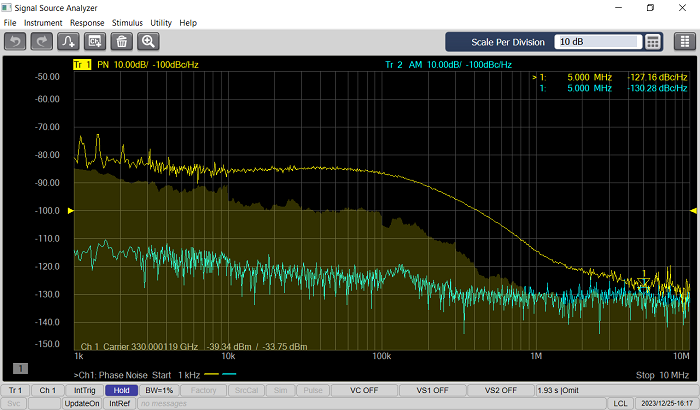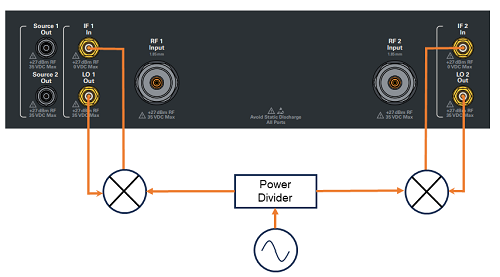
Using the external mixer enables measurement over 54 GHz
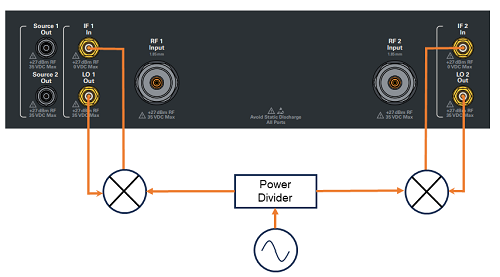

Model - Select the external mixer from the following models.
See Harmonic Mixers for 11970, M1970 and M1971 Band - Select the valid frequency band for the selected external mixer. LO Input - Select High o Low. This selection is available when the selected model is VDI SAX (N9029BV). Frequency (Min) and (Max) -
The appropriate frequency range is displayed based on the selected
model. LO Position: Select LO position. LO1/2 Output Level - When enable is checked, the LO 1/2 signal on the front panel is outputted. Specify the level according to the mixer specification. IF 1/2 IN: Select IF Gain from 0 to 36 dB with 1 dB step. Adjust IF gain to get a lower noise level and more stable result. See the table of recommended IF gain setting. Excessive gain setting causes a receiver compression and decrease in accuracy.
When the External Mixer State is turned on, the RF path shows the following diagram.
|
|
IF Input Level(dBm) |
Recommended IF Gain setting(dB) |
>2 |
0 |
1 |
4 |
0 |
6 |
-1 |
7 |
-2 |
8 |
-3 |
9 |
-4 |
10 |
-5 |
11 |
-6 |
12 |
-7 |
13 |
-8 |
14 |
-9 |
15 |
-10 |
16 |
-11 |
17 |
-12 |
18 |
-13 |
19 |
-14 |
20 |
-15 |
21 |
-16 |
22 |
-17 |
23 |
-18 |
24 |
-19 |
25 |
-20 |
26 |
-21 |
27 |
-22 |
28 |
-23 |
29 |
-24 |
30 |
-25 |
31 |
-26 |
32 |
-27 |
33 |
-28 |
34 |
-29 |
35 |
<-30 |
36 |
IF input Level is shown at the next to carrier frequency