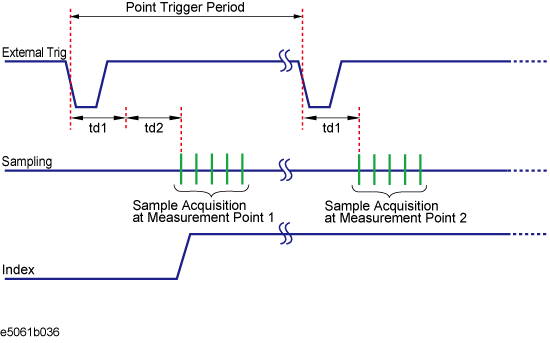
Other topics about Making Measurement
The E5061B has one trigger source. When this trigger source detects a trigger signal that has occurred, a sweep or point measurement is performed for channels.
The execution of measurement for each channel does not depend on whether the channel is displayed. Channels that have been activated can be measured even if they are not displayed.
For each channel, a sweep is performed only for the stimulus ports required to update the parameters of the displayed trace.
The trigger source generates a cue signal that initiates a measurement process. Four types of trigger sources are available:
Press Trigger > Trigger Source, then select the desired trigger source.
When External is selected as a trigger source, click Ext Trig Input to select trigger polarity.
The setting for trigger polarity is NOT valid for the external trigger from the 24 Bit I/O (Hander).
You can set the trigger mode for each channel independently. This allows you to control the operation of each channel after a trigger signal is detected by setting the channel's status with the trigger mode.
Press Channel Next (or Channel Prev) to select the channel for which the trigger mode will be set.
Press Trigger, then select the desired trigger mode.
Repeat the procedure until each channel is set to its trigger mode.
The trigger scope specifies the scope of the triggering, whether it is for all channels or for the active channel.
For example, when Trigger > Continuous is selected for all the channels and the trigger scope is set to active channel, a measurement channel is automatically changed by changing an active channel.
Press Trigger > Trigger Scope, then select the desired trigger scope.
The point trigger provides a point measurement at every trigger, and it can be used to change the trigger event to point trigger mode.
Press Trigger > Trigger Event, then select the desired trigger event.
When the trigger source is the internal trigger, the point trigger does not work.
Set the external trigger delay time at each point. The trigger delay works when the trigger source is set to external.
Press Trigger > Trig Delay.
Enter an external trigger delay time.
See the timing chart for sweep.
External trigger pulses which are supplied until the next measurement becomes ready after the start of a one-point measurement, are ignored, and the next trigger is generated by a pulse supplied after the completion of the one-point measurement.
The time until the next trigger can be accepted after the start of a one-point measurement depends on the IFBW and other settings of the analyzer. For example, in the case of a frequency's zero-span measurement, the time until the next measurement is ready after the start of a one-point measurement is obtained by dividing the time required for a single sweep in On Sweep mode, instead of On Point mode, by the number of measurement points. If you use the point trigger function with external trigger pulses that are wider than this time, point trigger measurement is performed at each pulse input.
The figure below shows the timing chart of an external trigger when the point trigger function is on.
Timing chart of external trigger (trigger source = external)
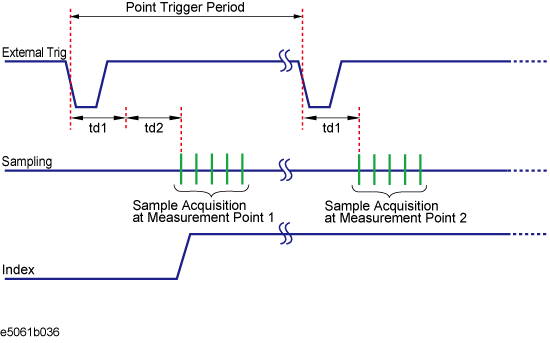
The table below describes signals and time as shown in the above figure.
|
Signal, time |
Description |
|
External Trig |
External trigger signal to be supplied. |
|
Sampling |
Time while the E5061B is actually performing measurement. |
|
Index |
Index signal of the handler I/O port. When the point trigger function is ON, it goes to the High level only before starting the measurement of the first sweep point and returns to the Low level after completing the measurement of all the measurement points. |
|
Point Trigger Period |
Time until the E5061B is ready to accept a trigger for the next measurement point. The value depends on the measurement conditions and the settings of the E5061B. |
|
td1 |
Time set as the external trigger delay time. |
|
td2 |
Time for sweep delay |