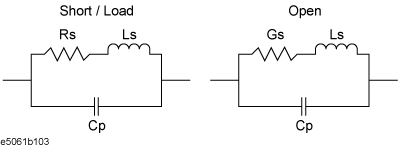
Other topics about Eliminating Error Factor of Fixture
The open/short/load compensation gives the same calibration result as the open/short/load calibration at the fixture. In the impedance measurement methods such as the Gain-phase series-thru method, which require the open/short/load calibration at the fixture, you can use the open/short/load compensation as an alternative method to the open/short/load calibration. Similarly to the open/short/load calibration at the fixture, you can use the SMD or leaded 50 Ω resistor as a load device.
Open/Short/Load can be turn ON/OFF independently
Definition of standard
|
Method |
Standard Model |
|
Impedance Calibration |
Polynomial, Equivalent Circuit and Table |
|
Compensation |
Equivalent Circuit only |
In the fixture compensation, you can define the open Gs value by the Admittance.
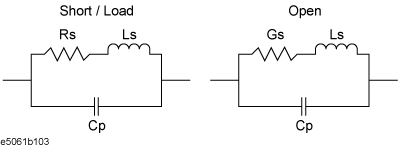
Press Cal > Fixture Compen > Compen STDs.
Click the parameter which you want to define.
Enter the value.
Set the open state of the fixture.
Press Cal > Fixture Compen > Compensate > Open.
Set the short state of the fixture.
Click Short.
Set the load state of the fixture.
Click Load.
Click Done.
Open/Short/Load compensations are turned ON automatically. Comp OSL is displayed at the Channel Window.