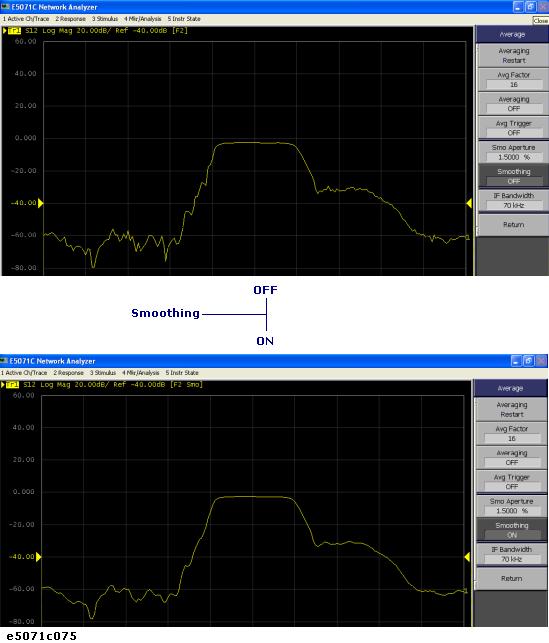
Any of the following methods can be used to lower the trace noise. This section provides the description of Turing on Smoothing.
Other topics about Optimizing Measurements
Smoothing can be used to reduce noise that has relatively small peaks. By turning on smoothing, the value of each point on a trace is represented by the moving average over the values of several nearby points. The smoothing aperture (percentage of sweep span) defines the range of points to be included in the calculation of the moving average.
You can define the smoothing trace by trace.
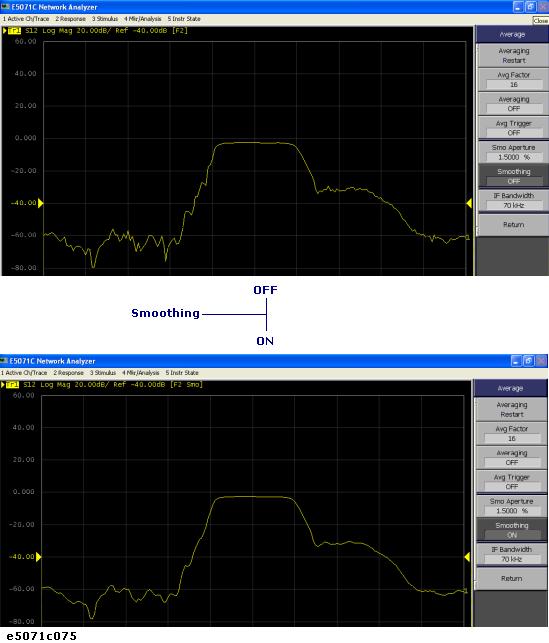
Set up the smoothing operation by following the steps below:
Press Channel Next/Channel Prev keys and Trace Next/Trace prev keys to activate the trace on which smoothing will be defined.
Press Avg key.
Click Smo Aperture, then change the smoothing aperture (%) in the data entry area.
Click Smoothing to turn ON smoothing.