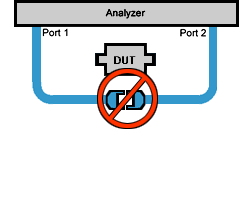
Swap Adapters and Offset Delay (separate topic)
What is a Non-Insertable Device
To understand the Thru method choices, you must first understand what is meant by "Non-Insertable device". These definitions also apply to ECal modules. Substitute "ECal module" for "device". Then see ECal Thru Method Choices.
A non-insertable device is one whose connectors could NOT mate together. They either do not have the same type of connector or they have the same gender. This also means that the test port cables would not mate together, as in the following diagram.
|
|
An insertable device is one whose connectors could mate together. They have the same type of connector and opposite,or no, gender. This also means that the test port cables would mate together, as in the following diagram.
|
|
Choosing a Thru Method of Calibration
The Thru method is selected from the Cal Wizard. Select the Modify checkbox in the Select DUT Connectors and Cal Kits dialog box.
|
Notes: For ECal, the following choices have different meanings. See THRU methods for ECal. For 4-port calibration, see How can we measure only 3 THRU connections? |
When calibrating for an insertable device, the test ports at your measurement reference plane connect directly together. This is called a zero-length THRU, or Flush THRU meaning that the THRU standard has zero-length: no delay, no loss, no capacitance, and no inductance. Your calibration kit may not have a physical THRU standard because it is assumed you have an insertable device and will be using a zero-length THRU.
The following methods calibrate for a non-insertable device:
Adapter Removal Accurate, but least convenient.
Unknown Thru Cal Preferred method.
The accuracy of the Adapter Removal calibration is very similar to the accuracy of the Unknown Thru calibration. However, the Unknown Thru calibration has fewer connections and therefore has the potential of being more accurate than the Adapter Removal calibration.
Two full 2-port calibrations are performed: one with the adapter connected at port 1, and the other with the adapter connected to port 2. The result of the two calibrations is a single full 2-port calibration that includes accurate characterization and removal of the mismatch caused by the adapter.
Performing an Adapter Removal Cal requires:
a THRU adapter with connectors that match those on the DUT.
calibration standards for both DUT connectors.
To select Adapter Removal during a SmartCal, select the Modify checkbox in the Select DUT Connectors and Cal Kits dialog box. The Cal Wizard will guide you through the steps.
Learn how to perform an Adapter Removal Cal using ECal.
Defined Thru uses the THRU definition that is stored in the Cal Kit file or ECal module. The THRU standard may have worn over time, making it not as accurate as when it was new. Defined Thru is usually more accurate than Adapter Removal, but not as accurate as Unknown Thru method.
|
Notes
|
To define a THRU standard in a Cal Kit (not ECal module):
Click Cal > Cal Sets & Cal Kits.
Click Cal Kit....
Select the Cal Kit from the list.
Click Edit....
Select the Standards tab.
Click Add....
Select THRU.
Complete the dialog box.
The next time you perform a Guided Cal, this Defined THRU standard will be available if the DUT connector types match the THRU standard.
Unknown Thru Cal is the preferred THRU method of calibrating the analyzer to measure a non-insertable device.
The Unknown Thru calibration is also known as Short-Open-Load-Reciprocal Thru (SOLR) calibration.
Very easy to perform.
Better accuracy than Defined Thru and usually better than Adapter Removal.
Does not rely on existing standard definitions that may no longer be accurate.
Causes minimal cable movement if the THRU standard has the same footprint as the DUT. In fact, the DUT can often BE the THRU standard.
NOT recommended when there is 40 dB or more of combined loss in the Unknown Thru and calibration path. This would NOT allow enough signal to accurately measure at the receiver.
About the Unknown Thru Process
SmartCal guides you through the process. Although the following process describes ports 1 and 2, Unknown Thru can be performed on any two ports when using a multiport analyzer.
Perform 1-port cal on port 1.
Perform 1-port cal on port 2.
Connect Unknown Thru between ports 1 and 2.
Measure Unknown Thru.
Confirm Estimated Delay. This estimate may be wrong if there are too few frequency points over the given frequency span. You can measure the delay value independently and enter that value in the dialog box.
The Unknown Thru Standard
Can have up to 40 dB of combined loss in the Unknown Thru and calibration path.
Must be reciprocal: S21=S12.
Must know the phase response to within 1/4 wavelength (see step 5 above).
Can be the DUT if it meets these conditions.
Unknown Thru Limitations
Unknown Thru is NOT supported during a TRL calibration from the GUI.
Cable movement introduces measurement errors.
When the ECal module connectors exactly match the DUT connectors, choose from the following THRU methods:
Measures the THRU state of the ECal module as an Unknown Thru.
The default method when the ECal module connectors match the DUT.
Very accurate and easy.
Requires an insertable ECal module / DUT.
Remove the ECal module and connect the two reference planes directly together for a zero-length thru.
Accurate, but not as easy as 'ECal Thru as Unknown Thru'.
Measures the THRU state of the ECal module.
Very easy, but not as accurate as 'ECal Thru as Unknown Thru'
Remove the ECal module.
Then connect a Thru adapter to be measured as Unknown Thru.
When the ECal module connectors do NOT exactly match the DUT connectors, choose from the following two methods:
Can be used with ECal when your DUT is NON-insertable. However, the ECal module MUST be insertable, and the adapter connectors must exactly match the connectors of the DUT as in the following diagram.
Adapter removal performs 2-port measurements on both sides of the adapter.
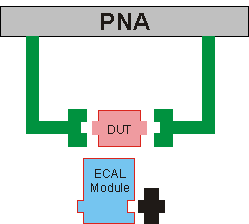
In cases when adapter removal cannot be performed, ECal User Characterization is ALWAYS possible if you have the right adapters. A User Characterization is performed once and stored in the ECal module. However, accuracy is compromised every time you remove, then reconnect, the adapter with the ECal module.