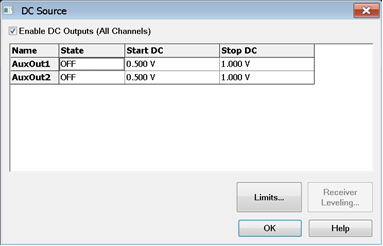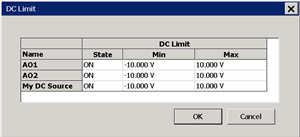DC Source Control
Note: The E5080A does not support this function.
When a DC Source (power supply) is configured as an external device, the new DC source can be controlled from the VNA using this dialog. Internal DC Sources are also controlled from this dialog.
See Also
Configure the DC Source as an External Device
Internal DC Sources - ADC Measurements
Other Setup Measurements Topics
|
Name Lists the names of the configured DC Sources. In the above image:
State Set the state of the DC source.
Start / Stop DC Set the start and stop voltages of the DC source. The VNA will step the voltage of the DC source from Start to Stop in increments = (Stop - Start)/Number of data points. ButtonsLimits Click to start the DC Limits dialog. Receiver Leveling For future use. |
|
Select the Minimum and Maximum voltages to which the specified DC sources can be set by the VNA. When the DC source level exceeds the limit, DC source is turned off and the measurement sweep stops.
|
|
See the Interface Control. |