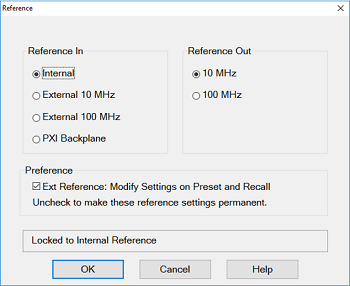
Reference In
Internal - Selects the 10 MHz internal frequency reference.
External 10 MHz - Selects an external 10 MHz frequency reference
External 100 MHz - Selects an external 100 MHz frequency reference.
Note: Using the signal from PXI Chassis backplane degrades the measurement performance especially absolute measurement. This is due to worse phase noise on the reference signal from backplane.
Reference Out
10 MHz - Selects 10 MHz frequency reference.
100 MHz - Selects 100 MHz frequency reference.
Preference
Ext Reference - Check to modify settings on a preset and recall or uncheck to make the current reference settings permanent. See Ext Device: De-activate on PRESET and recall in preference dialog.
Note (M937xA and P937xA) Reference In/Out Frequency cannot be selected. 10 MHz only. Select the external reference at on or off.
