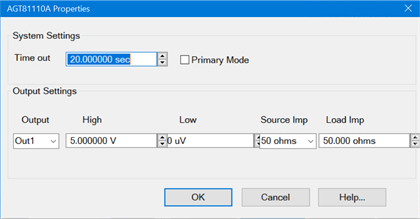Configure and Use External Pulse Generators
Once configured, one or more 81110A External Pulse Generators can be accessed from the VNA Integrated Pulse Application. The external pulse generators can be used without Opt. S93025A/B (internal pulse generators). However, the Integrated Pulse App is available ONLY with Opt. S9x025A/B.
Only the 81110A Keysight Pulse Generator is supported.
NOTE: E5080A does not support DC Source.
In this topic:
See Also
How to Configure an External Pulse Generator
|
|
|
Using Hardkey/SoftTab/Softkey |
Using a mouse |
|
|
|
Tip: In the External Device Configuration dialog, you can configure the same 81110A twice; once for each output module. For example:
|
|
System SettingsTime out - Set the amount of time allowed to communicate with the external pulse generator. If communication has not been established before this amount of time has elapsed, a Timeout message will appear. Check connection settings on the External Device dialog. Primary Mode - When checked, the 81110A trigger mode is set to Internal. This also causes the 81110A to appear as a selection on Integrated Pulse App, Pulse Trigger setting. When selected here and on that dialog, the timing of configured 'follower' pulse generators is controlled by the 81110A pulse generator. Although more than one configured pulse generator can have the Primary Mode setting checked, only one pulse generator can be connected to the rear-panel Pulse connections. Learn more about making physical connections. When this setting is cleared, the 81110A trigger mode is set to External and can be configured as a 'follower' pulse generator to the VNA internal pulse generators or another external pulse generator. Output SettingsThe following are 81110A settings made by the VNA. Some settings may not be possible depending on the modules that are installed on the 81110A. Please refer to the 81110A Quick Start Guide for more information. Output - Select an output on the 81110A. High/Low - Set the pulse voltage levels at the 81110A output. Src Imp (Source Impedance) - Source impedance of the pulse generator output. Load Imp (Load Impedance) - The load impedance value expected at the pulse generator output.
|
Using External Pulse Generators with the Integrated Pulse App
Once configured, an external pulse generator can be used with the Integrated Pulse App as though it were an internal pulse generator.
An External Pulse Generators can be used for ONE OR MORE of the following pulsed functions within the Integrated Pulse Application.
-
Trigger the ADC to make receiver measurements (Wideband mode ONLY).
How to Modulate a Source with an External Pulse Generator
When using internal source modulators, the external pulse generator can drive the internal modulators in two ways:
-
81110A drives internal pulse generators, which drives the internal modulator.
-
-
Settings:
-
-
On the Pulse Generator Configuration dialog (above) check Primary mode.
-
On the Pulse Setup dialog, set Pulse Trigger to <ext pulse gen name> .
-
-
How to trigger the ADC with an External Pulse Generator
(Used ONLY in Wideband mode).
Pulse0 may be used to trigger the ADC. The following shows how P0 may be driven by an external pulse generator.
-
Settings:
-
-
On the Pulse Generator Configuration dialog (above) check Primary mode.
-
On the Pulse Setup dialog, set Pulse Trigger Source to <ext pulse gen name>.
-
On the Pulse Setup dialog, under Measurement Timing, for the receivers to be triggered, set Pulse Gen to Pulse Trigger. Set Delay for the Receivers.
-