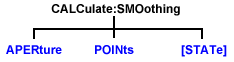
Controls point-to-point smoothing. Smoothing is a noise reduction technique that averages adjacent data points in a measurement trace. Choose the amount of smoothing by specifying either the number of points or the aperture. Smoothing is not the same as CALC:AVERage which averages each data point over a number of sweeps.
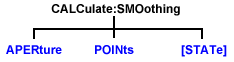
|
CALCulate:MEASure:SMOothing: |
Click on a Red keyword to view the command details.
See Also
Critical Note: CALCulate commands act on the selected measurement. You can select one measurement for each channel using Calc:Par:MNUM or Calc:Par:Select. Learn more.
Applicable Models: E5080A, M9485A
|
(Read-Write) Sets the amount of smoothing as a percentage of the number of data points in the channel. |
|
|
Parameters |
|
|
<cnum> |
Channel number of the measurement. There must be a selected measurement on that channel. If unspecified, <cnum> is set to 1. |
|
<mnum> |
Measurement number for each measurement. There must be a selected measurement on the trace. If unspecified, <mnum> is set to 1. |
|
<num> |
Percentage value. Choose any number between: |
|
Examples |
CALC:MEAS:SMO:APER 2 |
|
Query Syntax |
CALCulate<cnum>:SMOothing:APERture? |
|
Return Type |
Numeric |
|
1.5 |
|
Applicable Models: E5080A, M9485A
|
(Read-Write) Sets the number of adjacent data points to average. |
|
|
Parameters |
|
|
<cnum> |
Channel number of the measurement. There must be a selected measurement on that channel. If unspecified, <cnum> is set to 1. |
|
<mnum> |
Measurement number for each measurement. There must be a selected measurement on the trace. If unspecified, <mnum> is set to 1. |
|
<num> |
Number of points from 1 point to maximum of 25% of data points in the channel. For example: if number of points in a data trace = 401, the maximum value for points = 100. The points value is always rounded to the closest odd number. |
|
Examples |
CALC:MEAS:SMO:POIN 50 |
|
Query Syntax |
CALCulate<cnum>:MEAsure<mnum>:SMOothing:POINts? |
|
Return Type |
Numeric |
|
3 |
|
Applicable Models: E5080A, M9485A
|
(Read-Write) Turns data smoothing ON or OFF. |
|
|
Parameters |
|
|
<cnum> |
Channel number of the measurement. There must be a selected measurement on that channel. If unspecified, <cnum> is set to 1. |
|
<mnum> |
Measurement number for each measurement. There must be a selected measurement on the trace. If unspecified, <mnum> is set to 1. |
|
<bool> |
ON or 1 - Turns smoothing ON. |
|
Examples |
CALC:MEAS:SMO ON |
|
Query Syntax |
CALCulate<cnum>:MEASure<mnum>:SMOothing[:STATe] |
|
Return Type |
Boolean (1 = ON, 0 = OFF) |
|
OFF |
|
Last modified:
|
18-May-2016 |
First Release |
![]()