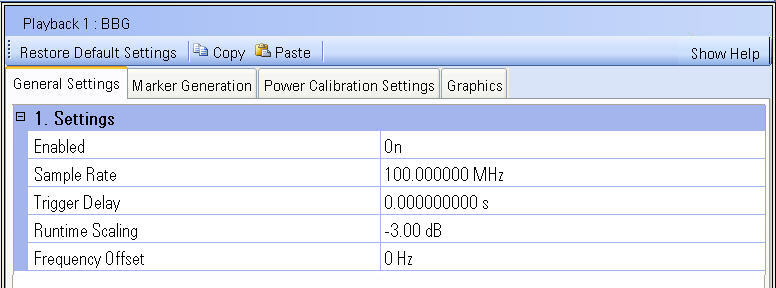
The BBG set up pane is comprised of three buttons and four tabs located at the top of the page.
Click a button in the graphic below to link to the button description.
Click a tab in the graphic below to link to the settings descriptions for the tab.
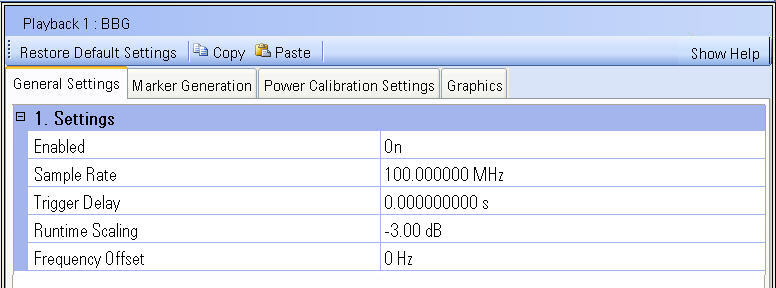
The four tabs are:
General Settings is used to set up the baseband generator block.
Marker Generation is used to set up the marker settings generated for the baseband generator.
Power Calibration Settings is used to set up the power calibration settings for the baseband generator block.
Power Calibration Graphics displays an illustration showing some important power calibration parameters.