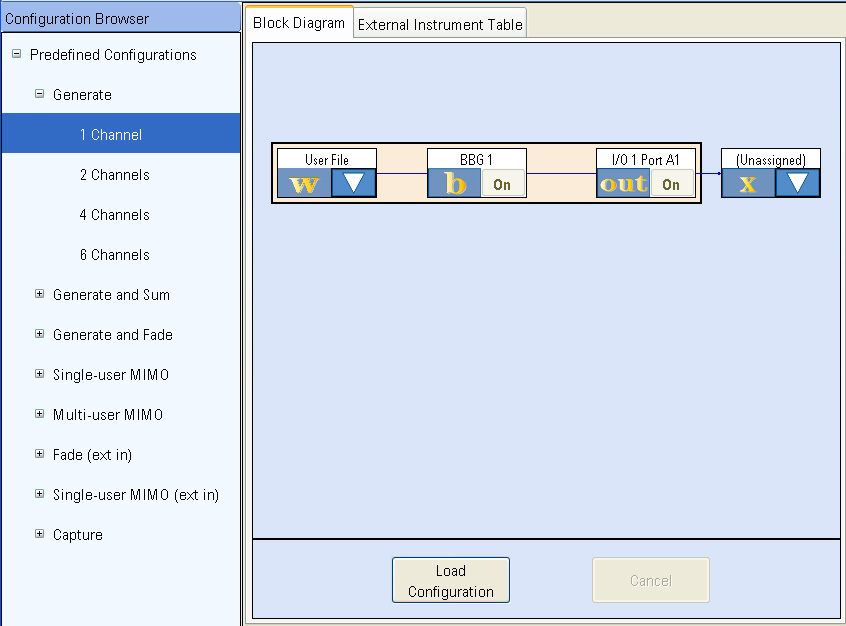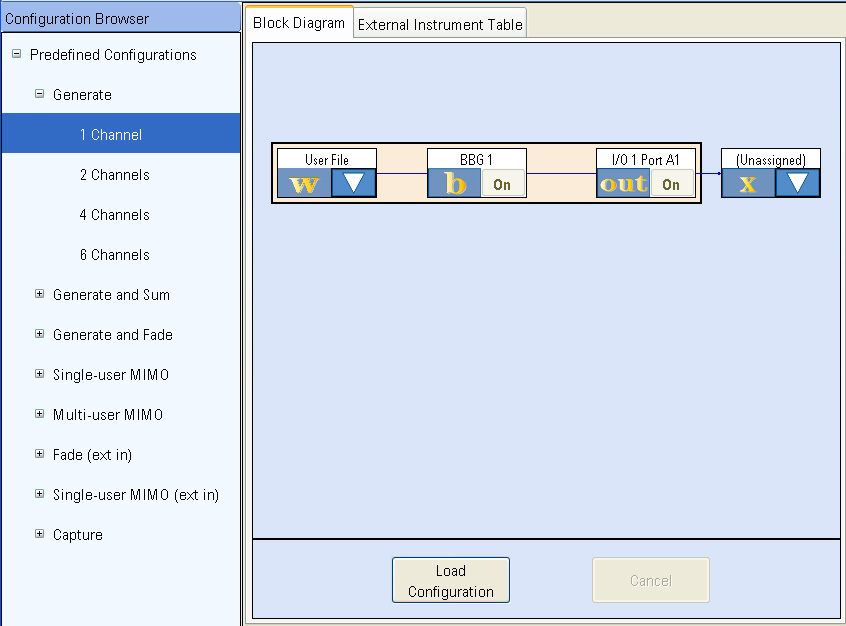
The configuration Browser displays the Configuration Tree, as well as two tabs that you can select.
The Configuration Tree displays the available configurations. It is displayed when the PXB is powered on or by clicking the New Configuration button in the tool bar.
The two tabs in the parameter view are:
Block Diagram represents how the PXB defines its hardware to create a selected configuration. When a new configuration is selected, the default "1 Channel Generate" block diagram (shown below) uniquely defines the blocks of the selected configuration. The block shown as "Unassigned", accesses dialog boxes to assign instruments for input (ext-in configurations only) or output.
External Instrument Table displays the instruments that you have set up for external connection to the PXB. You can also add, modify, or remove instruments in this pane.