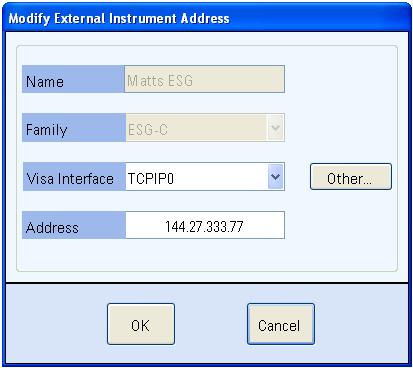
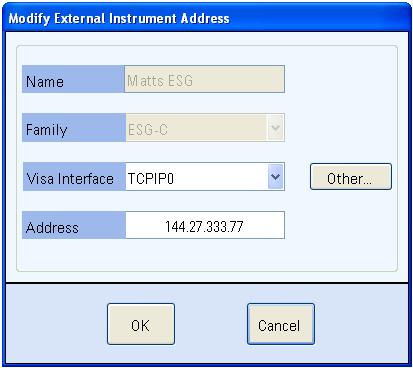
The Modify External Instrument Address dialog box appears when you select the Modify... button from the External Instrument Table tab. Highlight the instrument whose address you want to modify.
Displays the name of the instrument. This is the name that the instrument was given in the Assign External Instrument dialog box.
Displays the family of the instrument. This is the family that was selected for the instrument in the Assign External Instrument dialog box.
Defines the interface that the instrument will be using when connected. The default values are TCPIP0 (LAN connection) and GPIB0 (General Purpose Interface Bus connection).
If your device will not be connected to either of the default selections, you can add one the selections listed to the Visa Interface selection list.
The additional selections available are:
GPIB1 through GPIB5
TCPIP1 through TCPIP5
Specifies the address of the instrument. This field accepts any valid TCP/IP address or any valid GPIB address (0–30).