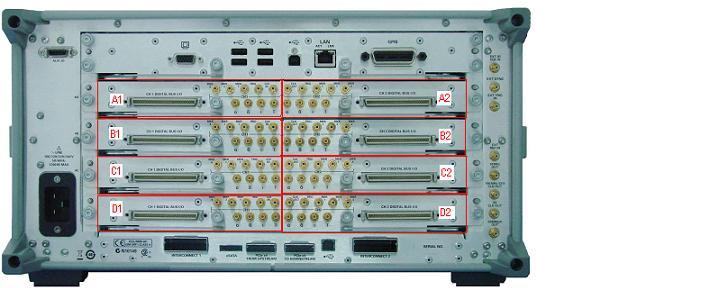
These commands select a configuration type and name, assign external instruments and ports for input/output, apply the configuration, and query current or pending configurations setups.
Select the configuration type and name.
Example: :CONT:CONF GEN,"2Ch" or :CONT:CONF MMIM,"2x2"
Select a waveform source for each channel (internal BBG configurations).
Example: :CONT:CONF:RAD1 "GNSS"
Example: :CONT:CONF:IO1:DIG:RDEV:PORT "B2","ESG2"
Execute the Apply command to load the configuration, allocate hardware resources, and apply signal routing to internal baseband and I/O components.
Example: :CONT:CONF:APPL
:CONTrol:CONFig <config_type>,"<config_name>"
This command selects a predefined configuration as displayed in the tree view in the user interface. This is the pending configuration until the Apply command is executed.
| <config_type> | <config_name> | Configuration Browser Name |
| GEN | Generate | |
| "1Ch" | 1 Channel | |
| "2Ch" | 2 Channels | |
| "4Ch" | 4 Channels | |
| "6Ch" | 6 Channels | |
| GSUM | Generate and Sum | |
| "2Ch" | 2 Channels | |
| "4Ch" | 4 Channels | |
| GFAD | Generate and Fade | |
| "1Ch" | 1 Channel | |
| "2Ch" | 2 Channels | |
| SMIM | Single-user MIMO | |
| "1x2" | 1x2 (Diversity) | |
| "1x4" | 1x4 | |
| "1x6" | 1x6 | |
| "1x8" | 1x8 | |
| "2x1" | 2x1 (Diversity) | |
| "2x2" | 2x2 | |
| "2x2x2" | Dual 2x2 | |
| "2x4" | 2x4 | |
| "2x8" | 2x8 | |
| "4x1" | 4x1 | |
| "4x2" | 4x2 | |
| "4x4" | 4x4 | |
| MMIM | Multi-user MIMO | |
| "2x1x2" | Dual 1x2 | |
| "2x2" | 2x2 | |
| "2x4" | 2x4 | |
| "4x2" | 4x2 | |
| EFAD | Fading (ext in) | |
| "1Ch" | 1 Channel | |
| "2Ch" | 2 Channels | |
| "1 Channel + Interferer" | 1 Channel + Interferer | |
| "1 Channel + Summed Interferer" | 1 Channel + Summed Interferer | |
| ESM | Single-user MIMO (ext in) | |
| "1x2" | 1x2 | |
| "2x1x2" | Dual 1x2 | |
| "2x2" | 2x2 | |
| "2x2x2" | Dual 2x2 | |
| "2x4" | 2x4 | |
| "2x6" | 2x6 | |
| "2x8" | 2x8 | |
| "4x2" | 4x2 | |
| "4x4" | 4x4 | |
| CAPT | Capture (ext in) | |
| "1Ch" | 1 Channel |
This command loads the configuration, allocates the
hardware resources, and applies the signal routing to internal baseband
and I/O components.
:CONTrol:CONFig:BBG:ERSCaling ON|OFF|1|0
:CONTrol:CONFig:BBG:ERSCaling?
Enforce Relative Scaling determines PXB’s behavior when a BBG’s Output RMS changes. If Enforce Relative Scaling is Off, then PXB will change the Actual Relative Power value in the Relative BBG Power panel after power calibration is complete. In its On state, when a BBG’s Output RMS changes, PXB will change its Runtime Scaling so the desired Relative Power remains unchanged. If the change would cause Runtime Scaling to clip, the PXB will set the Runtime Scaling to the clipped value and update the Output Power and Actual Relative Power to reflect the current Output RMS and relative power. Default is On.
:CONTrol:CONFig:BBG:ODRange ON|OFF|1|0
:CONTrol:CONFig:BBG:ODRange?
Optimize for Dynamic Range determines PXB’s behavior how to do the relative BBG Scaling. It is applied when “Enforced Relative Scaling” is “On”. It has no effect if “Enforced Relative Scaling” is “Off”. If “Enforced Relative Scaling” is “On” and Optimize for Dynamic Range is On, then Runtime Scaling for each BBG will be adjusted to maintain the requested relative powers and also minimize the amount of scaling (minimize the amount of lost dynamic range). That means that the maximum Runtime Scaling setting among BBGs will be adjusted to 0. Default is On.
:CONTrol:CONFig:BBG{n}:POWer:DESired <value>
:CONTrol:CONFig:BBG{n}:POWer:DESired?
This setting is active when :CONT:CONF:BBG:ERSC is set to On. In this mode, setting the Desired relative Power automatically adjusts Runtime Scaling to maintain the correct Actual Relative Power.
Desired Relative Power is the power of a BBG relative to the reference power of the max output power user wants to set.
NOTE PXB will automatically adjust the “Desired Relative Power” to make sure that max “Desired Relative Power” is 0. For example, there are two BBGs, the desired relative powers are set to BBG 1 -10dB, BBG2 -20dB by user; the actual desired values are adjusted by PXB to be BBG 1 0 dB and BBG 2 -10 dB.
If power calibration result is available and “Enforced Relative Scaling” is On, the runtime scaling and actual relative power results will be updated when user adjusts the “Desired Relative Power” setting.
:CONTrol:CONFig:BBG{n}:POWer:DESired?
This query returns the Actual Relative Power, which is the power of a BBG relative to the reference power of the max output power that PXB BBGs actually output.
:CONTrol:CONFig:CURRent:DSIM[1]2|3|4|5|6|7|8:PORT?
This query returns the port assignment for the Digital
Signal Interface module, A1, A2,..., when the last Apply
was executed.
:CONTrol:CONFig:CURRent:FSIMulator:COUNt?
This query returns the total number of Faders in
the configuration when the last Apply was executed. For example,
the values returned for the following configurations are: 4 for SU MIMO
2x2, 4 for MU MIMO, and 1 for 2 Ch Generate and Fade.
:CONTrol:CONFig:CURRent:INPut:COUNt?
This query returns the number of input blocks assigned
when the last Apply
was executed.
:CONTrol:CONFig:CURRent:IO[1]|3|4|5|6|7|8:PORT?
This query returns the port connection for the selected
IO block when the last Apply
was executed.
:CONTrol:CONFig:CURRent:IO[1]|3|4|5|6|7|8:PORT:DIGital:RDEVice:DIAGnostic?
This query performs an external instrument LVDS diagnostic and returns IO port-specific results:
|
Result |
Description |
|
PASS |
Indicates the LVDS loopback check performed with the external instruments was successful |
|
FAIL |
Indicates the LVDS loopback check was not successful |
|
N/A |
The LVDS check results are not available. DSIM and ESG/PSG do not support loopback testing. Also “N/A” is returned for instruments connecting through an analog port (because there is no LVDS connection) |
The check can take several seconds to complete. The VISA_TIMEOUT value should be set to 10 seconds to avoid timeout exceptions for the query.
:CONTrol:CONFig:CURRent:IO[1]|3|4|5|6|7|8:PORT:TYPE?
This query
returns the port type, analog or digital, for the selected IO block when
the last Apply
command was executed.
:CONTrol:CONFig:CURRent:IO[1]|3|4|5|6|7|8:PORT:RDEVice?
This query
returns the name of the registered instrument assigned to the selected
IO block when the last Apply
command was executed.
:CONTrol:CONFig:CURRent:NAME?
This query returns the name of the current configuration,
for example, "2Ch".
:CONTrol:CONFig:CURRent:OUTput:COUNt?
This query returns the number of output blocks assigned
when the last Apply
was executed.
:CONTrol:CONFig:CURRent:RADio:ARB:COUNt?
This query returns the number of DSP blocks assigned as arbitrary waveform generators when
the last Apply
was executed.
:CONTrol:CONFig:CURRent:TYPE?
This query returns the type of the current configuration,
for example, GFAD or SMIM, that was used when the last Apply command was executed.
:CONTrol:CONFig:DSIM[1]2|3|4|5|6|7|8:PORT?
This query returns the name of the pending configuration
port assignment for the Digital Signal Interface module that has been
selected but not yet applied.
:CONTrol:CONFig:IO[1]|2|3|4|5|6|7|8:ANALog:RDEVice "<device name>"
This command registers an instrument or device to be used for analog I/Q output for the selected IO block of the configuration. Analog I/Q is directly output from the PXB to any DUT or RF vector signal generator with analog I/Q inputs. (Refer to :SYSTem commands to set up external instrument communication with the PXB.) Registering a new device to an IO port will replace any previously assigned instrument or executing this command using an empty string for the instrument name will remove the assigned instrument.
:CONTrol:CONFig:IO[1]|2|3|4|5|6|7|8:ANALog:RDEVice:PORT "A1"|"A2"|"B1"|"B2"|"C1"|"C2"|"D1"|"D2", "<device name>"
This command assigns an I/O block of the configuration to a physical port on the rear panel of the PXB and registers an instrument or device to be used for analog I/Q output for the selected IO block of the configuration. Analog I/Q is directly output from the PXB to any DUT or RF vector signal generator with analog I/Q inputs. (Refer to :SYSTem commands to set up external instrument communication with the PXB.) Registering a new device to an IO port will replace any previously assigned instrument or executing this command using an empty string for the instrument name will remove the assigned instrument.
This is the preferred command, replacing the need to use two separate commands to configure I/O ports and external instruments (:CONT:CONF:IO:PORT and :CONT:CONF:IO:ANAL:RDEV).
:CONTrol:CONFig:IO[1]|2|3|4|5|6|7|8:DIGital:RDEVice "<device name>"
This command, along with :CONT:CONF:IO:PORT, has been replaced by a single command (:CONT:CONF:IO:DIG:RDEV:PORT) for simplified configuration. This command is still valid for backward compatibility.
This command registers a digital instrument to be used for digital I/Q input or output for the selected IO block of the configuration. (Refer to :SYSTem commands to add and set up external instrument communication.) Registering a new device to an IO port will replace any previously assigned instrument or executing this command using an empty string for the instrument name will remove the assigned instrument.
:CONTrol:CONFig:IO[1]|2|3|4|5|6|7|8:DIGital:RDEVice:PORT "A1"|"A2"|"B1"|"B2"|"C1"|"C2"|"D1"|"D2","<device name>"
This command assigns an I/O block of the configuration to a physical port on the rear panel of the PXB and registers a digital instrument to be used for digital I/Q input or output for the selected IO block. (Refer to :SYSTem commands to add and set up external instrument communication.) Registering a new device to an IO port will replace any previously assigned instrument or executing this command using an empty string for the instrument name will remove the assigned instrument.
This is the preferred command, replacing the need to use two separate commands to configure I/O ports and external instruments (:CONT:CONF:IO:PORT and :CONT:CONF:IO:DIG:RDEV).
:CONTrol:CONFig:IO[1]|2|3|4|5|6|7|8:PORT "A1"|"A2"|"B1"|"B2"|"C1"|"C2"|"D1"|"D2"
:CONTrol:CONFig:IO[1]|2|3|4|5|6|7|8:PORT?
This command, along with :CONT:CONF:IO:DIG|ANAL:RDEV, has been replaced by a single command (:CONT:CONF:IO:DIG|ANAL:RDEV:PORT) for simplified configuration. This command is still valid for backward compatibility.
This command assigns an I/O block of the configuration to a physical port on the rear panel of the PXB. An I/O block of a configuration can be assigned to any available I/O port. (The number of available ports (two per board) depends on the number of I/O boards installed in the PXB.) Ensure that the IO port selected matches the port where the intended instrument is physically connected.
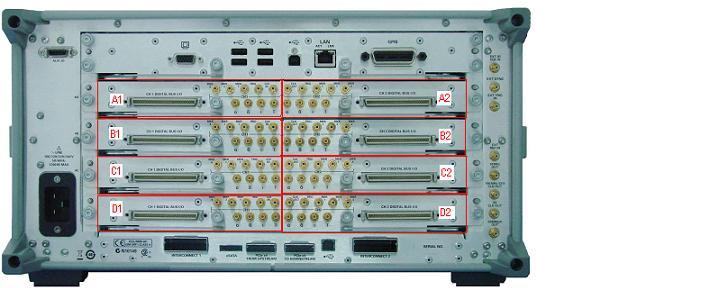
The table below shows the default assignment of an I/O block to an I/O rear panel connector.
|
I/O |
I/O Port |
Rear Panel I/O Connection |
|
I/O1 |
A1 |
IO board in slot #A (left) |
|
I/O2 |
A2 |
IO board in slot #A (right) |
|
I/O3 |
B1 |
IO board in slot #B (left) |
|
I/O4 |
B2 |
IO board in slot #B (right) |
|
I/O5 |
C1 |
IO board in slot #C (left) |
|
I/O6 |
C2 |
IO board in slot #C (right) |
|
I/O7 |
D1 |
IO board in slot #D (left) |
|
I/O8 |
D2 |
IO board in slot #D (right) |
:CONTrol:CONFig:IO[1]|2|3|4|5|6|7|8:PORT:TYPE?
This query
returns the port type, DIG (for Digital) or ANAL (for Analog) depending
on the assigned instrument for the pending configuration that has been
selected but not yet applied.
:CONTrol:CONFig:IO[1]|2|3|4|5|6|7|8:RDEVice?
This query returns the name of the registered device
for the selected I/O block for the pending configuration that has been
selected but not yet applied.
:CONTrol:CONFig:NAME?
This query returns the name of the pending configuration
that has been selected but not yet applied, for example, "1Ch"
or 2x2.
:CONTrol:CONFig:RADio[1]|2|3|4|5|6 "<source name>"
This command selects a waveform source for the selected input channel. Available formats are determined by the selected configuration and the options installed on the PXB. Use the :CONT:CONF:RAD:LIST? query to return a list of available formats, or see Assign Waveform Source for more information. This command is used with internal BBG configurations.
|
<source name> |
Description |
|
ARB |
Arbitrary waveform file (Signal Studio or user-supplied) |
|
WCDMA |
N7600B Signal Studio for W-CDMA/HSPA+ |
|
GNSS |
N7609B Signal Studio for Global Navigation Satellite Systems |
|
DVBC, DVBS2, DVBS, DVBT2, DVBT, ISDBT, |
N7623B Signal Studio for Digital Video |
|
LTE_FDD |
N7624B Signal Studio for LTE FDD |
|
LTE_TDD |
N7625B Signal Studio for LTE TDD |
This query returns the available waveform source choices for the configuration selected using the :CONT:CONF command. The list is determined by the selected configuration and the options installed on the PXB. This command is used with internal BBG configurations.
:CONTrol:CONFig:TYPE?
This query returns the pending configuration type that has been selected but not yet applied, for example, GEN, GSUM, GFAD, SMIM, MMIM, EFAD, ESM, or CAP.