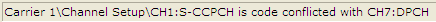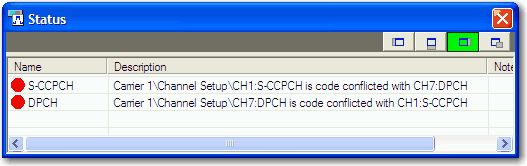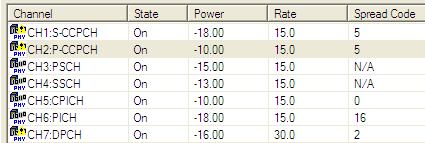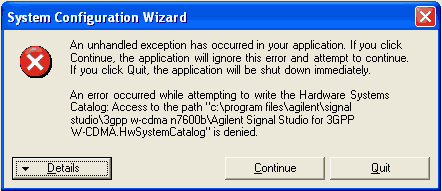Software Problems
Front panel keys do not work
Downloading the signal configuration places the signal generator in remote operation mode, which deactivates the front panel operation. On the signal generator, press the key to restore front panel operation.
Code conflicts
Channel code conflicts appear in a message on the  status bar,
in the
status bar,
in the  status window,
and as a warning icon in the
status window,
and as a warning icon in the  channel
configuration table.
Double-click on an entry in channel summary configuration table or the
status window to take you to that channel.
channel
configuration table.
Double-click on an entry in channel summary configuration table or the
status window to take you to that channel.
To resolve the code conflict, change the channel's spreading code to a value that does not conflict with the other physical channels.
N7600C Documented Class Library for API Help problems
Many of the links in the N7600C Documentation Class Library API help require the Microsoft Visual Studio .NET integrated development environment (IDE) to work. Without this development environment, some links appear broken. After you obtain and download the IDE, the links will work. See API Help for more information.
"Restricted User" cannot run Signal Studio application
Cause:
When a "Restricted User" tries to run the Signal Studio application
without the correct security permissions, an unhandled exception  error message
indicates that access is denied.
error message
indicates that access is denied.
Solution:
The administrator must set the correct user permissions in the Signal Studio installation folder. See the instructions in User Permissions.
API Programs Do Not Recompile
When using API programs written for software Release 3.3 or earlier, or upgrading from Option EFP to FFP in the current release, a change in the name space statements is required.