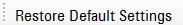
High-speed Uplink Packet Access (HSUPA) offers greater efficiencies with the following:
transport channel Enhanced Dedicated Channel (E-DCH) and
physical channels:
Refer to HARQ Process States.
|
1. HSUPA |
|---|
| HARQ ACK/NACK Pattern Delay for External |
This section defines the W-CDMA/HSPA+ DPCCH/DPDCH's buttons. The Restore Default Settings button is available in all of the W-CDMA/HSPA+ Uplink (DPCCH/DPDCH) > Channel's tree nodes.
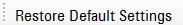
|
Restores all of the W-CDMA/HSPA+ channel's parameters to their default conditions. |
Choice: Off | On
Default: Off
Enables or disables the HSUPA state. This field controls the state of E-DPDCH and E-DPCCH.
Choice: 2 | 10 (ms)
Default: 10 ms
Sets the transmission time interval (TTI) of HSUPA in ms.
Choice: None | IR (Incremental Redundancy) | CC (Chase Combining)
Default: None
Sets the HARQ mode. This field controls signaling pattern of HARQ.
Range: 0 to 3
Default: 0
Set Retransmission Sequence Number (RSN). This field is enabled when HARQ mode is set to None.
Range: 0 to 3
Default: 0
Sets the Redundancy Version (RV) Index. This field is enabled when HARQ Mode is None.
Range: 0 to 15
Default: 15
Sets the maximum number of HARQ retransmission. This field is disabled when HARQ mode is None.
Choice: ACK All | Custom Pattern| User Data | External
Default: ACK All
Sets HARQ ACK/NACK Pattern. This field is disabled when the HARQ mode is set to "None".
Where User File is selected, the data file must be the binary format and specify the bit length.
Range: 0 to 115200 (TTI = 10ms), 0 to 53760 (TTI = 2ms)
Default: 7680, Resolution: 256
Sets the delay of the external trigger for the HARQ ACK/NACK Pattern.
Choice: Main All | External| Custom Pattern | User Data
Default: Main All
Sets the data pattern of TFC E-TFCI.
Where User File is selected, the data file must be the binary format and specify the bit length.
Range: 0 to 115200 (TTI = 10ms), 0 to 53760 (TTI = 2ms)
Default: 7680, Resolution: 256
Sets the delay of the external trigger for the TFC E-TFCI Pattern.
Choice: 0 | 1
Default: 1
Sets the table number of E-DCH Transport Block Size Table for the main setting.
Choice: 0 | 1
Default: 1
Sets the table number of E-DCH Transport Block Size Table for the alternate setting. This field is disabled when TFC E-TFCI Pattern is "Main All".
Range: 0 to 127 (TTI = 2ms, E-TFCI Table Selection = 0)
Range: 0 to 125 (TTI = 2ms, E-TFCI Table Selection = 1)
Range: 0 to 127 (TTI = 10ms, E-TFCI Table Selection = 0
Range: 0 to 120 (TTI = 10ms, E-TFCI Table Selection = 1)
Default: 41
Sets E-TFCI Index for the main setting.
Range: 0 to 127 (TTI = 2ms, E-TFCI Table Selection = 0)
Range: 0 to 125 (TTI = 2ms, E-TFCI Table Selection = 1)
Range: 0 to 127 (TTI = 10ms, E-TFCI Table Selection = 0
Range: 0 to 120 (TTI = 10ms, E-TFCI Table Selection = 1)
Default: 41
Sets E-TFCI Index for the alternate setting. This field is disabled when the TFC E-TFCI Pattern is "Main All".
Choice: Happy | Not Happy | Custom Pattern | User Data
Default: Happy
Sets the Happy Bit pattern.
Where User File is selected, the data file must be in binary format and specify the bit length.
Clicking Custom Pattern opens an  extended Happy Bit window (i.e. for setting: Length, Fill Pattern, Start Index, Fill Length, Interval, Value, ...).
extended Happy Bit window (i.e. for setting: Length, Fill Pattern, Start Index, Fill Length, Interval, Value, ...).
Choice: Process | Custom Pattern | User Data
Default: Process
Sets the HSUPA DTX control mode.
Where User File is selected, the data file must be in binary format and specify the bit length.
"Custom Pattern" and "User File" selections are available when the HSUPA HARQ is set to "None" and the HSUPA TFC E-TFCI Pattern is set to "Main All".
Range: 18 to 20000
Indicate the block size of HSUPA transport channel (E-DCH). This item is called "Information Bit Payload (N-INF)" in TS 25.141.