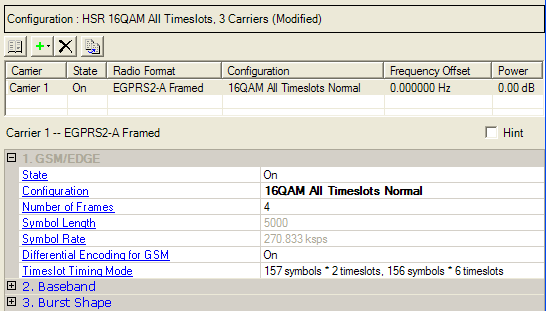
Basic Carrier Setup (Framed Signal): 1 2 3
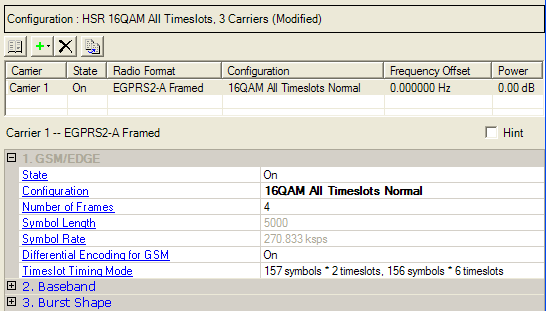
Choice: On | Off
Default: On
Double-click or use the drop-down menu to set the operating state of the carrier to or .
Select a timeslot configuration from the  drop-down menu.
drop-down menu.
Select a timeslot configuration from the  drop-down menu.
drop-down menu.
Select a timeslot configuration from the  drop-down menu.
drop-down menu.
Range: 1 to 511
Default: 4
Enter the number of frames for the selected carrier.
The total number of frames in a multi-carrier waveform is determined by the carrier with the largest number of frames. When some of the carriers in the waveform have fewer frames, the frames are repeated until the number matches that number in the longest carrier. For example, for two carriers A and B in the same waveform, if A has 10 frames and B has 3 frames, B is repeated 3 times completely, then one more frame from B is used before both A and B start again.
The maximum waveform length depends on the oversampling ratio, the number of frames, the number of carriers, and your PC resources, (memory size). If an Out of Memory error is reported, reduce the number of frames, the number of carriers, or the maximum Frequency Offset (reducing the Frequency offset, reduces the oversampling ratio which reduces the amount of PC memory required).
The software sets the symbol length based on the number of frames and the modulation type. You cannot edit the value in this cell.
View the GSM/EDGE symbol rate. This is a fixed value, shown for reference; you cannot edit the value in this cell.
Choice: On | Off
Default: On
Double-click or use the drop-down menu to set differential data encoding On or Off. This setting is available only for GSM.
Choice: 157 symbols x 2 timeslots + 156 symbols x 6 timeslots | 156.25 symbols x 8 timeslots
Default: 157 symbols x 2 timeslots + 156 symbols x 6 timeslots
Double-click or use the drop-down menu to set the timeslot timing mode. In the default timing mode, timeslots 0 and 4 contain 157 symbols and the remaining timeslots contain 156 symbols.
This function is provided to allow you to switch between a perfectly spaced signal (156.25 symbols * 8 timeslots) and one that is compatible with earlier versions of signal generation software.
Choice: 188.4 symbols x 2 timeslots + 187.2 symbols x 6 timeslots | 187.5 symbols x 8 timeslots
Default: 188.4 symbols x 2 timeslots + 187.2 symbols x 6 timeslots
Double-click or use the drop-down menu to set the timeslot timing mode. In the default timing mode, timeslots 0 and 4 contain 188.4 symbols and the remaining timeslots contain 187.2 symbols.
If the Timeslot Timing Mode is set to , Signal Studio software automatically sets the Oversampling Ratio to .
The Oversampling Ratio must be set to Auto to set the Timeslot Timing Mode to 188.4 symbols x 2 timeslots + 187.2 symbols x 6 timeslots. This selection is not available with a manually selected value.