Real Time
Carrier n (Framed Signal)
In the figure below, a framed signal carrier is selected for configuration.
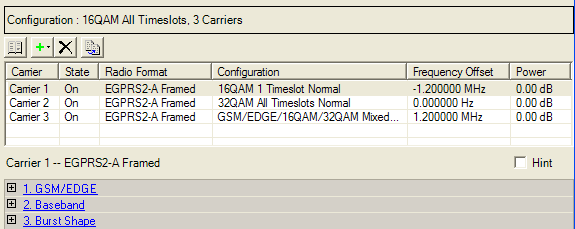
Carrier Configuration Summary
Table
This table enables you to view the key parameters for each carrier in
the waveform. You can add or delete carriers using the buttons above the
table (see descriptions below). To activate the setup tables for a carrier,
double-click that carrier row. You can use a maximum of 25 carriers.
Click  to open a window with a list of
to open a window with a list of  pre-defined carrier configurations.
To replace the current configuration in the setup table with one of these
pre-defined configurations, select the desired configuration and click
or double-click the desired
configuration.
pre-defined carrier configurations.
To replace the current configuration in the setup table with one of these
pre-defined configurations, select the desired configuration and click
or double-click the desired
configuration.
Click  to open a
to open a  drop-down
menu
of available carriers that you can manually configure. Select a carrier
from the list to add to the setup table. The carrier is inserted above
the currently selected carrier in the table.
drop-down
menu
of available carriers that you can manually configure. Select a carrier
from the list to add to the setup table. The carrier is inserted above
the currently selected carrier in the table.
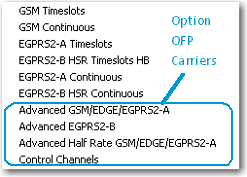
|
GSM
Timeslots (All Normal - Default)
|
All
timeslots are configured as Normal GMSK bursts.
|
|
EDGE
All Timeslots Normal
|
All
timeslots are configured as Normal 8PSK bursts.
|
|
GSM
1 Timeslot Normal
|
Sets
timeslot 0 as a normal GSM burst and timeslots 1 to 7 as custom GSM bursts.
|
|
EDGE
1 Timeslot Normal
|
Sets
timeslot 0 as a normal EDGE burst and timeslots 1 to 7 as custom EDGE
bursts.
|
|
GSM/EDGE
Mixed All Timeslots Normal
|
GSM
and EDGE Normal Bursts are mixed; alternating GMSK and 8PSK timeslots.
|
|
GSM
Continuous (Default)
|
Continuous
pattern with GMSK modulation.
|
|
EDGE
Continuous
|
Continuous
pattern with 8PSK modulation.
|
|
EGPRS2-A
Timeslots (16QAM All Timeslots Normal - Default)
|
All
timeslots are configured as Normal 16QAM bursts.
|
|
EGPRS2-B
HSR Timeslot HB (QPSK All Timeslots HB - Default)
|
All
timeslots are configured as HSR (HB) QPSK burst.
|
|
EGPRS2-A
Continuous (16QAM Continuous - Default)
|
Continuous
pattern with 16QAM modulation.
|
|
EGPRS2-B
HSR Continuous (QPSK Continuous - Default)
|
Continuous
pattern with HSR (HB) QPSK modulation.
|
|
Advanced GSM/EDGE/EGPRS2-A (TCH/FS
1 Timslot Normal - Default)
|
Configures
timeslot 0 with a coded TCH/FS and all timeslots use Normal GSMK bursts.
|
|
Advanced EGPRS2-B (UBS-6 1 Timeslot
HB - Default)
|
Configures
timeslot 0 with a coded UBS-6 and all timeslots use HB QPSK and 3PI/4
rotation.
|
|
Advanced
Half Rate GSM/EDGE/EGPRS2-A
(TCH/HS 1 Timeslot Normal - Default)
|
Configures
timeslot 0 with a coded TCH/HS and all timeslots use Normal GMSK bursts.
|
|
Control
Channels (FCCH + SCH + BCCH + CCCH - Default)
|
Configures timeslot 0 as
a combined BCH setup and all timeslots use Normal GMSK bursts.
|
As the number of carriers increases, the calculation time increases.
For continuous PN9 data, do not use a high symbol rate (EGPRS2-B) carrier
with a normal symbol rate carrier. If you mix the two types of carriers,
it will increase the oversampling ratio, which increases the waveform
file size.
Click  to delete the currently selected carrier(s)
in the setup table. To select multiple carriers, hold down the key while you click the
desired carriers. You can also use the mouse and the
key to select a consecutive group of carriers.
to delete the currently selected carrier(s)
in the setup table. To select multiple carriers, hold down the key while you click the
desired carriers. You can also use the mouse and the
key to select a consecutive group of carriers.
Click  to copy the selected carrier and add the
copy to the list of carriers.
to copy the selected carrier and add the
copy to the list of carriers.
Related Topics
User Interface Basics
Advanced
GSM/EDGE/EGPRS2 A/B (Framed Signal)
GSM/EDGE (Framed Signal)
Baseband (Framed Signal)
Burst Shape (Framed Signal)
Carrier Setup (Continuous Pattern)
Add Carrier List Description
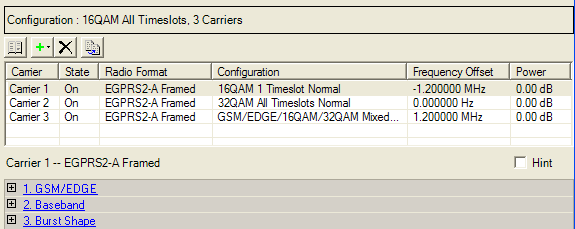
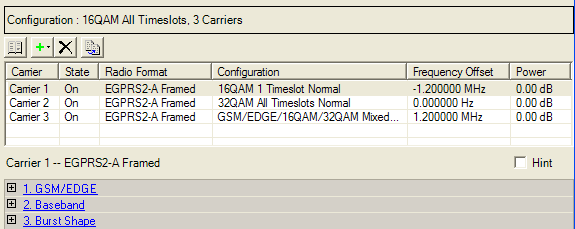
 to open a window with a list of
to open a window with a list of  pre-defined carrier configurations.
To replace the current configuration in the setup table with one of these
pre-defined configurations, select the desired configuration and click
or double-click the desired
configuration.
pre-defined carrier configurations.
To replace the current configuration in the setup table with one of these
pre-defined configurations, select the desired configuration and click
or double-click the desired
configuration. to open a
to open a  drop-down
menu
of available carriers that you can manually configure. Select a carrier
from the list to add to the setup table. The carrier is inserted above
the currently selected carrier in the table.
drop-down
menu
of available carriers that you can manually configure. Select a carrier
from the list to add to the setup table. The carrier is inserted above
the currently selected carrier in the table. to delete the currently selected carrier(s)
in the setup table. To select multiple carriers, hold down the key while you click the
desired carriers. You can also use the mouse and the
key to select a consecutive group of carriers.
to delete the currently selected carrier(s)
in the setup table. To select multiple carriers, hold down the key while you click the
desired carriers. You can also use the mouse and the
key to select a consecutive group of carriers. to copy the selected carrier and add the
copy to the list of carriers.
to copy the selected carrier and add the
copy to the list of carriers.