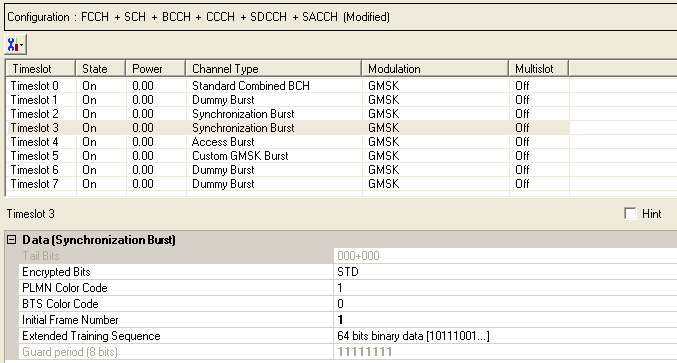
The Synchronization Burst - Advanced is a coded channel that is available with Option QFP. To open the Data node, click Data in the tree view. The figure below shows the Data node. The cells displayed in the Data node are determined by the Channel Type, as defined in the Timeslot window, for the selected timeslot.
The timeslots shown below are set to show all of the available timeslot types, not to show a typical test configuration.
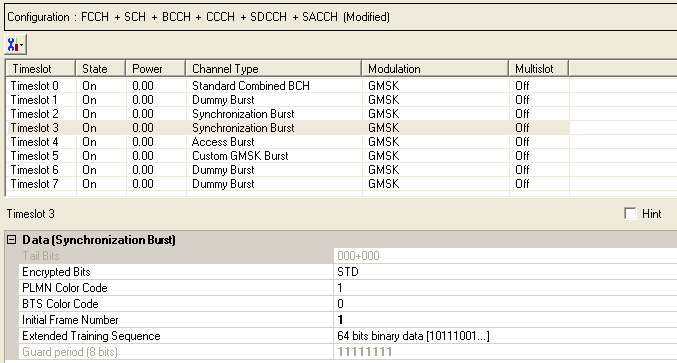
|
Data (Synchronized Burst) |
|---|
Click  to display a drop-down menu in which you can copy a timeslot configuration
from one timeslot to another.
to display a drop-down menu in which you can copy a timeslot configuration
from one timeslot to another.
Use the Data window to define the bits in the bursts. The cells displayed in the Data section are determined by the burst type (Timeslot Type) for the selected timeslot as defined in the Timeslots window. In the window shown above, Timeslots 2 and 3 are the data cells set up for a Synchronization Burst.
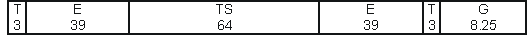
Tail Bits (3+3 bits)
Tail bits are set by the software at 000. This cell is not editable.
Choice: STD | PN9 | PN15 | User Defined Bits
Default: STD
STD means standard. If the data source is STD, plmn
color code, BTS color code and frame number will be used to generate the
SCH  data source.
data source.
Choice: 0 to 7
Default: 1
This sets the value of the Public Land Mobile Network (PLMN) for the waveform.
Choice: 0 to 7
Default: 0
The Base Transeiver Station (BTS) color code is broadcasted on SCH. The TSC (Training Sequence Code) that is used on the downlink channel has a logical relationship to the BTS. If the BTS color code is 0, then TSC0 should be used in BCCH and CCCH; If BTS color code is 1, then TSC1 should be used in BCCH and CCCH.
The signal studio software does not automatically couple the BTS color code and TSC parameters, so it is important to verify that there is no conflict between these two parameters. Refer to Table 1.
Table 1: BTS color code and TSC values
|
BTS color code |
TSC value used in BCCH and CCCH: |
|---|---|
|
0 |
TSC0 |
|
1 |
TSC1 |
Range: 0 to 2715647
Default:1
Initial Frame Number is used to calculate the first initial SCH frame. The frame number is incremental. The frame number is used to generate T1, T2 and T3 which are parts of the original data of the encrypted bits for Synchronization Channel (SCH).
The Frame Number is only sent on SCH.
Choice: PN9 |PN15 | User Defined Bits
Default: X "B962040F2D45761B"
Enter 64 bits to use as the extended training sequence bits.
The guard period bits are set by the software. This cell is not editable.