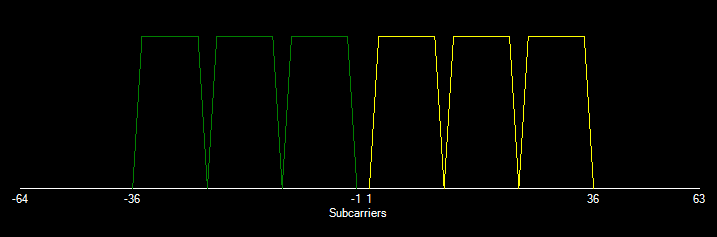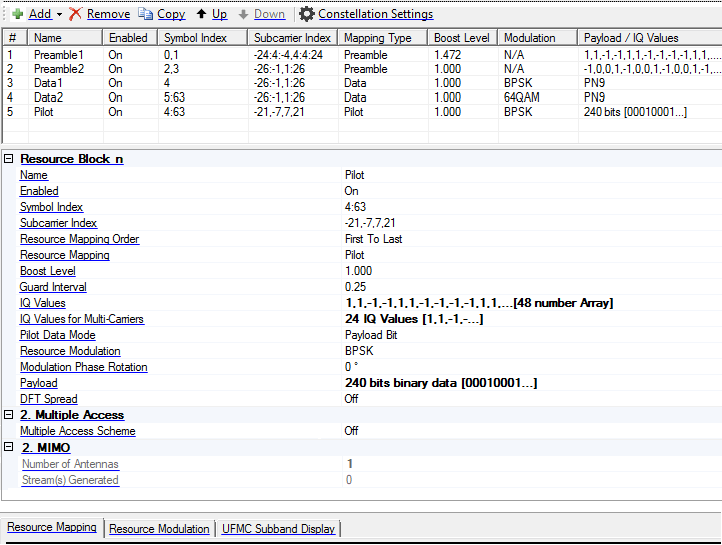
This node only appears for Custom OFDM and 5G Candidate. It is not available for Custom IQ.
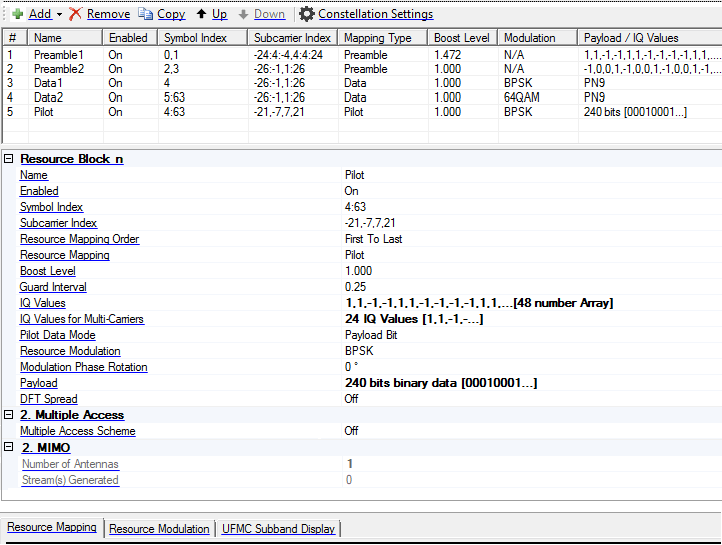
Choices: Preamble | Pilot | Data
Use this drop-down menu to select and add a new resource configuration to the resource list.
Remove the selected resource configuration from the resource list.
Adds a copy of the selected resource configuration directly below. The name of the configuration is "Copy of...," but you can change that in the Name field.
Moves the selected resource configuration up one position in the resource list.
Moves the selected resource configuration down one position in the resource list.
This property grid contains the parameters that apply to the selected resource block. Some parameters change depending on the type of resource block selected.
Specify the name of the selected resource block.
Choices: On | Off
Default: On
Enable or disable the selected resource block in the waveform.
Set the symbol index for the selected resource block. There are four ways to configure symbols:
To configure by individual symbol, use a comma (,) as the delimiter. For example, 0,1,2,3.
To configure by a range of symbols, use a colon (:) to indicate the start symbol index and the end symbol index. For example, 3:10 means symbols 3,4,5,6,7,8,9,10.
To configure by a certain step, use two colons (:) to indicate the start symbol index, the step, and the end symbol index. For example, 0:5:20 means symbols 0,5,10,15,20.
To configure the chunk size for each step, use a third colon (:) after the end symbol index followed by the number of consecutive symbols for each step. For example, 0:5:10:2 means symbols 0,1,5,6,10,11.
These four configuration methods can also be used in combination by using a comma (,) as the delimiter. For example, 0:5:10:2,20:2:30 means symbols 0,1,5,6,10,11,20,22,24,26,28,30.
Set the subcarrier index for the selected resource block. There are five ways to configure subcarriers:
To configure by individual subcarrier, use a comma (,) as the delimiter. For example, 0,1,2,3.
To configure by a range of subcarriers, use a colon (:) to indicate the start subcarrier index and the end subcarrier index. For example, 3:10 means subcarriers 3,4,5,6,7,8,9,10.
To configure by a certain step, use two colons (:) to indicate the start subcarrier index, the step, and the end subcarrier index. For example, -10:5:10 means subcarriers -10,-5,0,5,10.
To configure the chunk size for each step, use a third colon (:) after the end subcarrier index followed by the number of consecutive subcarriers for each step. For example, -10:5:10:2 means subcarriers -10,-9,-5,-4,0,1,5,6,10,11.
To indicate whether the DC (subcarrier index 0) is skipped, add a fourth colon (:) to the end of the string followed by a 1. For example, -10:5:10:2:1 means subcarriers -10,-9,-5,-4,1,2,6,7,11,12.
If start index is larger than 0 or the end index is smaller than 0, the fifth value will be ignored. For example, in the case of 3:5:20:2:1, the last ‘1’ is ignored.
These five configuration methods can also be used in combination by using a comma (,) as the delimiter. For example, -10:5:10:2:1,20:2:30 means subcarrers -10,-9,-5,-4,1,2,6,7,11,12,20,22,24,26,28,30.
For an F-OFDM resource configuration, the Subcarrier Index uses relative values instead of absolute values.
For example, using the default settings, the bandwidth of both the LowerBand and the UpperBand is 960 kHz, each containing 256 subcarriers. Therefore, the valid subcarrier index range for both is -128 to 127.
In the case of LTE, the bandwidth is 4.995 MHz, but the subcarrier spacing is 15 kHz, which means LTE contains 333 subcarriers. Therefore, the valid subcarrier index range is -166 to 166.
Choices: First to Last | Low to High
Default: First to Last
Select the resource mapping order for both symbol index and subcarrier index. Below are some examples.
For the case of not using group ID:
First to Last: The Payload/IQ values will map to the symbol/subcarrier index based on the order of input string.
Symbol Index: 3, 2, 1
Subcarrier Index: 4, -6, 6, -10, 8
IQ Values: 0, 1, 2, 3, 4, … 14
You can see the IQ values are mapped based on the order of input string.
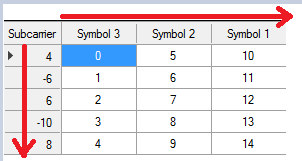
Low to High: The Payload/IQ values will map to the symbol/subcarrier index based on the sorted order of input string. You can see in the picture that the symbol index and subcarrier index are sorted from low to high.
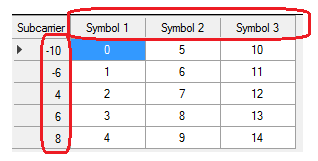
For the case of using group ID:
First to Last: Based on the previous example, the group 2 is added. In First to last mapping, these two groups are independent, the IQ values are mapping to group1, then group2, and follow first to last rule same as not using group ID case.
Symbol Index: {1|3,2,1}, {2|4,0}
Subcarrier Index: {1|4,-6,6,-10,8}, {2|2,-2}
IQ Values: 0, 1, 2, 3, 4, … 18
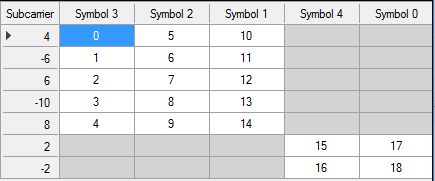
Low to High: In this case, both symbol index and subcarrier index are sorted across all the groups, and the IQ values are mapped from low to high across all the groups, skip the subcarriers which are not defined in current group.
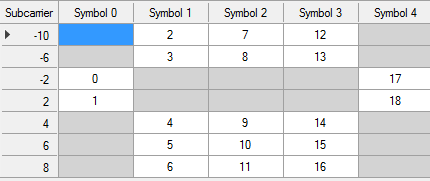
Choices: Preamble | Pilot | Data
Default: Data
Select the mapping type of the resource block.
Preamble: This kind of resource block usually appears at the beginning of a frame and contains a fixed IQ pattern for the synchronization purpose. This type has the highest priority in resource mapping, meaning that it will override other types when there is a resource allocation conflict.
Pilot: This kind of resource block usually appears at specific OFDM symbols and subcarriers and contains a sequence of modulated symbols for channel estimation purpose. This type has higher priority in resource mapping than Data, meaning that it will override Data block when there is a resource allocation conflict.
Data: This kind of resource block usually occupies the rest resources excluding Preamble and Pilot and is used for PHY payload data transmission with different modulation schemes. This type has the lowest priority in resource mapping.
If more than one block uses the same resource mapping type, the block with the larger number has priority. For example, if block #3 and block #4 are both data blocks and they conflict, then block #4 overrides the conflicting part of block #3.
Range: 0.1 to 10
Default: 1.00
Set the amplitude boost level for the modulated symbols in the resource block, in linear value. e.g. original symbol 1+i with boost level 2.5 will be 2.5+2.5i.
Range: 0 to 0.5
Default: 0.25
Set the guard interval of OFDM symbols defined in the selected Preamble resource block. Use this property to specify a different guard interval for Preamble symbols than Data symbols.
Opens an ![]() editor to configure IQ values transmitted in Preamble resource block type.
editor to configure IQ values transmitted in Preamble resource block type.
Clicking the Preset drop-down menu allows you to select ![]() Zadoff-Chu, which opens an editor for configuring a Zadoff-Chu sequence onto the subcarriers. This selection is available for LTE P-SS in the downlink and DMRS in the uplink.
Zadoff-Chu, which opens an editor for configuring a Zadoff-Chu sequence onto the subcarriers. This selection is available for LTE P-SS in the downlink and DMRS in the uplink.
The root sequence is generated with:
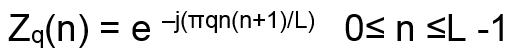
Sequence Length (L): Number of values in the sequence.
Root Index (q): The root index of the sequence.
Skip Middle Index: When checked, the value with the middle index (L/2) will be removed from the sequence. For example, P-SS in LTE downlink skips the DC subcarrier.
Cyclic Shift (a): The shifted sequence is generated with a cyclic shift (in unit of π) to the root sequence with:
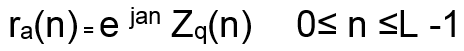
This feature requires license version 2024.0801 or later.
Opens an ![]() editor to configure IQ values for multicarriers.
editor to configure IQ values for multicarriers.
See also, Continuous Payload.
Choices: Payload Bit | IQ Values
Default: Payload Bit
Select the data mode for pilot. Pilot pattern can be defined in two ways: user can input pilot IQ values directly, or specify the payload bits with a modulation scheme.
Choices: BPSK | QPSK | 8PSK | 16QAM | 32QAM | 64QAM | 128QAM | 256QAM | 512QAM | 1024QAM | 2048 QAM | 4096QAM
Default: BPSK
Select the modulation scheme used for the resource block. The drop-down list contains all the constellations configured in Constellation Settings dialog, where symbol mapping for pre-defined constellations can be modified or new constellation can be created.
Range: 0 to 360
Default: 0
Set an additional phase rotation in degrees to the modulated symbols in the resource block.
Choices: PN9 | PN15 | PN23 | Custom Bit Pattern | User File
Default: PN9
Opens the ![]() Data Setup window where you can select the payload bits to be modulated in Pilot or Data resource block type. You can also load, save, and create custom bit patterns. The payload bit is mapped to resource element in subcarrier-first manner. It starts from the first valid symbol in Symbol Index, and go over each valid subcarrier in Subcarrier Index in sequential order. Then it moves to the next valid symbol, go over each valid subcarrier again, and so on.
Data Setup window where you can select the payload bits to be modulated in Pilot or Data resource block type. You can also load, save, and create custom bit patterns. The payload bit is mapped to resource element in subcarrier-first manner. It starts from the first valid symbol in Symbol Index, and go over each valid subcarrier in Subcarrier Index in sequential order. Then it moves to the next valid symbol, go over each valid subcarrier again, and so on.
PN Seed is in hexadecimal format and is applicable only to PN types (PN9, PN15, and PN23).
Offset is in decimal format and is applicable to all data types (including PN9, PN15, PN23, custom pattern, and user file).
PN Seed and Offset require license version 2024.0801 or later.
Choices: On | Off
Default: Off
Enable or disable the DFT spread before IFFT. When enabled, a DFT will be performed to modulated symbols and then map the output to allocated resource elements.This processing is represented by the dotted part below:
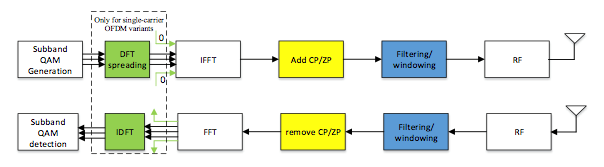
This parameter is required for signals with SC-FDMA multiple access, such as an LTE uplink signal. The DFT size will be the number of resource elements defined in the resource block.
This property grid appears only when using Custom OFDM or 5G Candidate and when a data block is selected in the resource block editing table.
Choices: Off | SCMA | NOMA
Default: Off
Select the multiple access scheme for current data block.
Selecting SCMA adds the SCMA Settings parameter, providing you access to the SCMA Setup Form dialog box when you click ![]() .
.
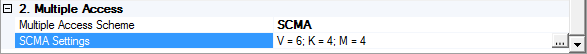
Selecting NOMA adds the NOMA Settings parameter, providing you access to the NOMA Setup Form dialog box when you click ![]() .
.
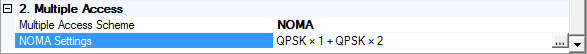
Range: 1 to 8
Default: 1
Gets the number of antennas included in the waveform. Read only.
Default: The default value is 0, which is corresponding to Antenna0
Set the Stream(s) Generated used for the transmission of this channel, multiple values input are allowed, such as 0,1,2,3, or 0:3, the Number of Antennas is automatically coupled with the number of Stream(s) Generated.
Displays the Resource Mapping graph. Notice you can by checking the box. The highlighted row in the resource block editing table appears red (Selected) in the graph.
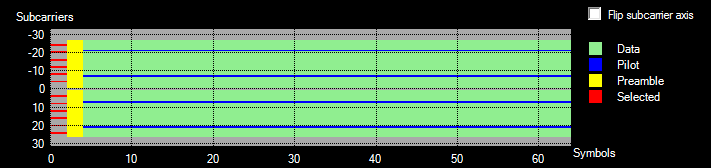
Displays the Resource Modulation graph. Notice you can by checking the box. The highlighted row in the resource block editing table appears red (Selected) in the graph.
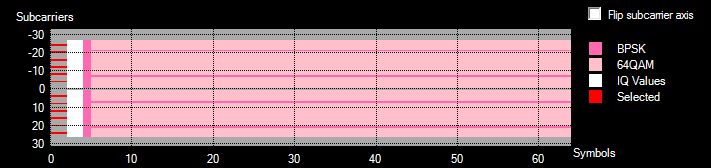
Displays the UFMC Subband Display graph.