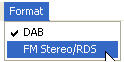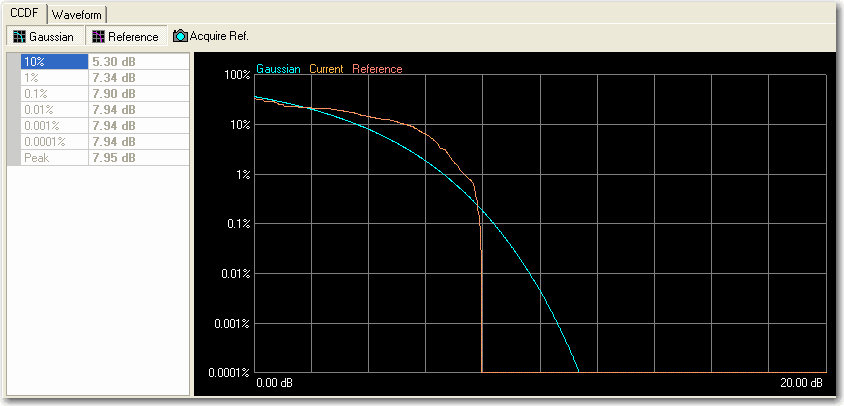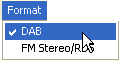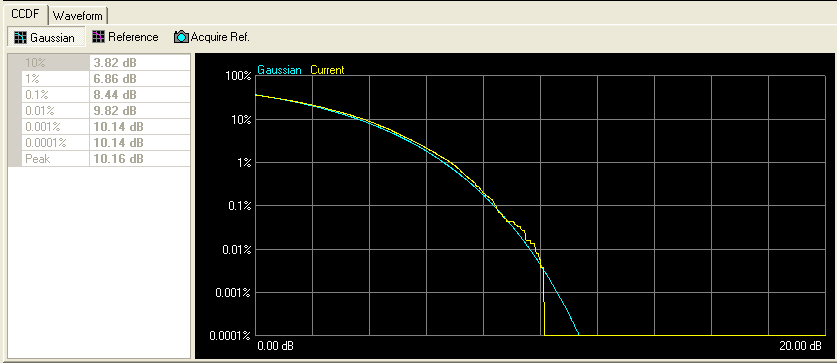Open topic with navigation
CCDF Graph
This topic describes the CCDF functionality using
the graph in the Carrier view. Clicking under the tree view to display the CCDF graph.
The CCDF graph displays the probability (in percentage)
of the generated waveform's calculated peak-to-average power ratio (measured
in dB) meeting or exceeding a certain level. The table to the left of
the CCDF plot displays the calculated peak-to-average
values for the current waveform. For additional information, see Understanding CCDF Curves.
Click  or
or  from the main
tool bar to generate an I/Q waveform and plot the
CCDF graph using the current channel configuration.
Any changes to the channel configuration setup do not appear on the graph
until you generate the waveform. The status bar at the bottom of the screen
shows waveform generation progress.
from the main
tool bar to generate an I/Q waveform and plot the
CCDF graph using the current channel configuration.
Any changes to the channel configuration setup do not appear on the graph
until you generate the waveform. The status bar at the bottom of the screen
shows waveform generation progress.
The CCDF and Waveform graphs
are minimized in the Carrier node's initial view. To view the graphs,
click and drag the border above the CCDF and Waveform
graphs.
Select in the
, shown as follows.
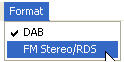
The CCDF Curve is as follows.
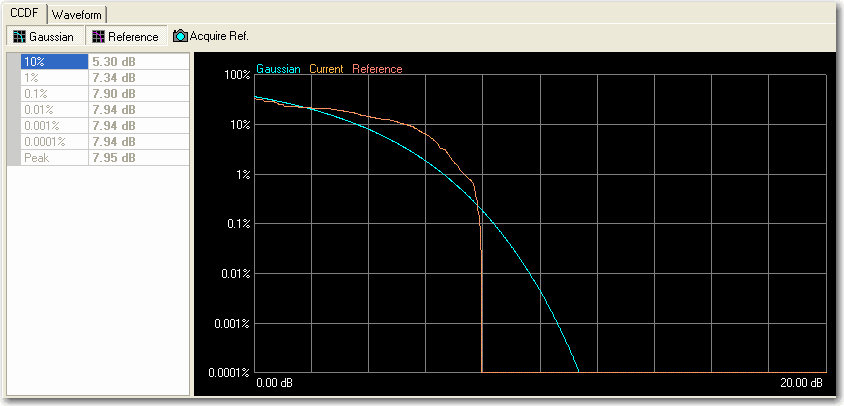
Select in the ,
shown as follows.
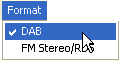
The CCDF Curve is as follows.
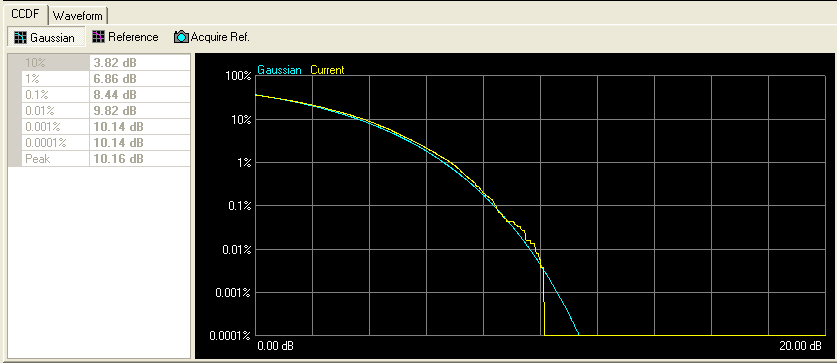
Each time you adjust parameters and generate a waveform, a plot is added
to the graph. The graph retains your three most recent plots (in shades
of gray), allowing you to make comparisons of waveform characteristics.
Use the buttons shown below to plot the Gaussian data, reference data
and generated waveform data to the CCDF graph. The graph's initial state
shows only the Gaussian curve (blue) until you generate a waveform.

Click to toggle the view of the band-limited Gaussian
noise curve (blue).
Related Topics
Waveform
Graph
 or
or  from the main
tool bar to generate an I/Q waveform and plot the
CCDF graph using the current channel configuration.
Any changes to the channel configuration setup do not appear on the graph
until you generate the waveform. The status bar at the bottom of the screen
shows waveform generation progress.
from the main
tool bar to generate an I/Q waveform and plot the
CCDF graph using the current channel configuration.
Any changes to the channel configuration setup do not appear on the graph
until you generate the waveform. The status bar at the bottom of the screen
shows waveform generation progress.